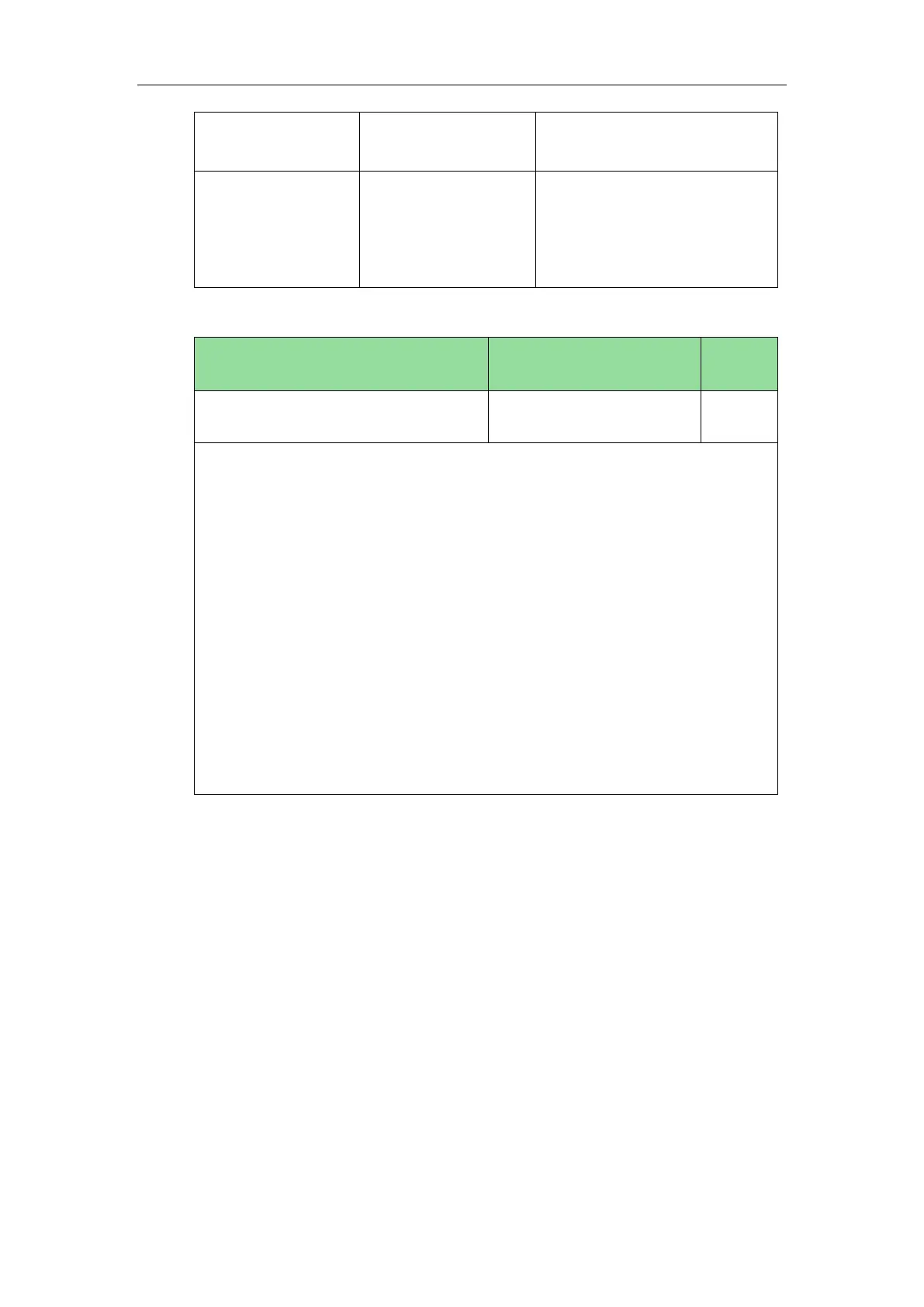Configuring Security Features
707
Parameter:
features.relog_offtime
Configure auto-logout time.
Navigate to:
http://<phoneIPAddress>/servlet
?p=features-general&q=load
Details of the Configuration Parameter:
Description:
Configures the timeout interval (in minutes) for web access authentication.
Example:
features.relog_offtime = 5
If you log into the web user interface and leave it for 5 minutes, it will automatically
log out.
Note: If you change this parameter, the IP phone will reboot to make the change take
effect.
Web User Interface:
Features->General Information->Auto-Logout Time(1~1000min)
Phone User Interface:
None
To configure the auto-logout time via web user interface:
1. Click on Features->General Information.
