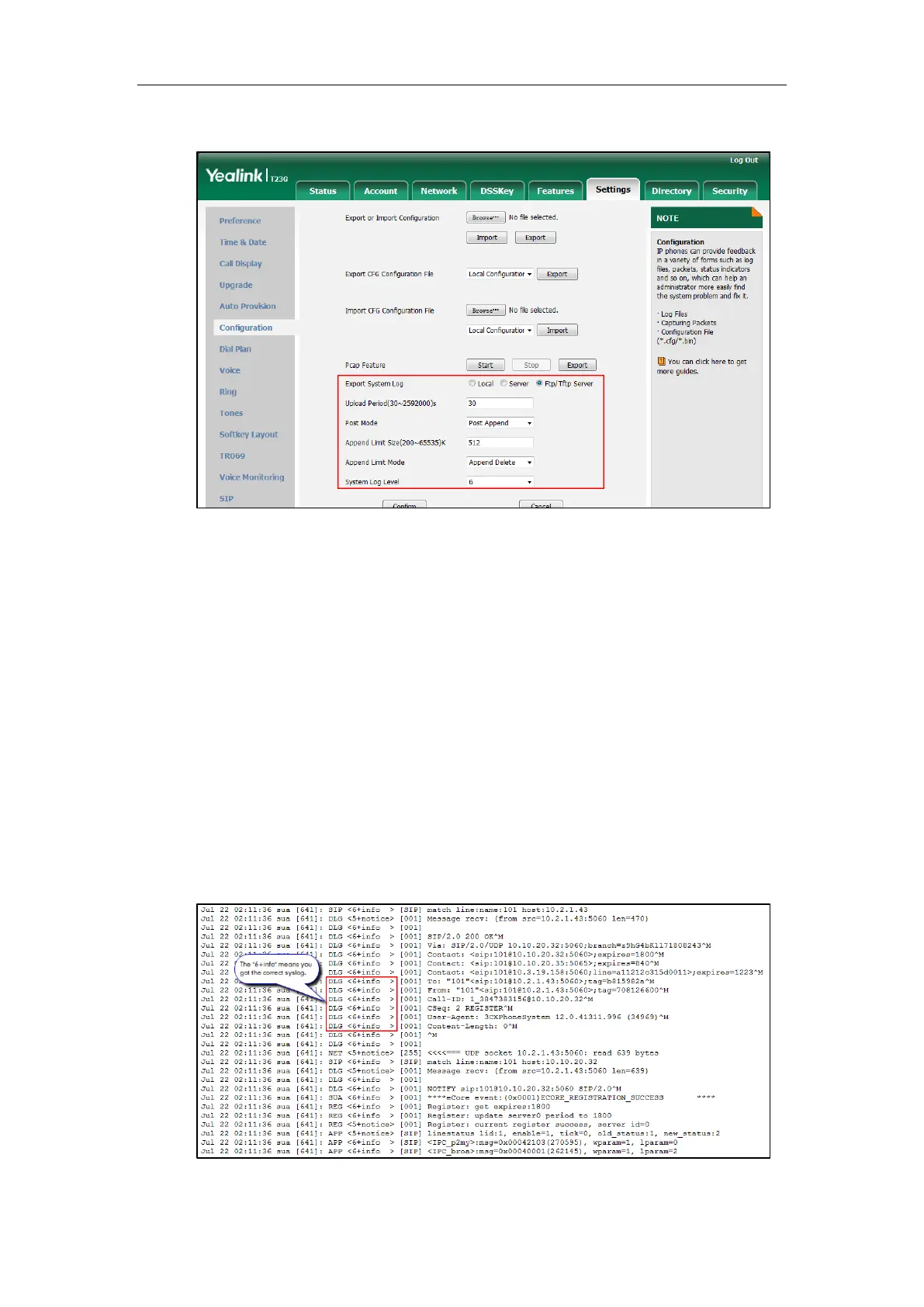Troubleshooting
763
6. Select the desired limit mode from the pull-down list of Append Limit Mode.
7. Click Confirm to accept the change.
A dialog box pops up to prompt “Warning: Some settings you changed take effect
when you restart your machine! Do you want to reboot now?”. The configuration will
take effect after a reboot.
8. Click OK to reboot the phone.
The system log will be exported successfully to the desired FTP/TFTP server after a
reboot.
9. Reproduce the issue.
To view the log file on your FTP/TFTP server:
You can view the system log file in the root directory folder you have configured on the
FTP/TFTP server.
The following figure shows a portion of a <mac>-boot.log (e.g.,
0015659188f2-boot.log):
