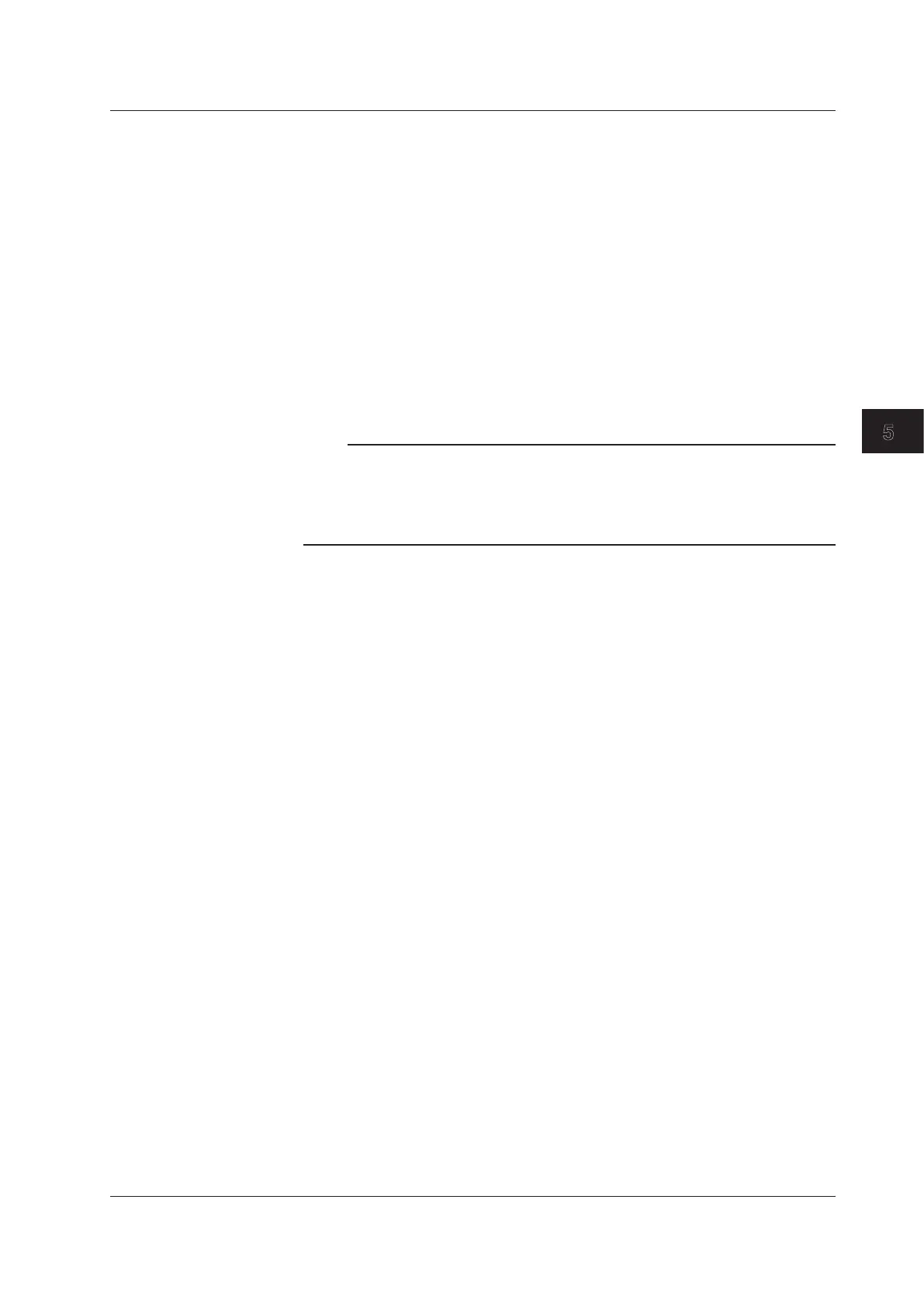5-43
IM AQ6370D-01EN
Measurement
5
Sampling interval time
Set the sampling interval time for sweeping.
The selectable range is 0.1 to 1000.0 ms (in 0.1 ms steps).
An appropriate sampling interval must be set according to the measurement sensitivity.
Refer to the pulse width corresponding to the sensitivity in the “Sensitivity Name and
Pulse Width” table on page 5-41.
Gate Signal Logic
Use GATE LOGIC to set the gate signal logic.
POSI: Sampling is performed when the gate signal is at high level.
NEGA: Sampling is performed when the gate signal is at low level.
There is an external trigger input terminal on the rear panel of the AQ6370D. The input
signal is TTL level.
Note
The following operations cannot be performed in GATE MODE.
• Set the trigger conditions (section 5.16).
• Set the CHOP mode (section 5.9).
• Set the average count (section 5.11).
• Set the sweep speed (section 5.10).
5.15 Pulse Light Measurement
