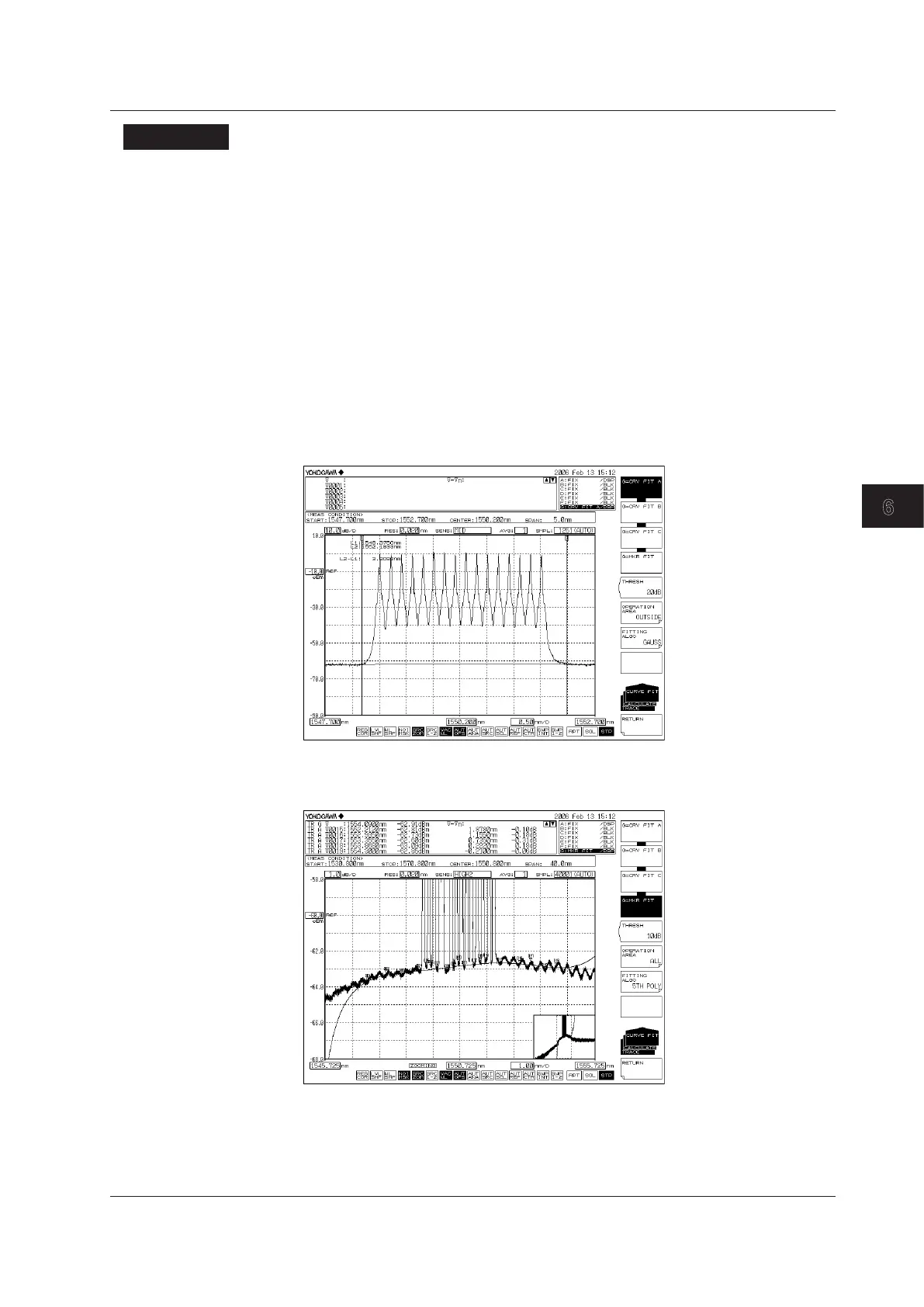6-23
IM AQ6370D-01EN
Waveform Display
6
Explanation
Curve Fit Target Range
Curve-fits the specified trace waveform and writes the results to trace G.
Calculations are applied to data from the threshold value to the peak. The threshold
value is set in the range of 0 to 99 dB (steps of 1). The trace display at the side of the
data area changes to“CRV FIT @” and “MKR FIT.”
Curve Fit Target Trace
Soft Key Display
G=CRV FIT A Curve-fits trace A.
G=CRV FIT B Curve-fits trace B.
G=CRV FIT C Curve-fits trace C.
G=MKR FIT Make the curve-fit data form markers which are set currently.
MKR FIT is independent on the trace.
Example of a curve-fitted waveform (data range: OUTSIDE L1-L2)
Example of a marker-fitted waveform (data range: ALL)
6.7 Curve Fitting
