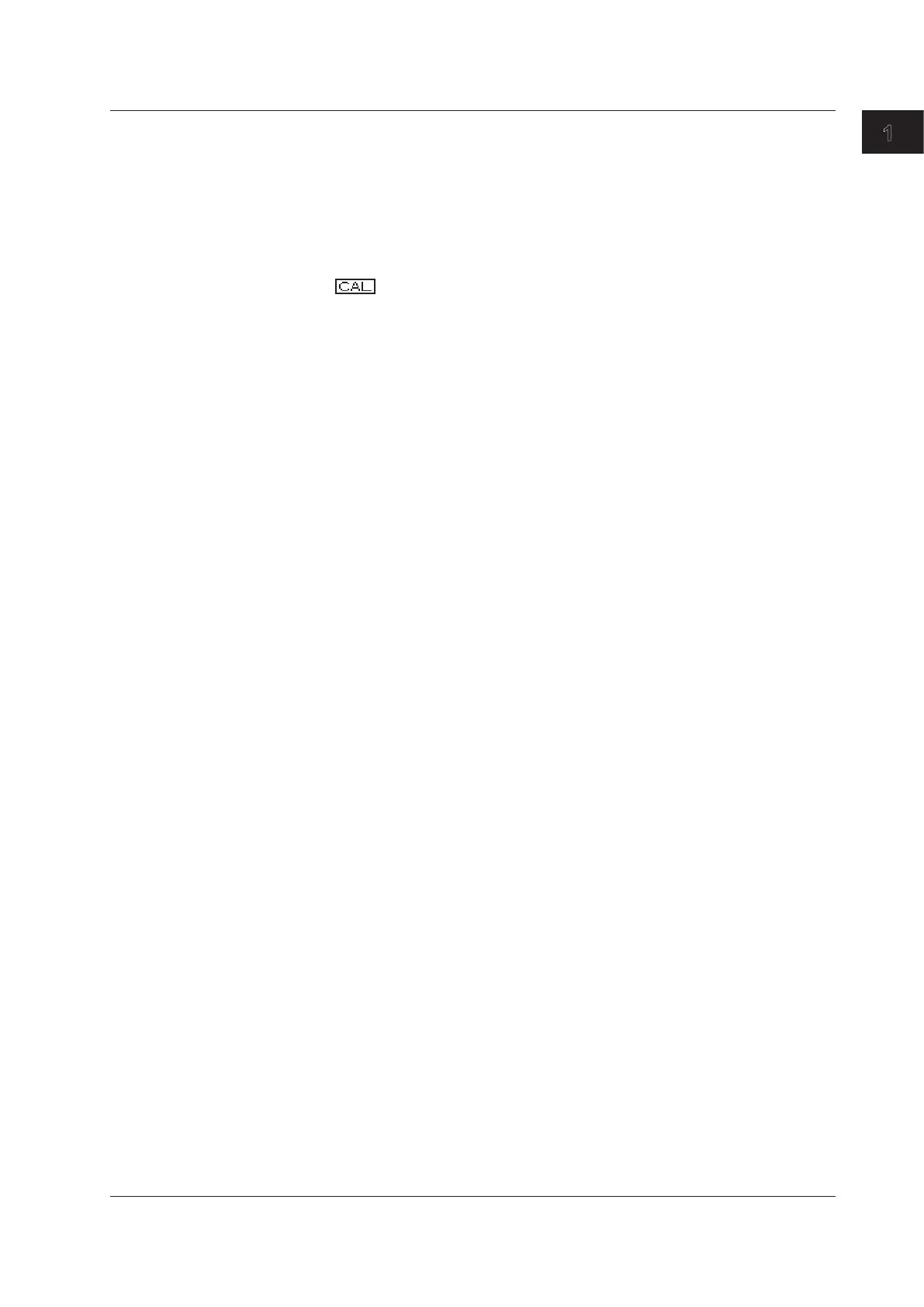1-7
IM AQ6370D-01EN
1
2
3
4
5
6
7
8
9
10
11
App
Index
Part Names and Functions
No. Function
18 Displays soft key menu
(Displays markers and data analysis results.)
19 Parameter display area
20 Parameter input area
21 OVERVIEW display screen
(Only displayed when ZOOM function is used.)
22 Displays sub-scale
23 This appears when a resolution calibration has been performed.
1.4 LCD Screen
