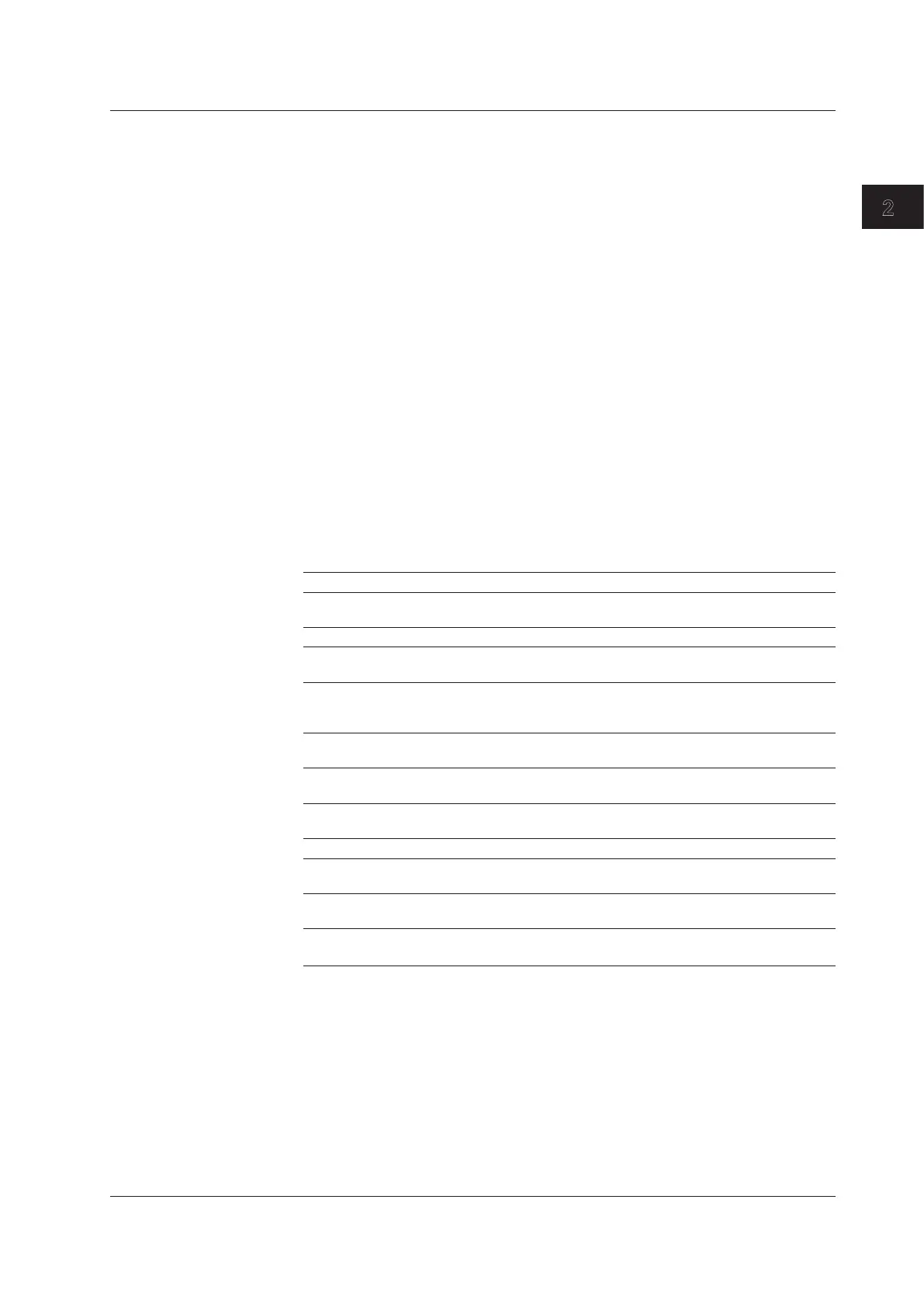2-3
IM AQ6370D-01EN
Functions
2
3
4
5
6
7
8
9
10
11
App
Index
Repeat Sweep <<See section 5.13 for the operating procedure>>
This function performs repeat sweeping or forcibly stops a sweep operation. It enables
repeated, real-time measurement of waveforms.
Sweeping between Markers << See section 5.14 for the operating procedure >>
This function enables sweeping between two specified waveform line markers. You can
sweep any desired area on screen.
Segment Measurement <<See section 5.13 for the operating procedure>>
This function allows you to divide up items to be measured in units of previously specified
segments.
Allows measurement delimited by segments (portions).
Smoothing << See section 5.18 for the operating procedure >>
This function attenuates the noise in the measured waveform. By using the Smoothing
function, areas on the waveform with a large amount of noise can be “smoothed out”
when measured.
One-Action Keys <<See sections 5.4 to 5.6 for the operating procedure>>
This is the general name for a key that uses data from the active trace waveform (the
currently displayed waveform) to set measurement conditions.
Setting conditions requires that a waveform is displayed for the active trace.
One-Action Key Name Description
PEAK → REF LEVEL Sets the peak level of the measured waveform of the active trace as
the reference level.
MARKER→ REF LEVEL Sets the moving marker level as the reference level.
PEAK→CENTER Sets the peak wavelength or the peak frequency of the active trace
measurement waveform to center wavelength or center frequency.
MEAN WL→CENTER Sets THRESH 3 dB center wavelength or center frequency of the
active trace measured waveform to center wavelength or center
frequency.
VIEW→MEAS Sets the currently displayed ZOOM scale as the measurement scale
(CENTER, START, STOP, SPAN) for the next sweep.
MARKER →CENTER Sets the wavelength of the moving marker to center wavelength or
center frequency.
Δλ→SPAN Sets the sweep width as six times the RMS 20 dB width of the
active trace measurement waveform.
MKR L1-L2 →SPAN Sets spacing between line markers 1 and 2 for sweep width.
PEAK→ZOOM CTR Sets the peak wavelength of the active trace measurement
waveform to center wavelength or center frequency of zoom display.
MARKER →ZOOM CTR Sets the wavelength of the moving marker to center wavelength or
center frequency of zoom display.
MKR L1-L2 →ZOOM SPAN Sets spacing between line markers 1 and 2 for sweep width of zoom
display.
2.2 Measurement
