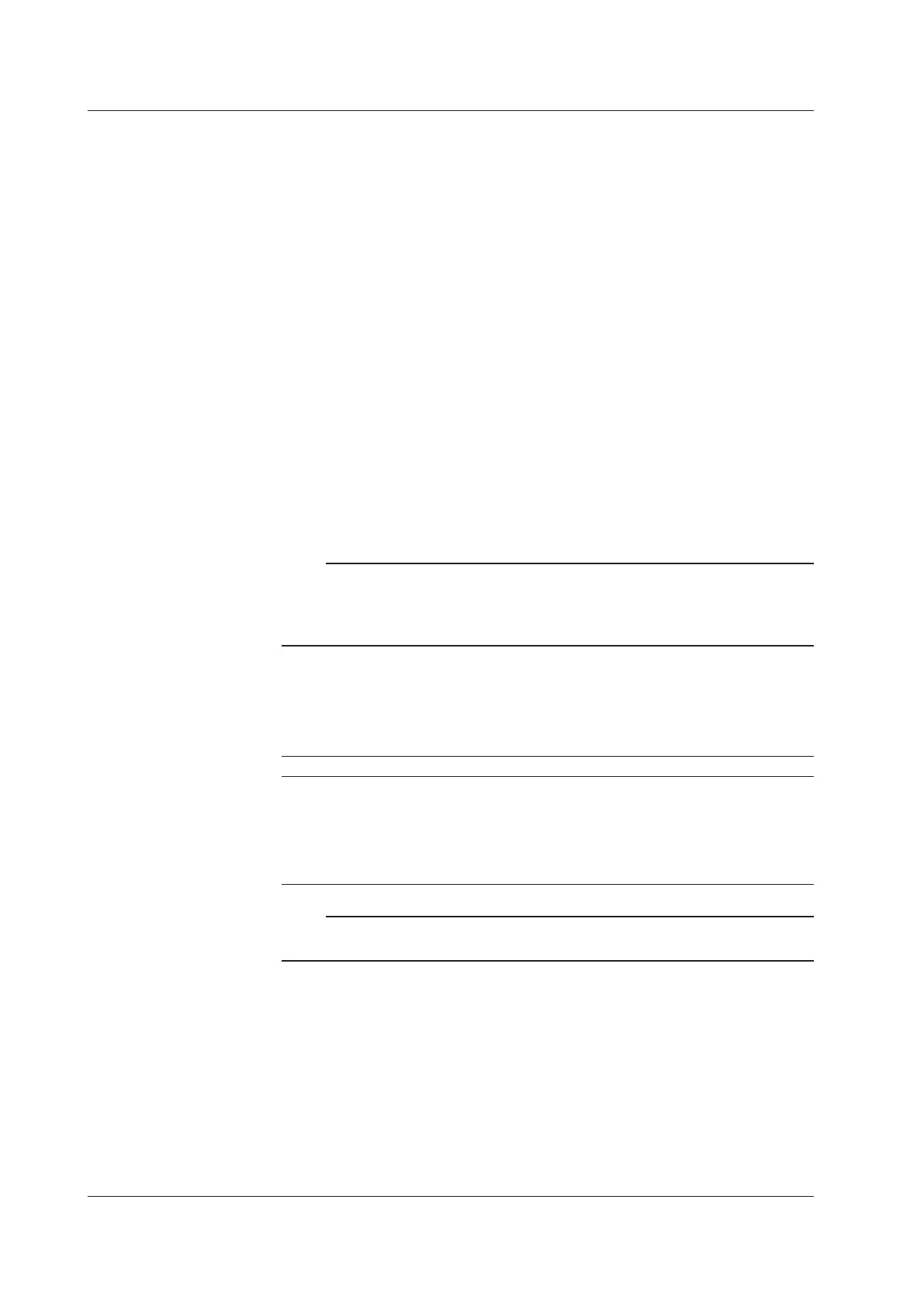7-24
IM AQ6370D-01EN
Parameters Related to ASE Level Measurement
These parameters are used to set the waveform level, offset, and interpolation method
for ASE level measurement.
OFFSET(IN)
A level offset can be set on a signal light waveform (trace A).
Set “0.00” if a level offset is not needed.
OFFSET(OUT)
A level offset can be set on an output light waveform (trace B).
Set “0.00” if a level offset is not needed.
ASE ALGO
Select one of the four algorithms shown below for measuring the ASE level. If AUTO-
FIX or AUTO-CTR is set, the measurement parameters at another ASE level are set
automatically. To set the values manually, select MANUAL-FIX or MANUAL-CTR.
• AUTO-FIX Automatic settings (FIX type)
• MANUAL-FIX Manual setting (FIX type)
• AUTO-CTR Automatic setting (CENTER type)
• MANUAL-CTR Manual setting (CENTER type)
Note
• If AUTO-FIX or AUTO-CTR is selected, the FITTING AREA and MASK AREA parameters
are set automatically according to the measured waveform. FITTING ALGO is set to
LINEAR.
• See appendix 5, “Optical Amp Analysis Function” for a description of the parameters.
FITTING ALGO
This parameter is used to select the interpolation algorithm for determining the ASE level.
This parameter is only set when “ASE ALGO” is set to MANUAL-FIX or MANUAL-CTR.
Interpolation algorithms
Fitting Algorithm Description
LINER Linear interpolation
GAUSS Normal distribution curve
LORENZ Lorenz curve
3RD POLY 3rd polynomial
4TH POLY 4th polynomial
5TH POLY 5th polynomial
Note
If NOISE ALGO is AUTO-FIX or AUTO-CTR, then FITTING ALGO is automatically set to
LINEAR and does not need to be set manually.
FITTING AREA
This parameter is used to set the range of waveform data to be used in determining the
ASE level through interpolation.
This parameter is only set when “ASE ALGO” is set to MANUAL-FIX.
7.8 Optical Amp Gain and NF Measurement
