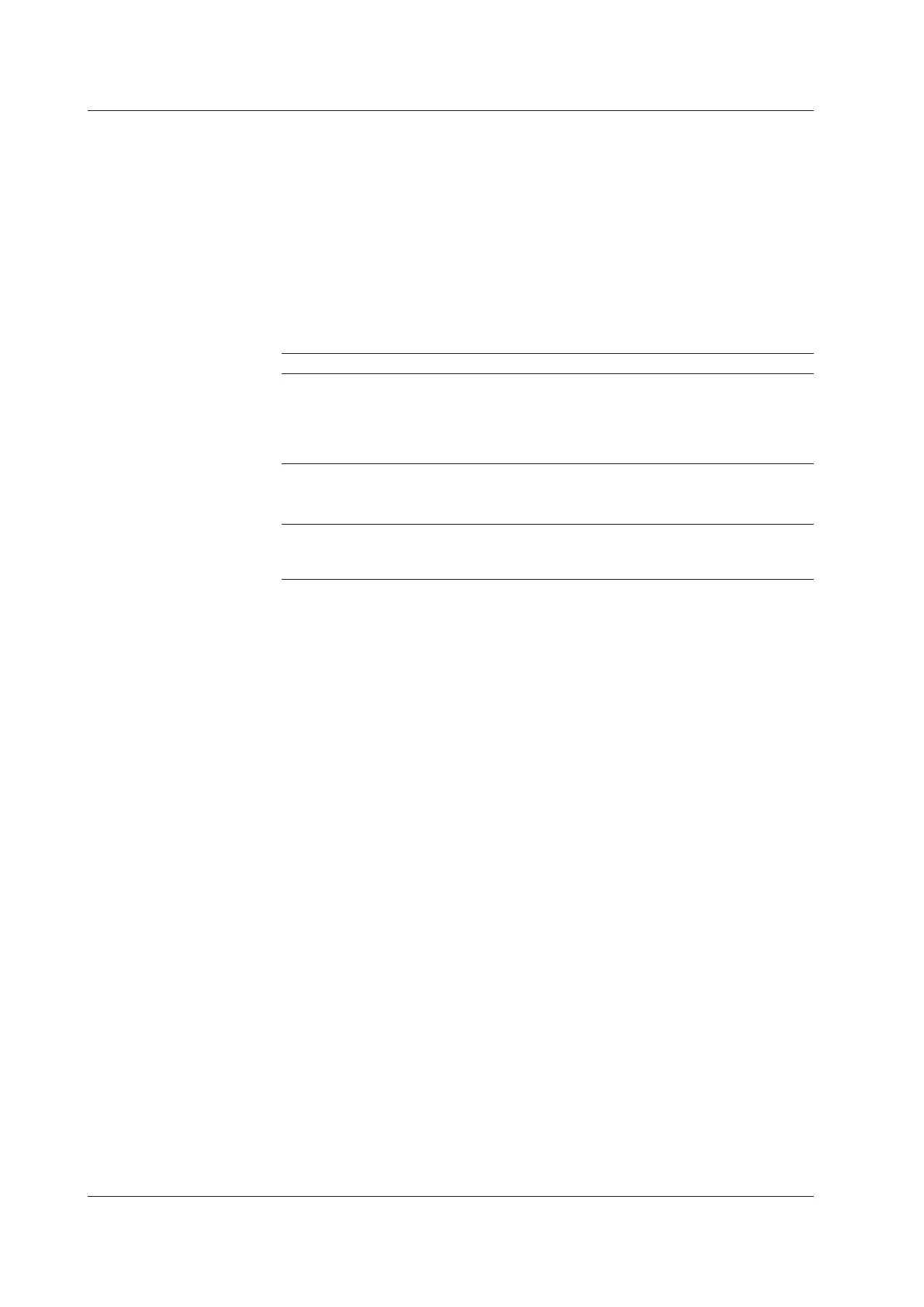2-6
IM AQ6370D-01EN
Analog Out <<See section 5.19 for the operating procedure>>
An analog voltage is output from the ANALOG OUT terminal on the rear panel of the
main unit according to the input light.
The temporal changes in the input light can be measured by an oscilloscope.
However, to enable this output, the sensitivity setting must be NORM/HOLD.
When set to NORM/HOLD, the RANGE is switched relative to the REF LEVEL without
implementing the AUTORANGE function. Therefore, if the level of the input light is high,
the output voltage level is saturated.
The saturation level and noise level varies depending on the REF level.
The table below shows the relationship between the REF level and the saturation level.
REF LEVEL(dBm or dBm/nm) Saturation Level * (dBm)
REF > 0 23 dBm or more
0 < = REF > -10 13 dBm or more
-10 < = REF > -20 3 dBm or more
-20 < = REF > -30 -7 dBm or more
-30 < = REF -17 dBm or more
* At wavelength 1450 to 1620 nm
ANALOG OUT Output Specifications
Output saturation voltage +6 V or more, +8 V or less
Bandwidth 10 kHz or more
Load 1 kΩ or more
Correcting the Wavelength Resolution
<<See section 5.7 for the operating procedure>>
Since the wavelength resolution function is set according to the monochromator slit
width, the setting resolution and actual resolution may not match. If the resolution is set
to 0.1 nm, the actual resolution will be 0.09 nm for a 1450 nm wavelength, and 0.07 nm
for a 1550 nm wavelength.
If the Resolution Correction function is turned ON, measured data is processed by the
software so that it matches the set resolution.
In the following cases, the resolution correction function has no effect even when turned
ON.
• When the set resolution is 0.02 nm
• When the measured wavelength is 1400 nm or less
Turn OFF the resolution correction function when performing measurement for which the
level accuracy is guaranteed.
2.2 Measurement
