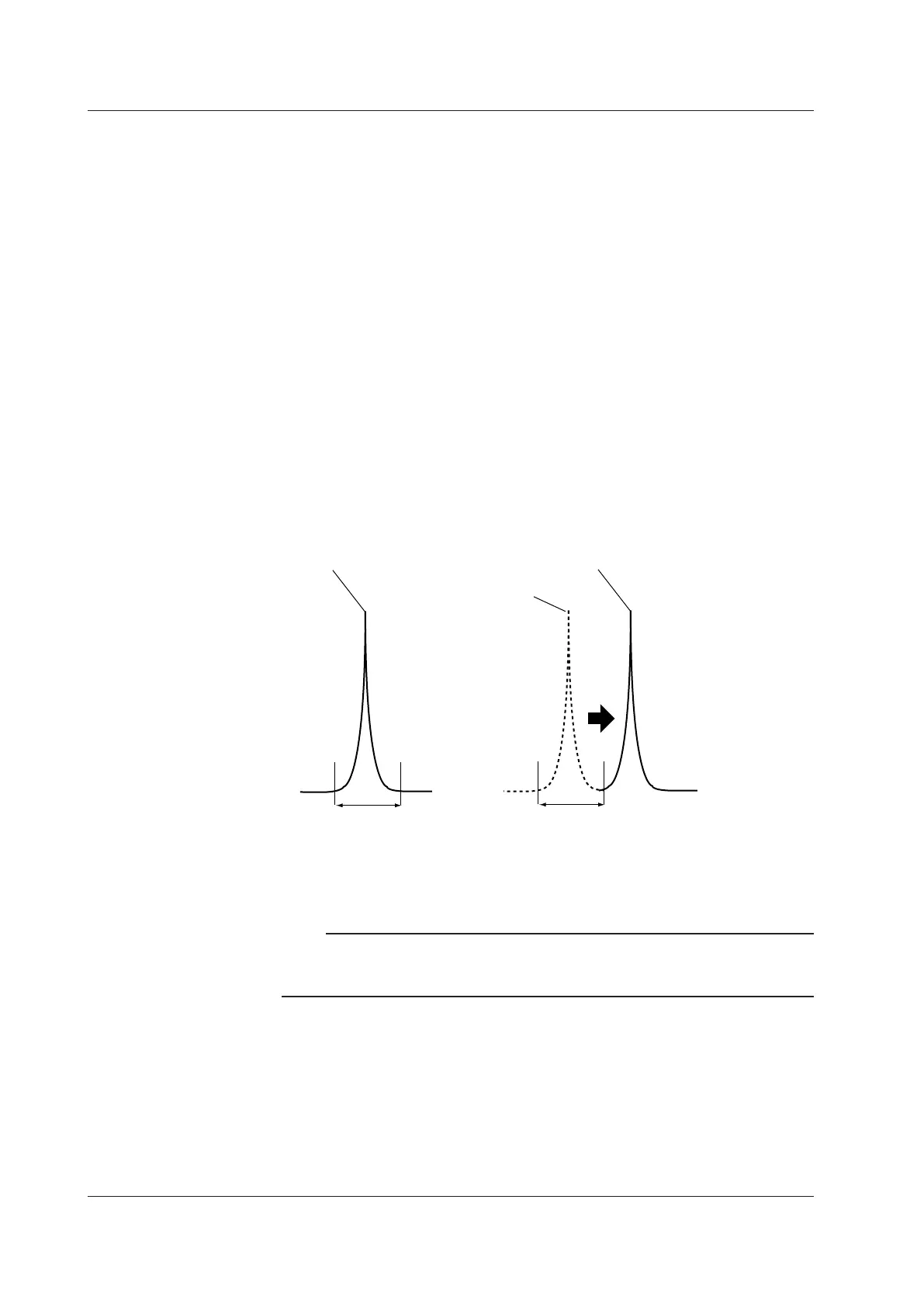7-82
IM AQ6370D-01EN
• THRESH(ABS)
The absolute value threshold. You can set this when PEAK THRESH TYPE is set to
ABS.
Selectable range: +20.00 to -100.00 dBm
• THRESH(REL)
The relative value threshold. You can set this when PEAK THRESH TYPE is set to
REL.
Selectable range: 0.01 to 99.99 dB
• CH MATCHINGλ THRESH
Sets the effective range from the center wavelength of data for determining whether
the peak of the analysis data of the logging item is the same as that of the analysis
data measured the last time.
If the analysis data during measurement is within the effective range, it will be logged
as the same peak.
If it is not, the AQ6370D assumes that the previous peak has disappeared and a new
peak has appeared and adds a new peak.
Selectable range: 0.1 nm to 10 nm. You must enter the wavelength even when the
display mode is set to frequency.
Example: Center wavelength
1550.9180 nm
Channel matching range (e.g. λ THRESH = ±1.00 nm)
1549.9180 nm to 1551.9180 nm
1st measurement
Example: Center wavelength
1552.9180 nm
λ THRESH
nth measurement
λ THRESH
This peak is
assumed to have
disappeared.
This peak is assumed to be
different from the peak of
the first measurement and
is acquired as a new peak.
Note
For the following logging items, CH MATCHINGλ TERESH cannot be used.
• DFB-LD
• PEAK
7.15 Analysis Data Logging
