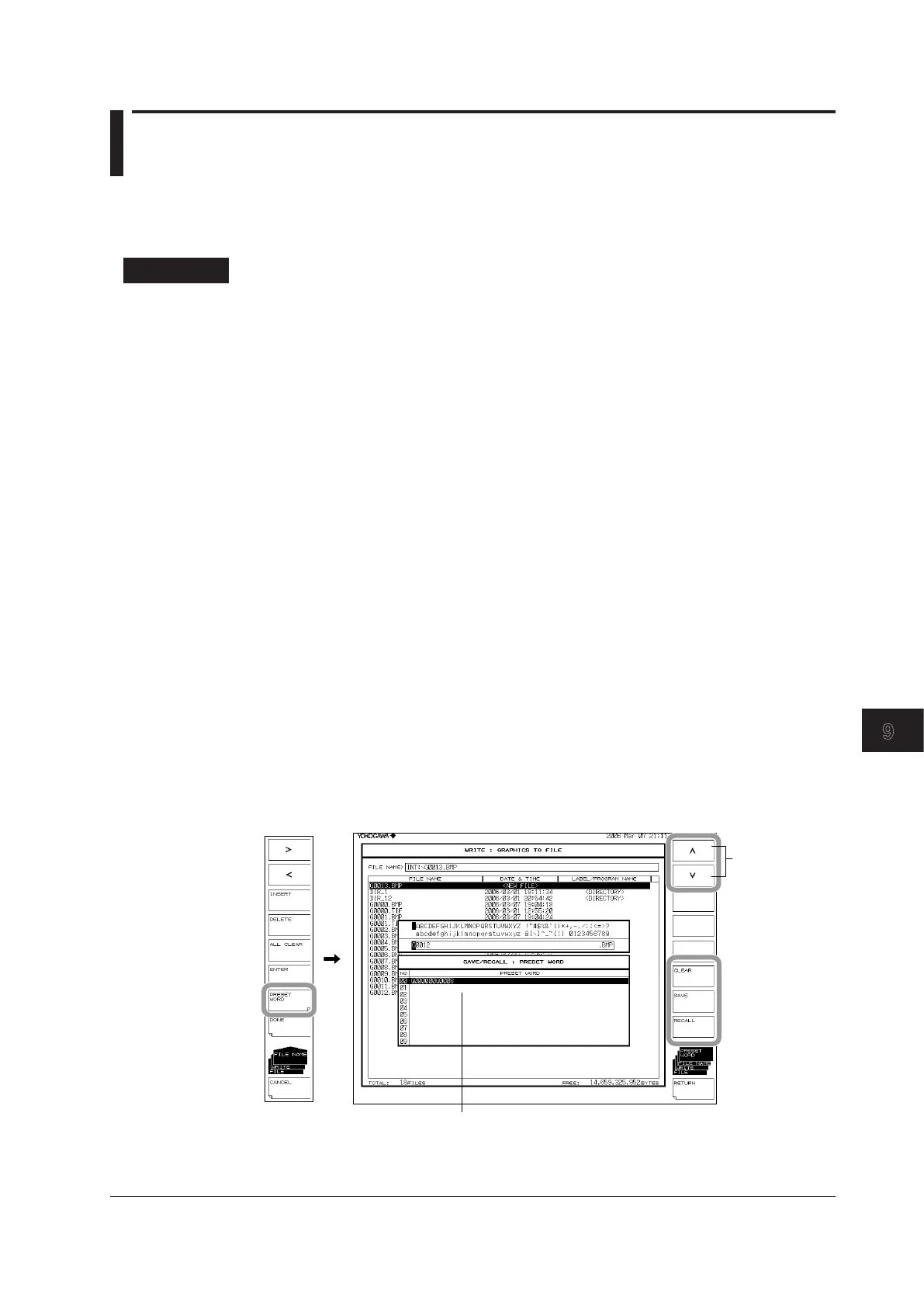9-17
IM AQ6370D-01EN
Other Operations
9
9.4 Registering and Loading Character Strings
In menus such as File Name that have PRESET WORD soft keys, you can register input
character strings and load previously registered strings.
Procedure
Registering Strings
1.
After a string has been entered in the string name entry screen, press the
PRESET WORD soft key.
The character string registering/loading menu appears.
2.
Select a registration number using the UP and DOWN arrow keys.
3.
Press the SAVE soft key. The character string is registered to the specified
number.
Loading Character Strings
1.
After moving the cursor over the place to enter a string in the string name entry
screen, press the PRESET WORD soft key.
The character string registering/loading menu appears.
2.
Select the registration number of the string to load using the UP and DOWN arrow
keys.
3.
Press the RECALL soft key. The character string is registered to the specified
number.
Deleting Character Strings
1.
In the string name entry screen, press the PRESET WORD soft key.
The character string registering/loading menu appears.
2.
Select the registration number of the string to delete using the UP and DOWN
arrow keys.
3.
Press the CLEAR soft key. The character string is registered to the specified
number.
selection
List of registered character strings
