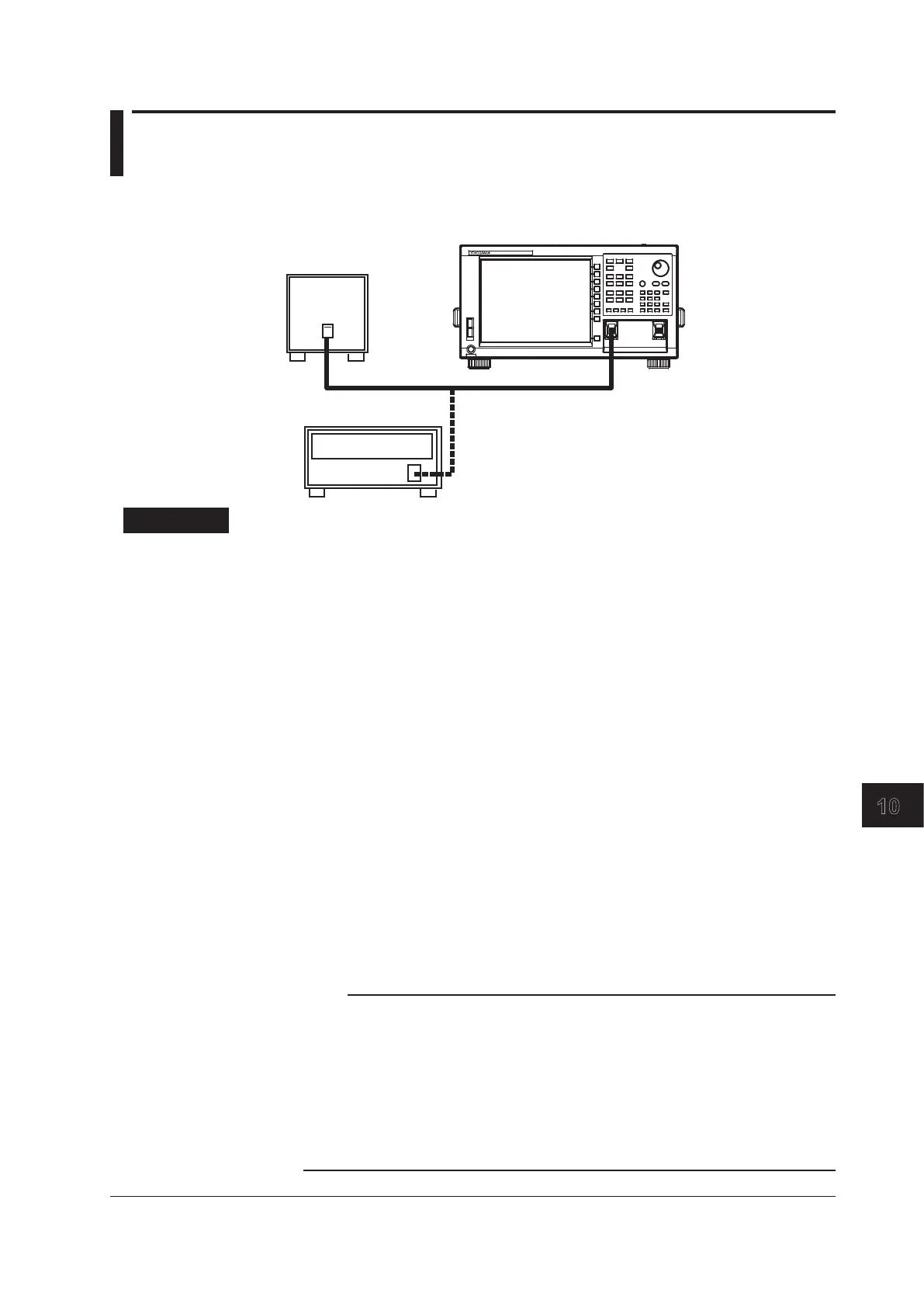10-7
IM AQ6370D-01EN
Maintenance
10
10.5 Inspection of Level Accuracy
Perform a check of the instrument’s level accuracy.
Use a light source of 1310 nm or 1550 nm.
AQ6370
OPTICAL SPECTRUM ANALYZER
Light source
Optical power meter
9.5/125 µm SM optical fiber
Procedure
1.
Execute the alignment adjustment function on the unit’s internal monochromator.
For details, see section 3.6, “Alignment Adjustment.”
2.
Connect the light source and instrument with a 9.5/125
µ
m SM optical fiber and
turn the light source ON.
3.
Press SWEEP.
4.
Press the AUTO soft key. The spectrum of the light source is automatically
measured.
5.
When automatic measurement is complete and REPEAT sweep begins, press
SETUP.
6.
Press the RESOLUTION soft key then set the instrument’s wavelength resolution
to 2 nm.
7.
Press PEAK SEARCH or MARKER then measure the peak level of the
waveform.
8.
Remove the SM optical fiber from the instrument and connect the light source to
an optical power meter.
9.
Use the optical power meter to measure power values of the light source.
10.
Check that peak level values obtained in step 7 agree with the ones obtained by
the optical power meter (within the specified level accuracy). For information on
level accuracy, see chapter 11, “Specifications.”
Note
• Connect the light source with the unit via the 9.5/125 mm SM optical fiber. Then, turn on the
light source. If a wide spectrum light source is used, the power measurements may not be
accurate.
• The level measurement error of the instrument changes as shown in the figure below,
according to the numerical aperture (NA) of the optical fiber connected to the input
connector. The instrument’s absolute level is calibrated using a 9.5/125 μm single-mode
optical fiber (SSMA type in JIS C6835, with PC polishing, 9.5 μm mode field diameter, and
0.104 to 0.107 NA). Even if a single-mode optical fiber is used, the level accuracy will be
outside the specifications if the NA is not in the range shown above.
