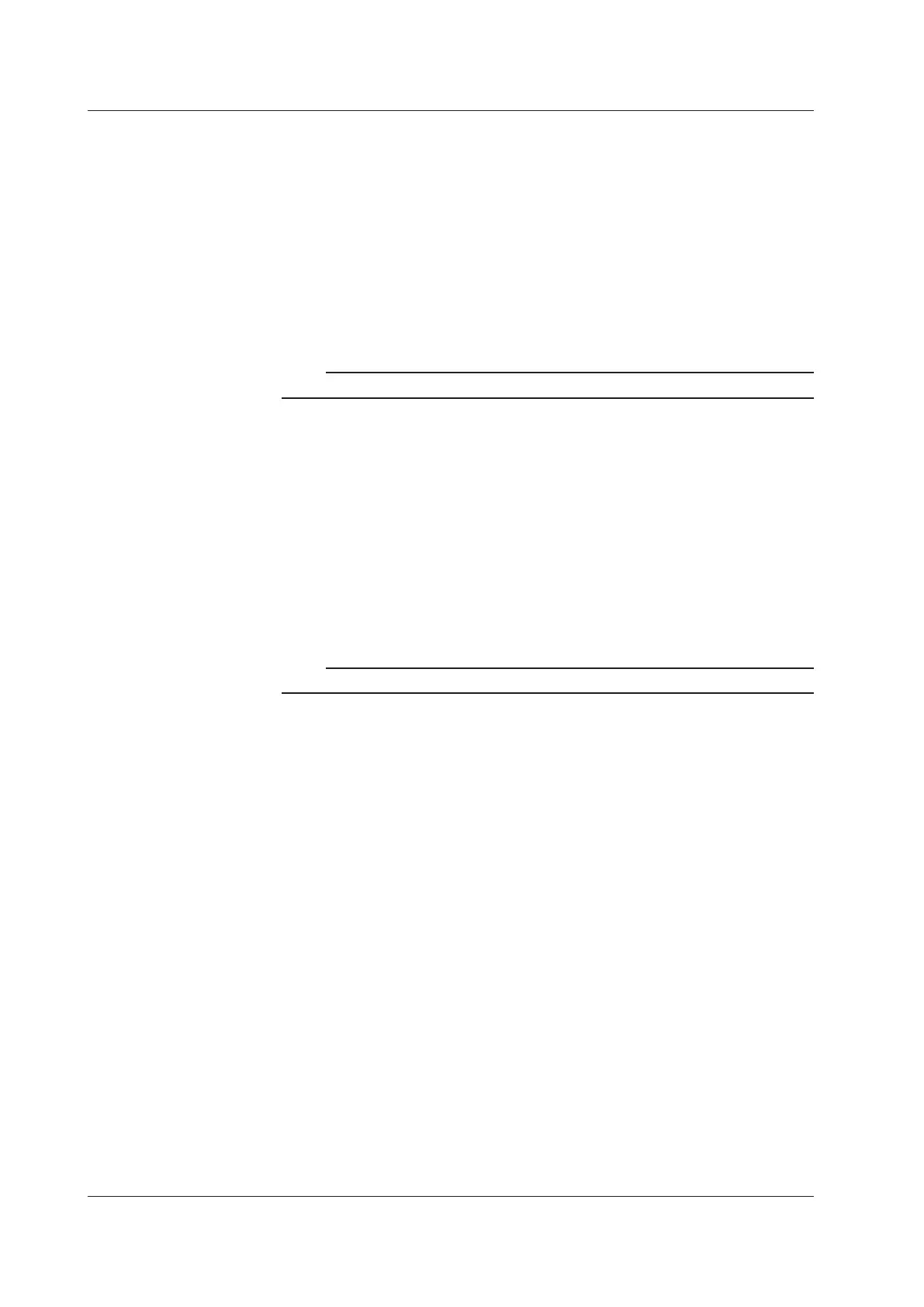3-22
IM AQ6370D-01EN
Calibration Table
Editing the User Calibration table. (Wavelength)
1.
Press SYSTEM.
2.
Press the WL OFFSET TABLE soft key. The wavelength calibration table appears
along with a soft key menu for editing calibration values.
3.
Press arrow soft keys to move the cursor to the wavelength to be edited, then
press the WL EDIT soft key. A screen for entering numerical values is displayed.
4.
Enter a value using the rotary knob, arrow keys, or numeric keypad.
5.
Press ENTER.
Note
Normally, it is not necessary to use this function.
Editing the User Calibration table. (Level)
1.
Press SYSTEM.
2.
Press the LVL OFFSET TABLE soft key. The level calibration table appears along
with a soft key menu for editing calibration values.
3.
Press arrow soft keys to move the cursor to the wavelength to be edited, then
press the LEVEL EDIT soft key. A screen for entering numerical values is
displayed.
4.
Enter a value using the rotary knob, arrow keys, or numeric keypad.
5.
Press ENTER.
Note
Normally, it is not necessary to use this function.
3.7 Wavelength Calibration
