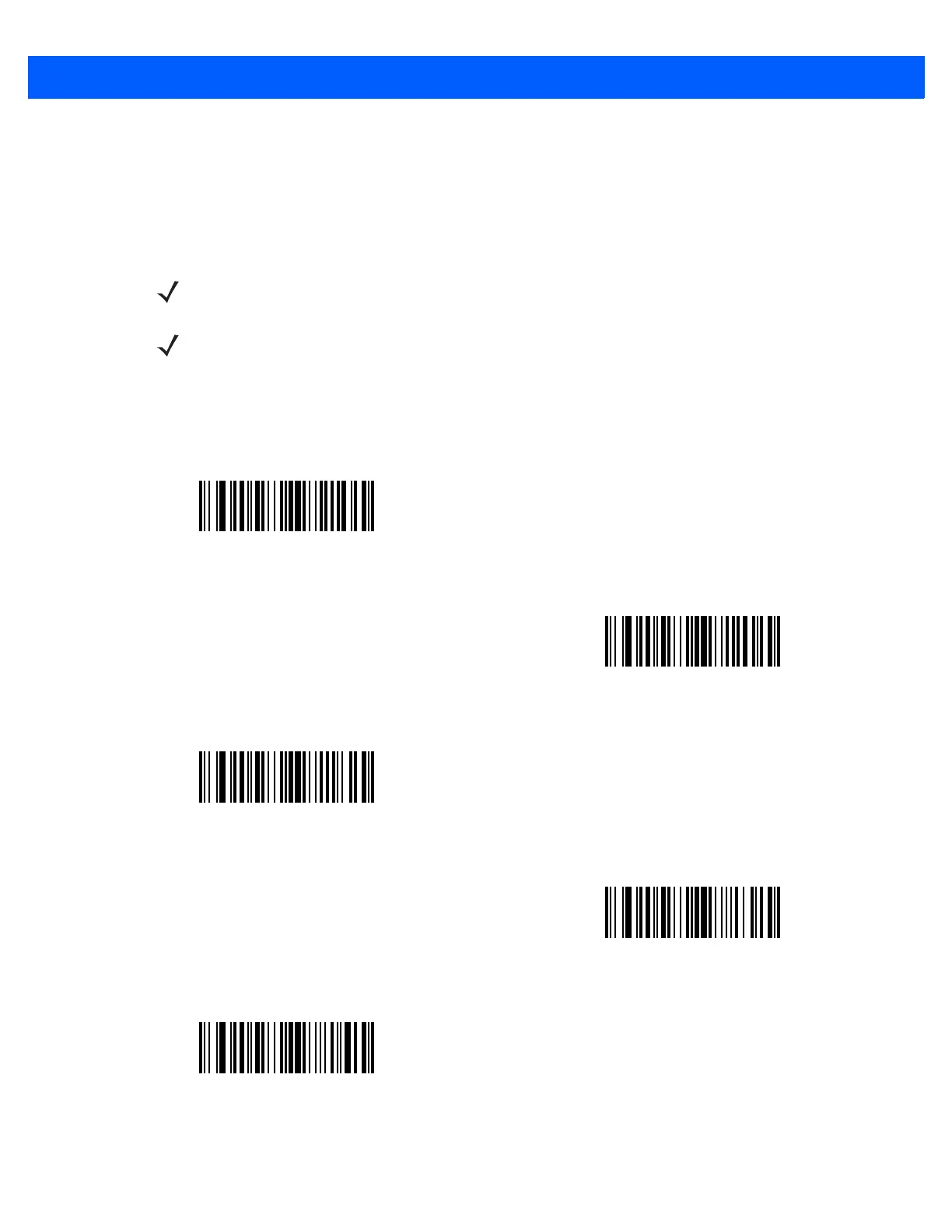User Preferences 3 - 63
Scan Data Transmission Format
Parameter # 235
SSI # EBh
To change the scan data format, scan one of the following eight bar codes corresponding to the desired format.
To set values for the prefix and/or suffix, see Prefix/Suffix Values on page 3-62.
NOTE If using this parameter do not use ADF rules to set the prefix/suffix.
NOTE To append a carriage return to data, scan the <data><suffix1> bar code.
If Bluetooth Profile on page 3-10 is set to BT SPP and you select <data><suffix1>, then set Suffix=0x0A
in the Config.ini file to enable linefeed to move the cursor to the next line in a text file.
*Data As Is
(0)
<DATA> <SUFFIX 1>
(1)
<DATA> <SUFFIX 2>
(2)
<DATA> <SUFFIX 1> <SUFFIX 2>
(3)
<PREFIX> <DATA >
(4)