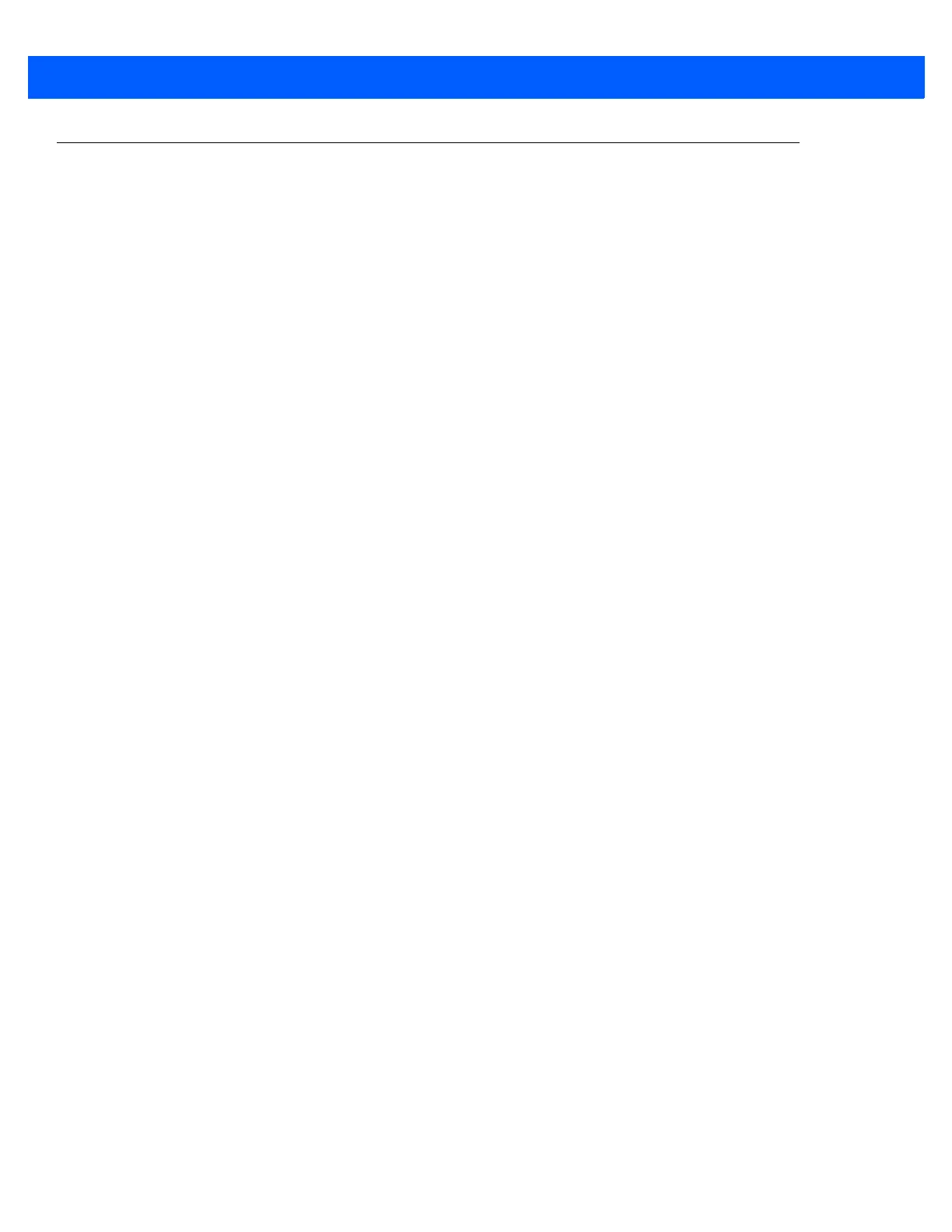B - 14 CS4070 Scanner Product Reference Guide
Bluetooth to USB HID Dongle
The Bluetooth to USB HID dongle pairs the scanner with an HID host simply by scanning the bar code on the
dongle. The dongle is available for the CS4070HC only, and pairs to a single scanner at a time.
The dongle has the following features:
•
USB bus powered
•
Power consumption less than 100 mA
•
Wall or surface mounting features
•
Pairing bar code printed on label on front of device, visible when mounted
•
IP40 sealing
•
USB connection:
• RJ45 connector
• Standard Zebra USB cables
• USB HID keyboard profile (US English only)
• No drivers required for connection to host PC, Windows, and Linux 32 and 64-bit systems
•
Bluetooth:
• Class 1 radio
• Bluetooth stack version 2.1 + EDR
• Blue LED for Bluetooth status (Off = not paired, solid = paired)
• Allows only a single BT connection
• HID Bluetooth profiles
• No Bluetooth pings or other transmissions when not paired