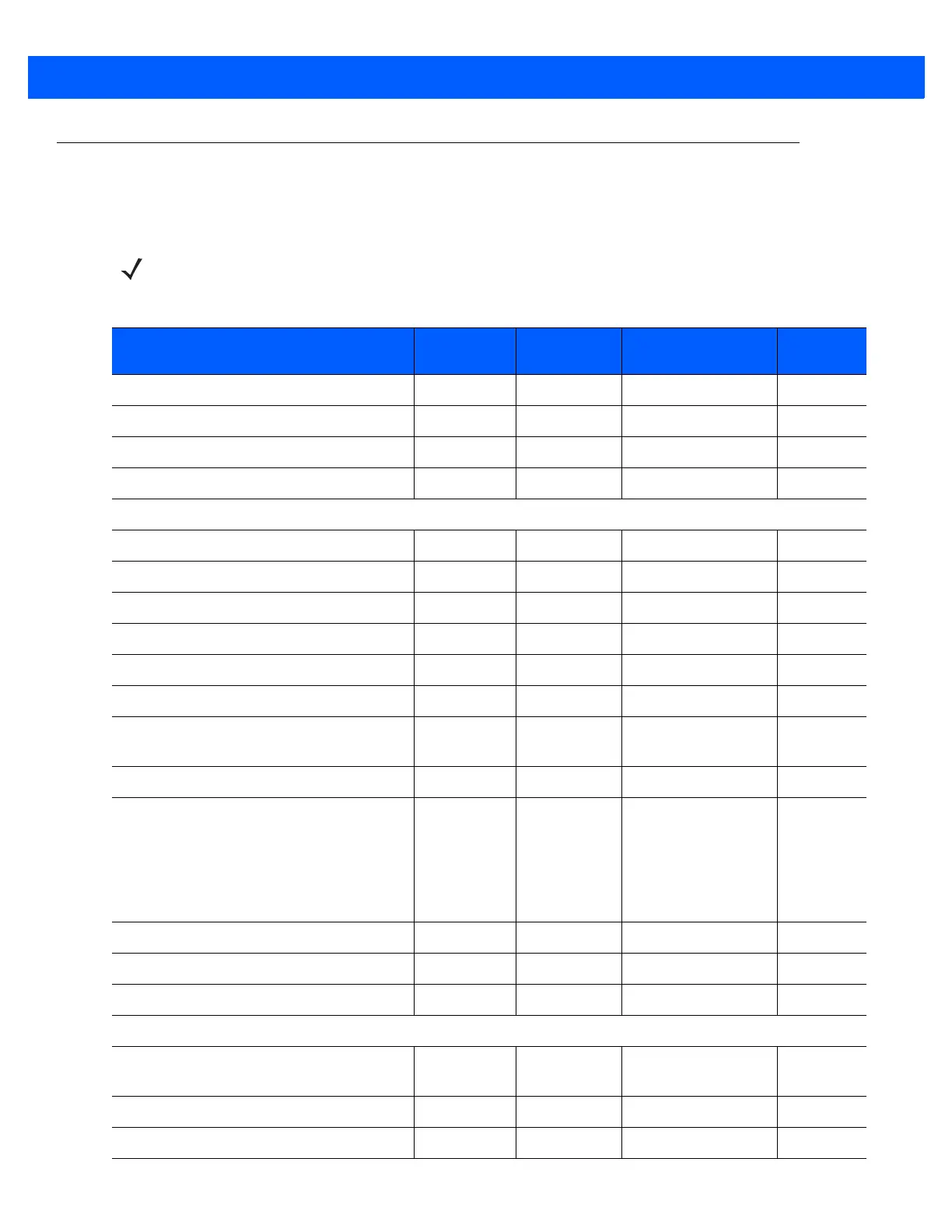3 - 2 CS4070 Scanner Product Reference Guide
User Preferences Default Parameters
Table 3-1 lists the defaults for user preference parameters. To change any option, scan the appropriate bar
code(s) provided in this chapter.
NOTE See Appendix A, Standard Default Parameters for all default parameters.
Table 3-1
User Preferences Default Table
Parameter
Parameter
Number
SSI Number Factory Default
Page
Number
Reset Factory Defaults N/A N/A N/A
3-5
Set Date N/A N/A N/A
3-6
Set Time N/A N/A N/A
3-6
Cancel Date and Time Settings N/A N/A N/A
3-6
Bluetooth Options
Bluetooth Friendly Name N/A N/A N/A
3-8
Pairing Bar Code Format N/A N/A N/A
3-9
Bluetooth Unpair N/A N/A N/A
3-10
Bluetooth Profile N/A N/A HID
3-10
Clear Data N/A N/A N/A
3-11
Auto-reconnect N/A N/A Enable
3-12
Connection Interval and Discovery Mode
Timeout
1339 F8h 05h 3Bh 2 Minutes
3-13
Link Supervision Timeout 1698 F4h 06h A2h 0.5 Seconds
3-14
Bluetooth HID Host Name Host 1: 1397
Host 2: 1398
Host 3: 1399
Host 1:
F8h 05h 75h
Host 2:
F8h 05h 76h
Host 3:
F8h 05h 77h
N/A
3-15
HID Security 911 F2h 8Fh High
3-18
Radio Output Power N/A N/A Class 1
3-18
Set HID CoD to Zero N/A N/A Disable
3-19
Bluetooth HID Keyboard Features
Country Keyboard Type 1392 F8h 05h 70h Windows North
American
3-20
HID Caps Lock Override 1372 F8h 05h 5Ch Disable
3-23
HID Ignore Unknown Characters 1373 F8h 05h 5Dh Enable
3-23