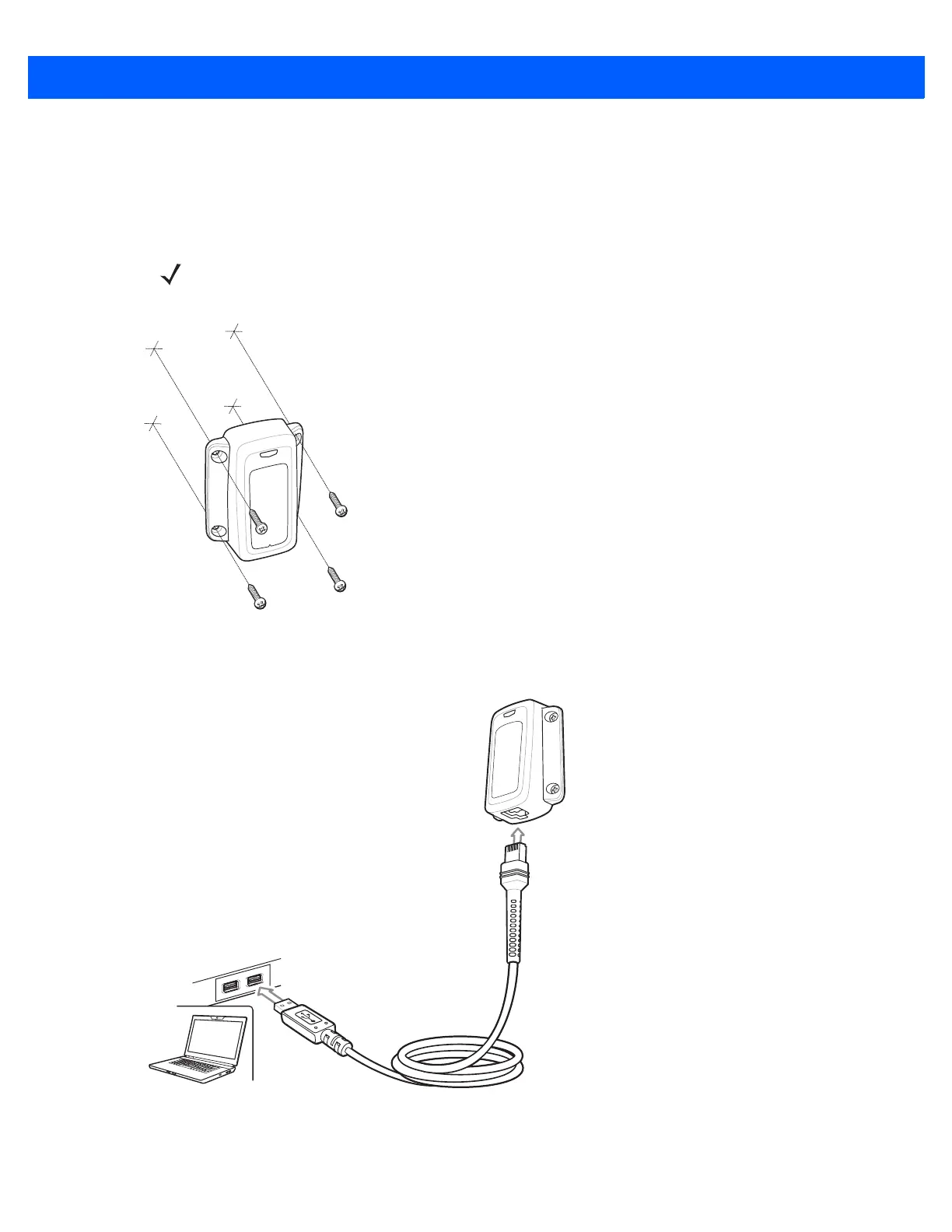Accessories B - 15
Pairing to a USB HID Device
To use the dongle to pair to a USB HID device:
1. If desired, mount the dongle to a wall using #3 wood screws with pan head (2.52 mm max thread
diameter), or M2.5 machine screws with socket or pan head (2.5 mm max thread diameter) (not provided).
Figure B-13
Wall Mounting Dongle
2. Connect the RJ45 cable to the dongle RJ45 port, and the other end of the cable to a USB port on the HID
device.
Figure B-14
Connecting Dongle to HID Device
3. Using the CS4070, scan the bar code on the dongle to pair the scanner with the HID device.
NOTE Ensure to use additional wall mounting hardware, as needed, for safe mounting to the wall type.