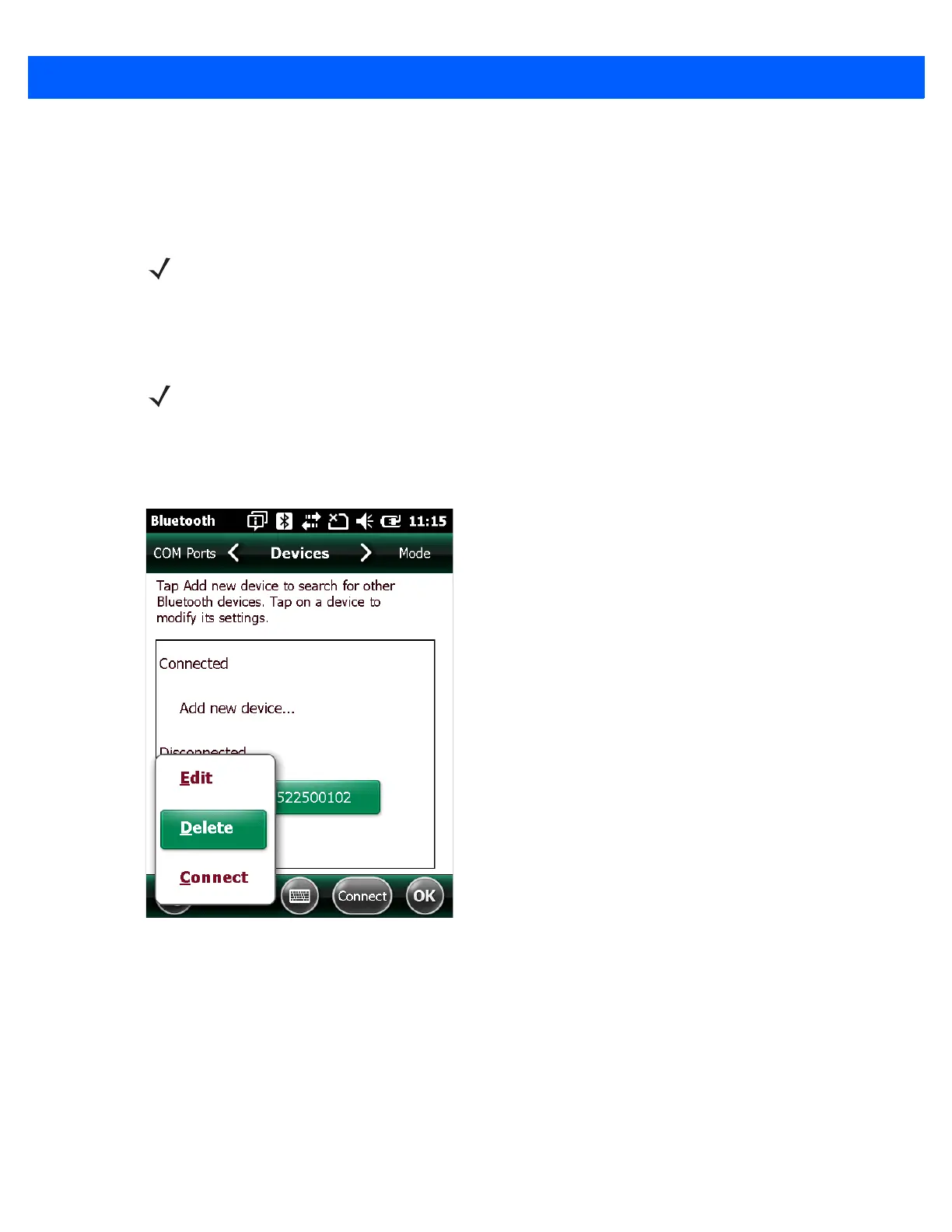Getting Started 1 - 7
Unpairing
To temporarily unpair the scanner and host, press and hold the Bluetooth button for 2 seconds, then release.
This disables Bluetooth and the Bluetooth button stops blinking. Pressing the Bluetooth button again re-pairs
the scanner with the host.
To permanently unpair the scanner and host, scan Unpair on page 3-10. This allows the scanner to pair to a
different host device.
Deleting the CS4070 from the Device List
To delete the device from the discovered devices list, tap and old the device and select Delete.
Figure 1-5
Deleting Device
NOTE If the Bluetooth button is held for longer than 5 seconds, the scanner terminates the wireless connection,
if already paired and connected to a host system. The scanner then enters discovery mode, searching for
a new host with which to pair and establish a new wireless connection.
NOTE To enter batch scanning mode, see Batch Mode on page 3-44.