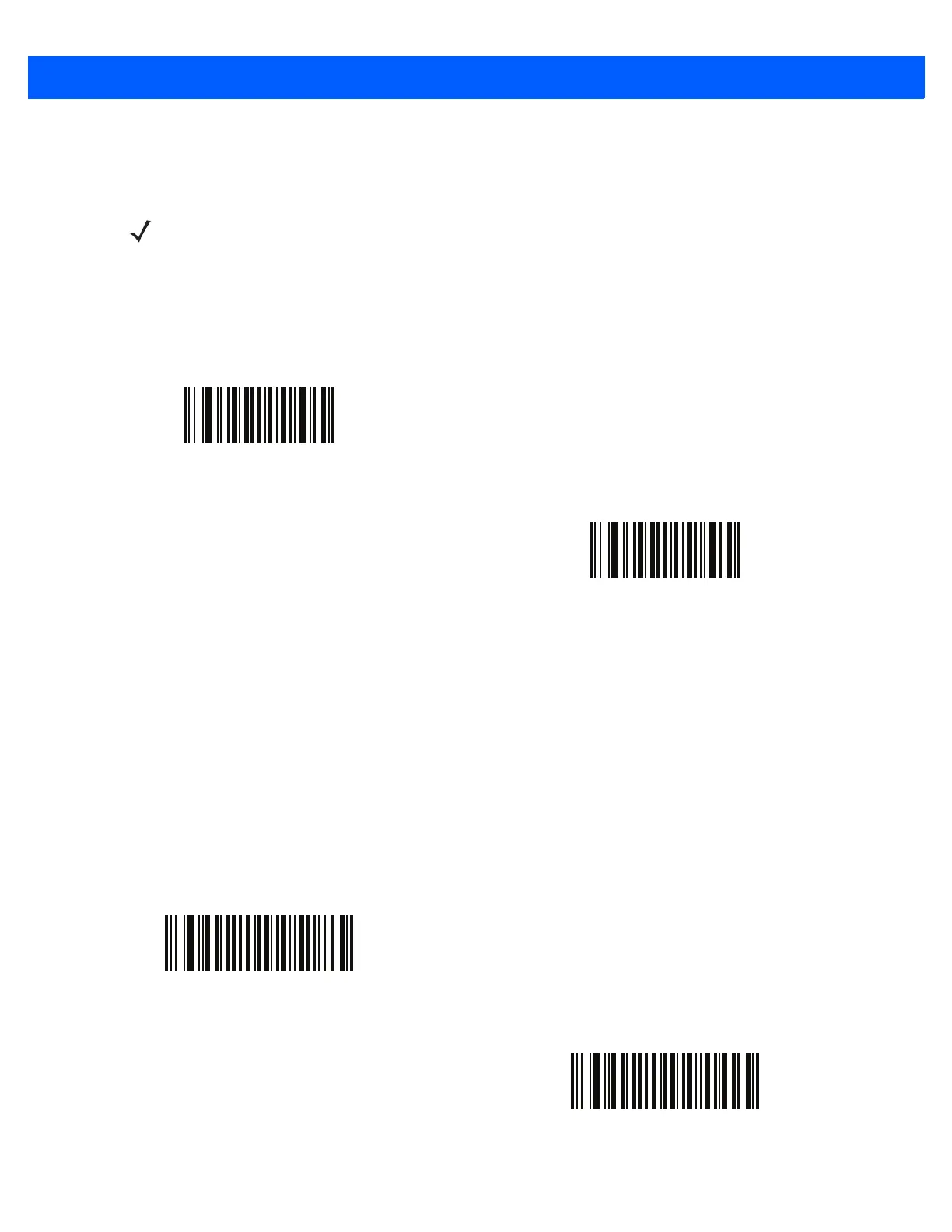3 - 38 CS4070 Scanner Product Reference Guide
Mute Beeper
Scan the Mute Beeper bar code to mute the beeper.
Decode Pager Motor (CS4070HC only)
Parameter # 613
SSI # F1h 65h
The scanner includes a pager motor which, when enabled, vibrates the scanner for a period of time when a
successful decode occurs.
Scan a bar code below to enable or disable the pager motor. If enabled, scan the appropriate bar code to set
the period of time in which to vibrate the scanner using Decode Pager Motor Duration (CS4070HC only).
NOTE Scan the appropriate bar codes that follow to mute the beeper and/or disable the pager, and/or use the
config.ini file to disable all LEDs, when using the following SSI commands for scanner command and
control applications:
• SSI Beeper command
• Pager Motor Activation command
• LED commands
• CMD_ACK_ACTION command
Mute Beeper
(1)
*Do Not Mute Beeper
(0)
Pager Motor Disable
(0)
*Pager Motor Enable
(1)