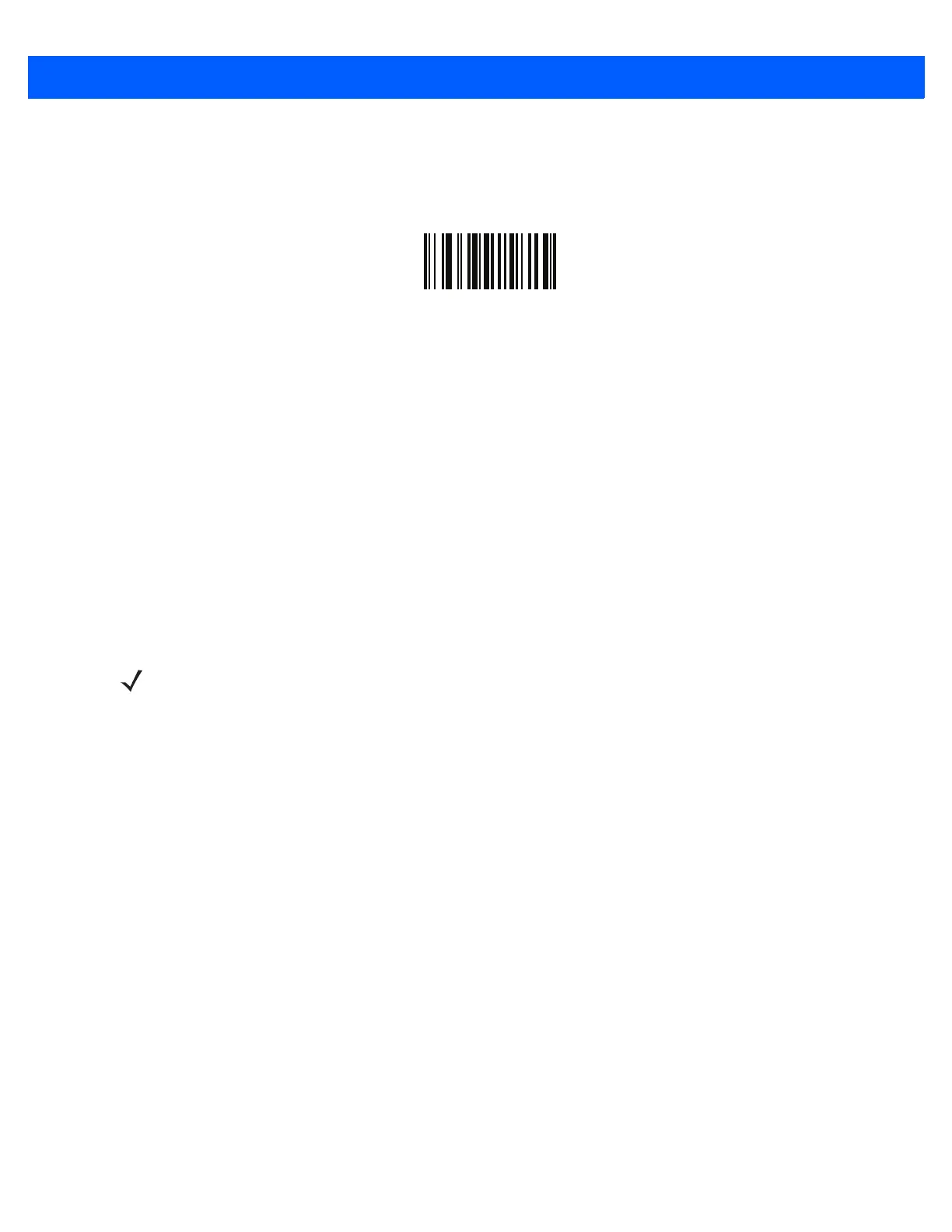3 - 10 CS4070 Scanner Product Reference Guide
Bluetooth Unpair
Scan the following bar code to unpair the scanner from the host.
Unpair
Bluetooth Profile
Scan a bar code below to select a Bluetooth profile:
•
Bluetooth HID Profile - The scanner emulates a keyboard. Includes USB Dongle Keyboard HID.
•
Bluetooth Serial Port Profile (SPP) - The scanner emulates a serial connection. Includes USB Dongle
CDC Host.
•
Bluetooth SSI Profile - The scanner uses SSI. Includes SSI Dongle Over USB CDC.
•
Bluetooth MFi SPP - allows the scanner to connect to a serial port on iOS devices such as iPad and
iPhone.
•
Bluetooth MFi SSI - allows bi-directional (command and control) communication between the CS4070
and iOS devices.
IMPORTANT Zebra CDC Windows device drivers must be loaded on the Windows host system when configuring
the scanner for USB Dongle CDC Host or SSI Dongle over USB CDC, and pairing and connecting to
the dongle. Download the Windows CDC drivers from
http://www.zebra.com/support.