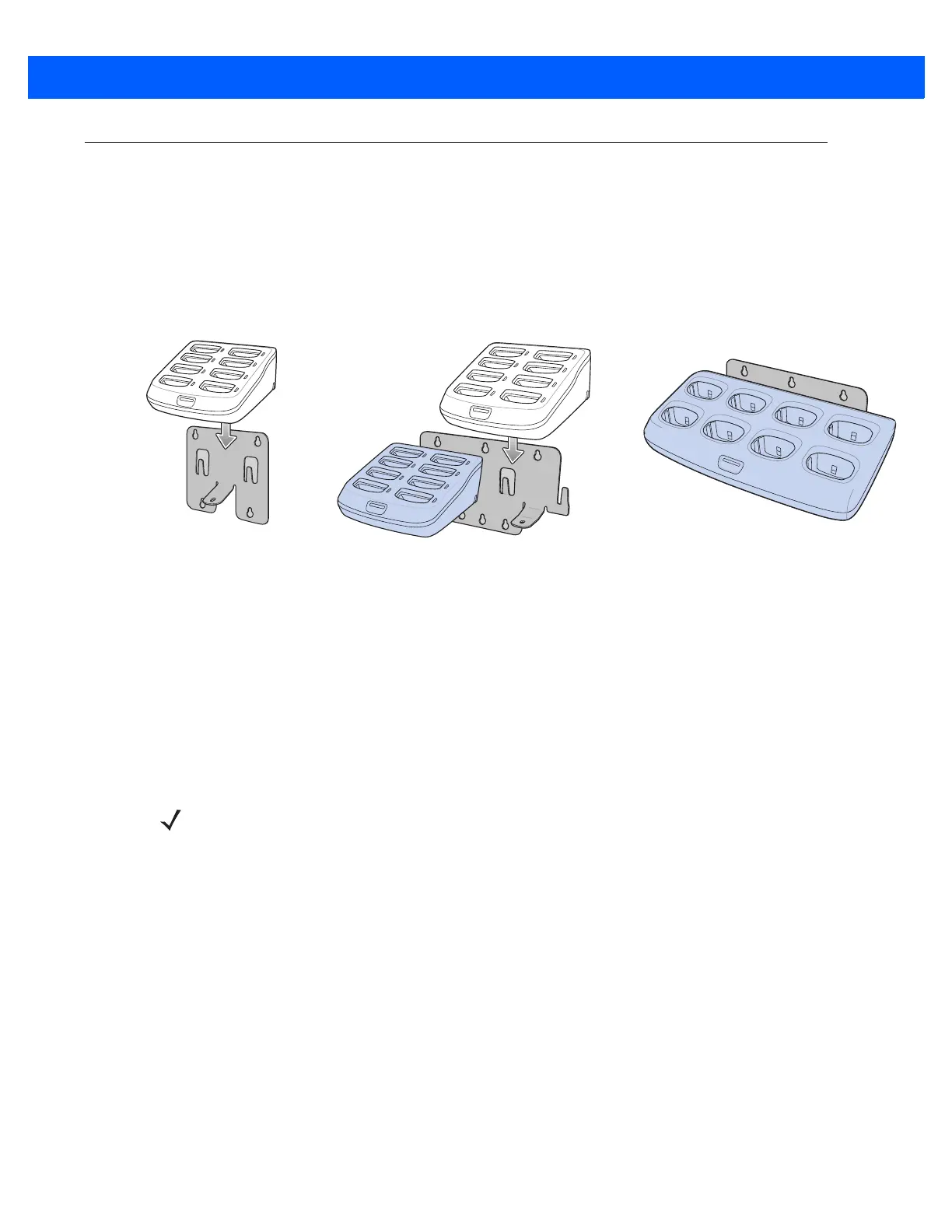Accessories B - 9
Wall Mount Brackets
Two optional wall mount brackets are available for mounting a CS4070 battery charger and/or a spare battery
charger to a wall.
•
The KT-102376-01R wall mount bracket is used to mount one SAC5000-8000CR (eight-slot) battery
charger.
•
The KT-102375-01R wall mount bracket is used to mount one CHS5000-8000CR (eight-slot) CS4070
charger, or two SAC5000-8000CR (eight-slot) battery chargers.
Figure B-5
Wall Mount Brackets
KT-102376-01R Bracket
The KT-102376-01R bracket mounts one SAC5000-8000CR (eight-slot) spare battery charger to a wall. Use
the wall mount bracket as a template to mark the locations of the four mounting screws.
Included Hardware
•
One KT-102376-01R Mounting Bracket
•
One black .5” Phillips round head, thread cutting screw.
KT-102376-01R
KT-102375-01R
NOTE Use the .5” Phillips round head screw supplied in mounting bracket kit to attach the eight-slot spare
battery charger to the mounting bracket. This screw is not intended for mounting the bracket on a wall.
For safety and stability, it is recommended that you use the appropriate wall mounting hardware for
installation. For safe mounting, it is essential to use wall anchors appropriate to the wall type (i.e. plaster,
drywall, concrete, etc.). Mount to wood studs whenever possible.
The wall mount bracket mounting slots are designed for a fastener with a #8 pan head.