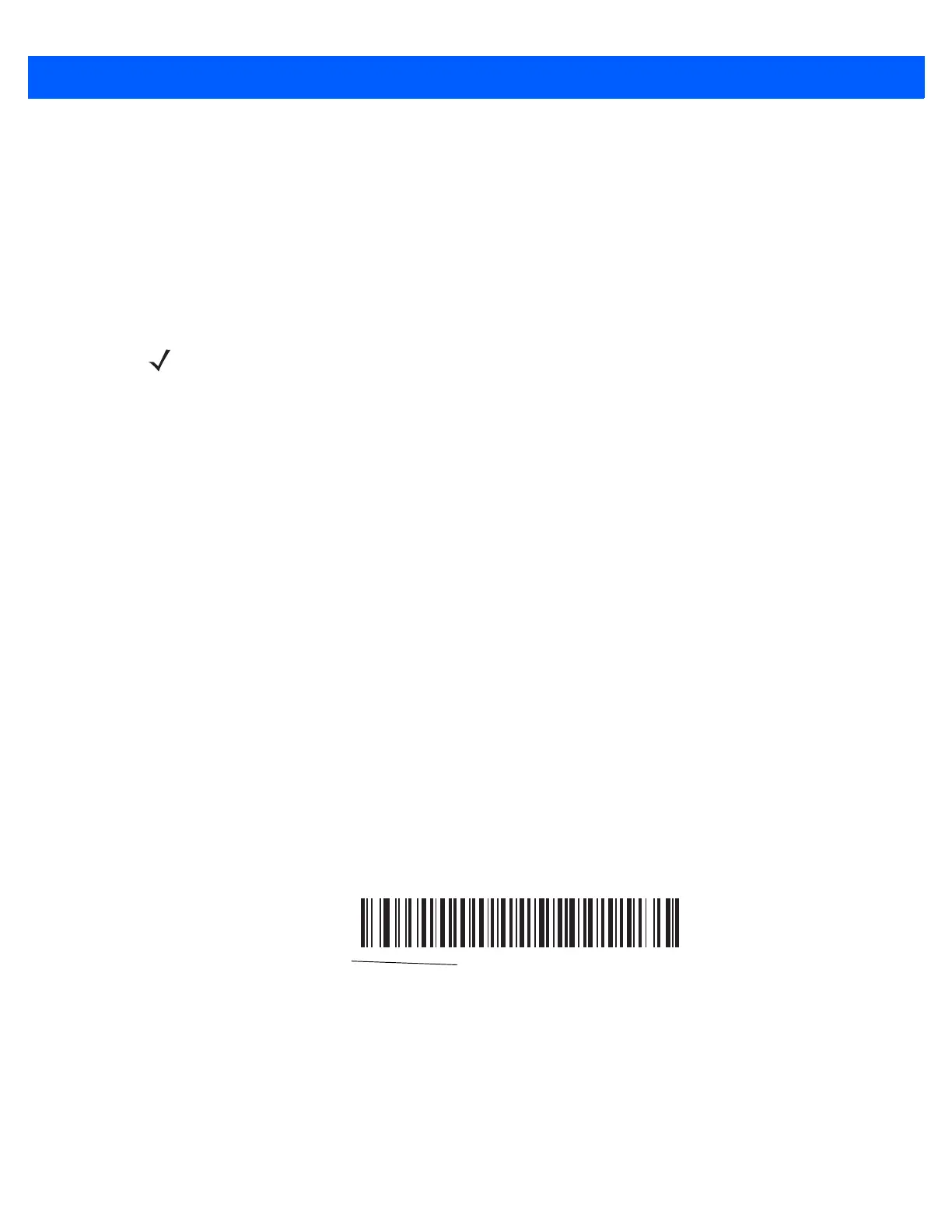User Preferences 3 - 9
Master/Slave Set Up
The scanner can be set up as a master or slave. When the scanner is set up as a slave, it is discoverable and
connectable to other devices. When the scanner is set up as a master, the Bluetooth address of the remote
device to which a connection is requested is required.
Slave
When the scanner is set up as a slave device, the scanner accepts an incoming connection request from a
remote device.
Setting the scanner up as a slave typically requires holding the Bluetooth button to place the scanner in
discoverable mode, then scanning a pairing PIN. See Appendix C, Bluetooth Connection Examples for more
information.
Master
When the scanner is set up as a master, it initiates the radio connection to a slave device. Initiate the
connection in one of two ways:
•
Scan the bar code on the dongle. See Bluetooth to USB HID Dongle on page B-14.
•
Create and scan a pairing bar code with the remote device address. See Pairing Bar Code Format.
Pairing Bar Code Format
When connecting the scanner as a master to a remote Bluetooth device, you must create a pairing bar code for
the device. The Bluetooth address of the remote device must be known. Pairing bar codes are Code 128 bar
codes and are formatted as follows:
<Fnc 3>Bxxxxxxxxxxxx
where:
•
B (or LNKB) is the prefix
•
xxxxxxxxxxxx represents the 12-character Bluetooth address.
For example, if the remote device to which the scanner can connect has a Bluetooth address of
11:22:33:44:55:66, then the pairing bar code is:
NOTE The number of scanners is dependent on the host’s capability.
Pairing Bar Code Content:
‘B’ + Bluetooth Address
B112233445566