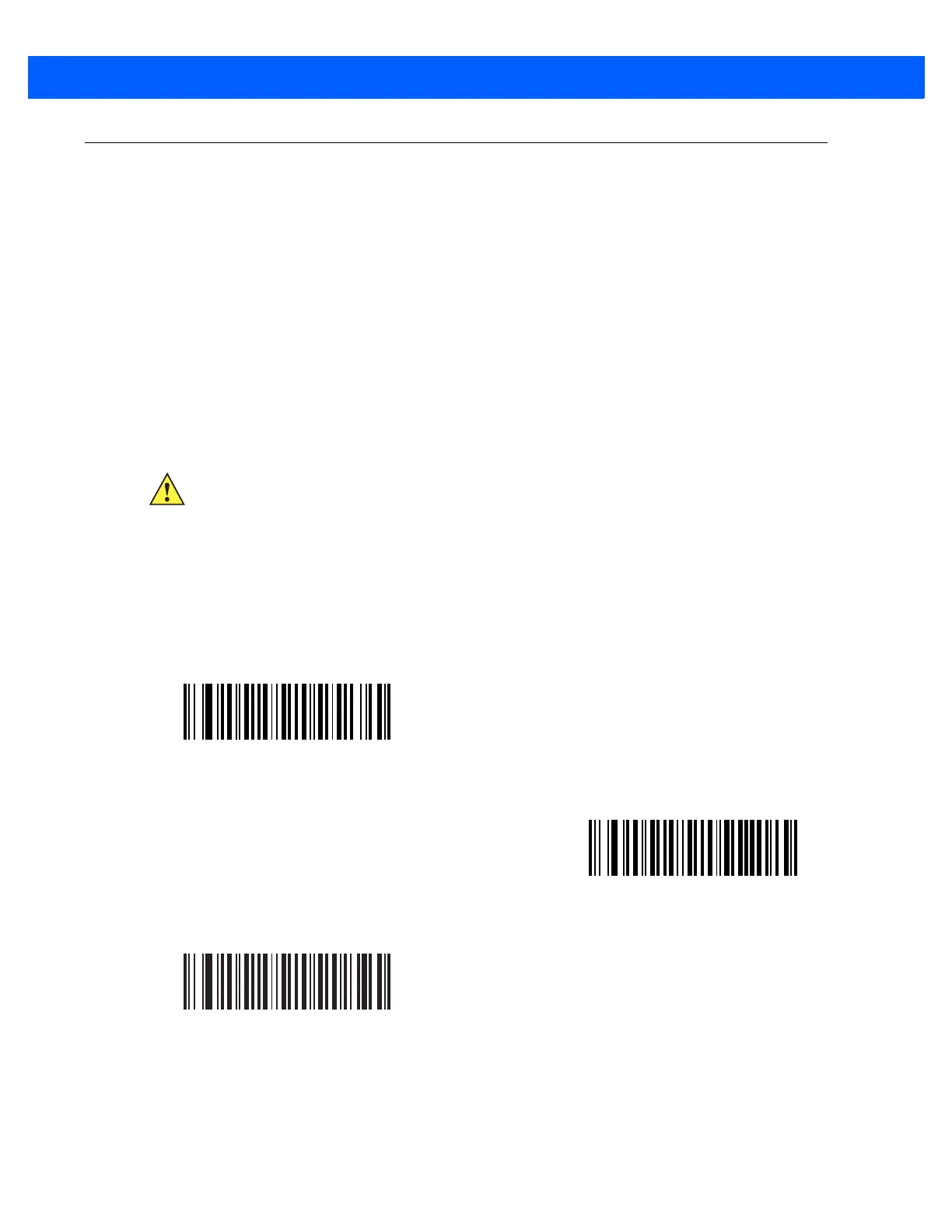User Preferences 3 - 29
General Decoder Settings
Hand-Held Trigger Mode
Parameter # 138
SSI # 8Ah
Select one of the following trigger modes for the scanner.
•
Standard (Level) - A trigger press (i.e., (+) or (-) button) activates decode processing. Decode
processing continues until the bar code decodes, you release the trigger, or the decode session times
out.
•
Presentation (Blink) - The scanner activates decode processing when it detects a bar code in its field of
view. After a period of non-use, the scanner enters a low power mode, in which the LEDs turn off until the
scanner senses motion.
•
Auto Aim - This trigger mode projects the aiming dot when you lift the scanner. A trigger press activates
decode processing. After 2 seconds of inactivity the aiming dot shuts off.
IMPORTANT Presentation (Blink) mode cannot be enabled if the scanner system is in either a Bluetooth SSI
Profile mode or a Bluetooth MFi_SSI Profile mode. See Bluetooth Profile on page 3-10. The scanner
sounds an error beep and leaves the Hand-Held Trigger Mode in its present state.
Likewise, if the Hand-Held Trigger Mode is set to Presentation (Blink) mode and you attempt to
configure the scanner for Bluetooth SSI Profile or Bluetooth MFi_SSI Profile, the scanner sounds an
error beep and leaves Hand-Held Trigger Mode set to Presentation (Blink) mode.
*Level (Standard)
(0)
Presentation (Blink)
(7)
Auto Aim
(9)