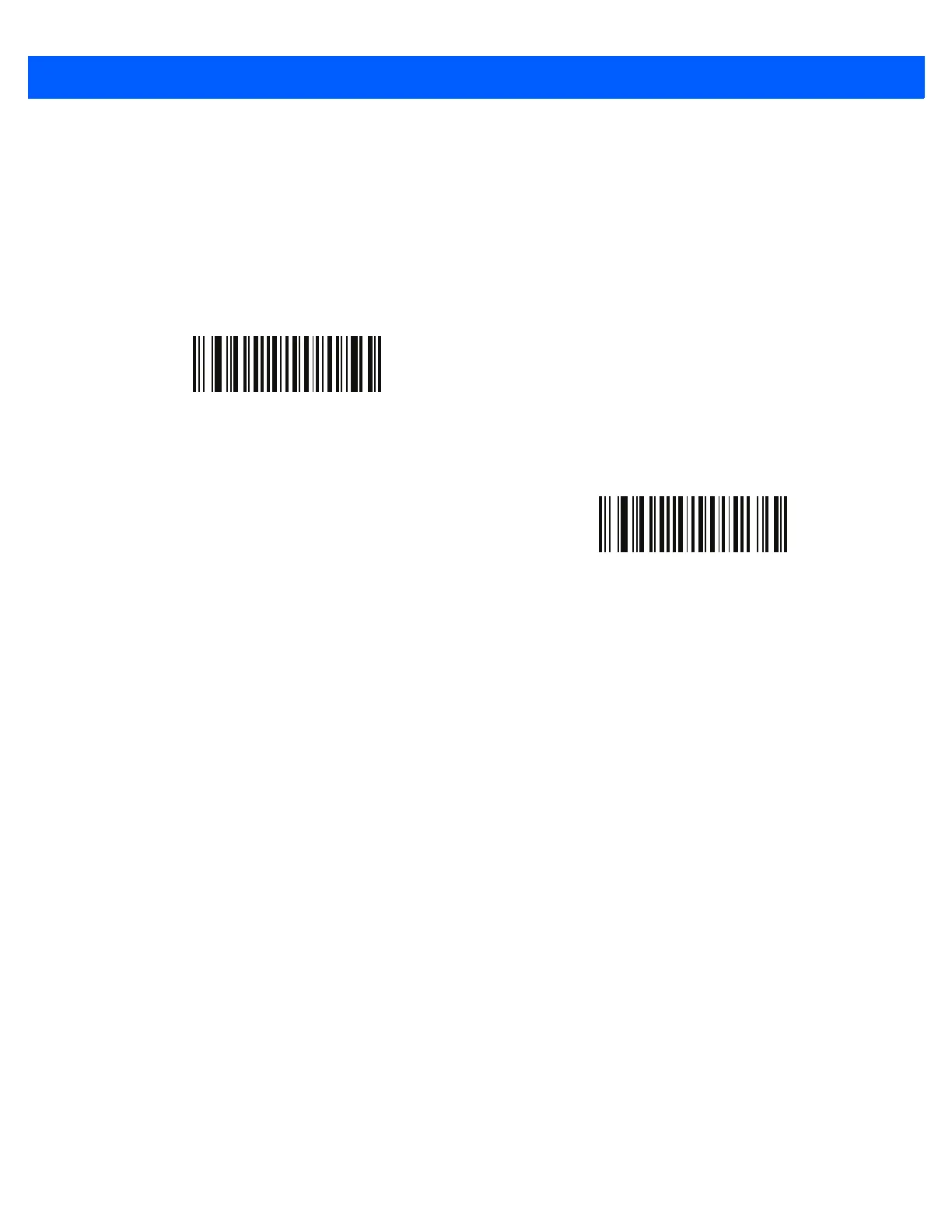USB HID Keyboard Features (Dongle) 4 - 9
Quick Keypad Emulation
Parameter # 1385
SSI # F8h 05h 69h
This option applies only to the USB Keyboard (HID) device and if Emulate Keypad is enabled. This parameter
enables a quicker method of keypad emulation where ASCII sequences are only sent for ASCII characters not
found on the keyboard. The default value is Disable.
Enable Quick Keypad Emulation
(1)
*Disable Quick Keypad Emulation
(0)