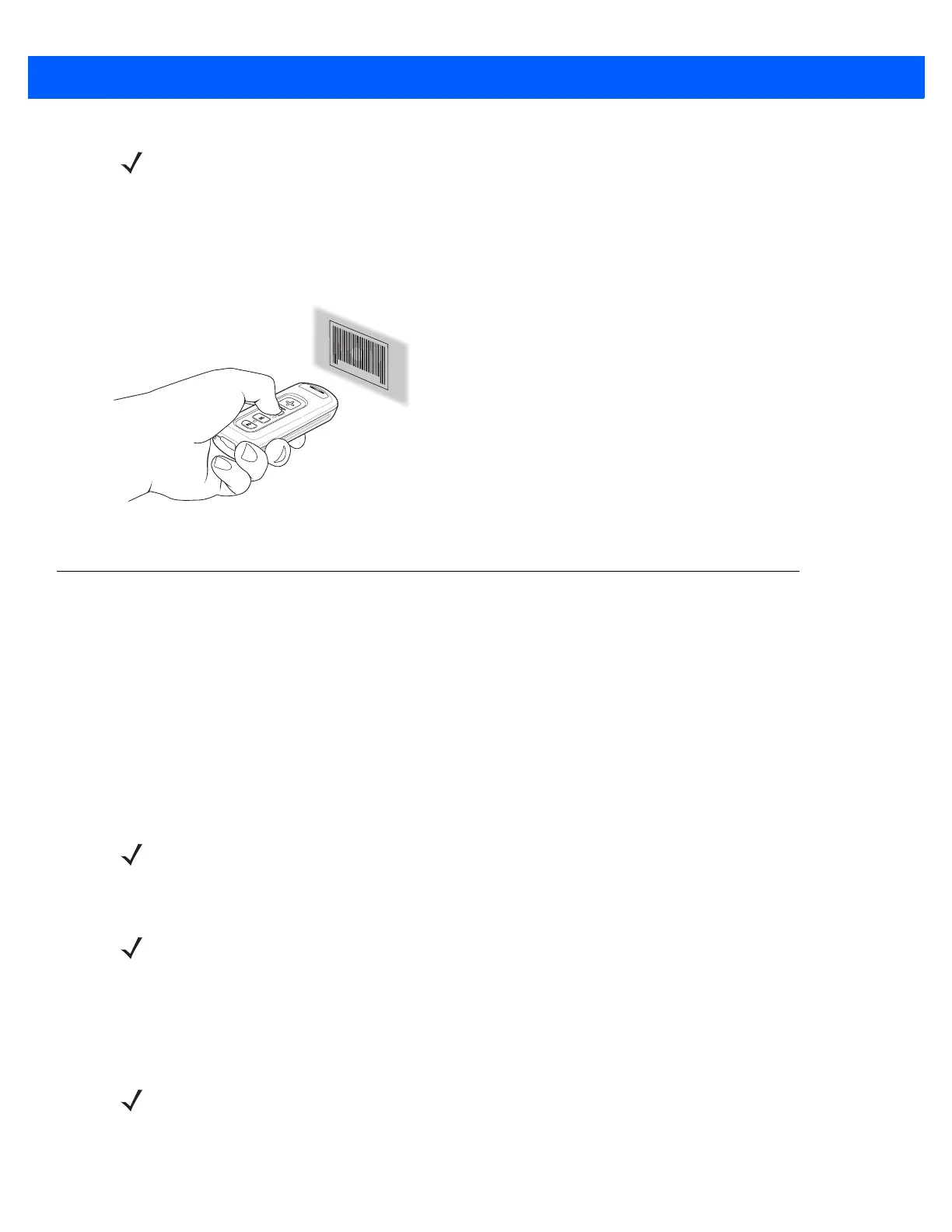2 - 2 CS4070 Scanner Product Reference Guide
Deleting Bar Codes
In batch mode, to delete a bar code aim the scanner at the bar code and press the delete ( - ) button.
Figure 2-2
Deleting a Bar Code in Batch Mode
Transmitting Bar Code Data to Host
Transferring Data from a Batch Scanner
The BarcodeFile.txt file within the \Scanned Barcodes directory on the scanner stores scanned bar code data.
To transfer data, perform one of the following:
•
Connect the scanner to the host via USB cable when in Batch Only mode (see Batch Mode on page
3-44) and use Windows Explorer to navigate to the scanner. Cut and paste the bar code data file to the
host.
•
Scan Send Batch Data on page 3-46 when the scanner is in a Standard Batch Mode (see Batch Mode
on page 3-44). The contents of the BarcodeFile.txt file transmit over Bluetooth to the host application.
Clearing Bar Code Data
To clear the bar code data, delete the BarcodeFile.txt file from the scanner, or scan the Clear Data bar code on
page 3-11.
NOTE Hold down the + button for 10 seconds to toggle the beeper functionality on and off.
IMPORTANT Before scanning Send Batch Data, ensure the host application is ready to receive the
contents of the BarcodeFile.txt file or the data is lost because, for security reasons, the
scanner deletes this file after sending it. The CS4070 sends all Bluetooth data using the
standard encryption formats within the Bluetooth protocol.
NOTE When the scanner is in Batch ONLY Mode, Out of Range Batch Mode, or Standard Batch Mode, you
can also copy or cut and paste the BarcodeFile.txt file to the host.
NOTE The scanner does not allow changing the Batch Mode state until the BarcodeFile.txt file is deleted or
completely cleared.