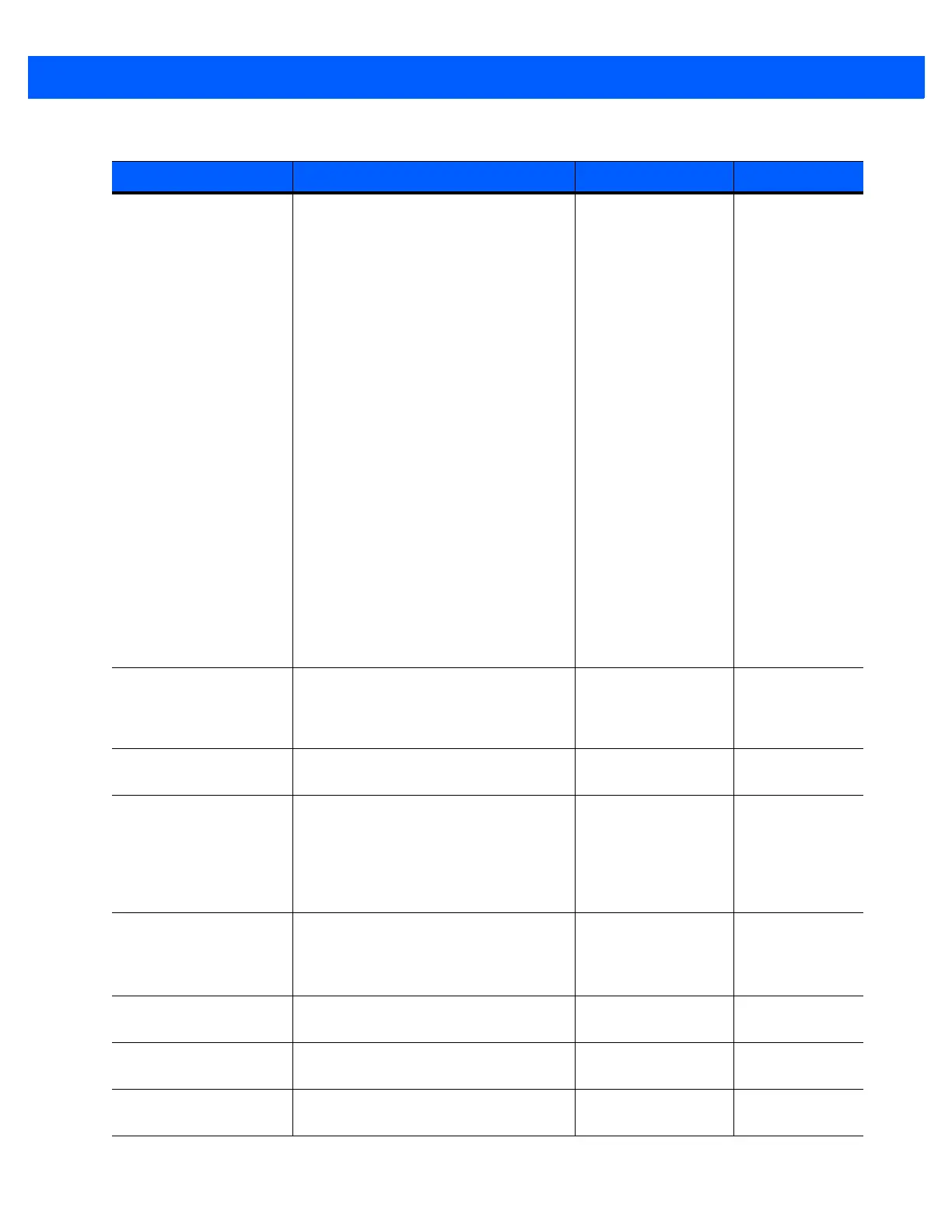1 - 10 CS4070 Scanner Product Reference Guide
CountryKeyboardType Country keyboard code North American
Windows Belgian
French
Windows French
Windows German
Windows Canadian
Windows Spanish
Windows Italian
Windows Swedish
Windows UK
Windows Japan
Windows Portuguese
Brazil
Windows Swiss
German
Windows Swiss French
Windows Simplified
Chinese GBK
Windows Simplified
Chinese UTF-8
Windows Traditional
Chinese BIG5
Windows Traditional
Chinese UTF-8
Windows Russian
Windows Russian
Typewriter
North American
DateFormat Date format 0= MM/DD/YY
1 = DD/MM/YY
2 = MM/DD/YYYY
3 = DD/MM/YYYY
MM/DD/YY
DisableProtectToggle Enable or disable the scan bar code
function.
1 = Enabled
0 = Disabled
Disabled
HIDSecurity Set HID security
Notes: Some devices do not allow a
connection in HID mode if this is set to low.
Set security to low to connect to Android
devices in HID mode without entering a PIN
code.
2 = High (keyboard only
- secure simple pairing
capability)
3 = Low (no input/
no output - secure
simple pairing capability
High
KeystrokeDelay For HID only, set the delay, in milliseconds,
between emulated keystrokes.
Note: When pairing with the Android, set this
to 70 ms to avoid data loss.
Word (0 to 100) 0
LEDBlue Enable or disable the blue LED for normal
operations and wake up.
1 = Enabled
0 = Disabled
Enabled
LEDGreen Enable or disable the green LED for normal
operations and wake up.
1 = Enabled
0 = Disabled
Enabled
LEDRed Enable or disable the red LED for normal
operations and wake up.
1 = Enabled
0 = Disabled
Enabled
Table 1-1
Config.ini File Content (Continued)
Name Description Values Default