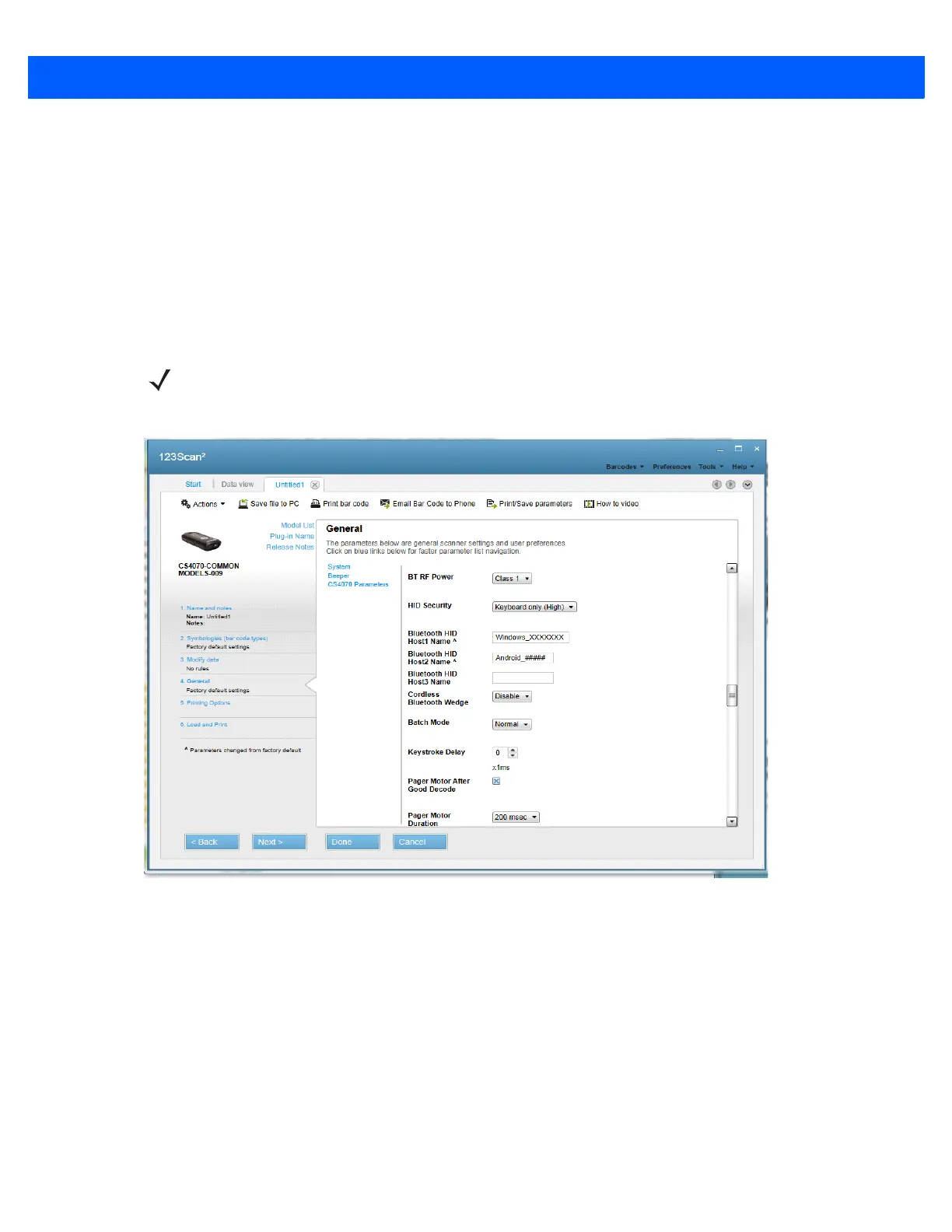User Preferences 3 - 17
Finding the Bluetooth HID Host Name on an Android Device
1. On the Android device, go to Settings > WiFi and turn on WiFi.
2. Tap the WiFi text to open the configuration screen.
3. Tap the WiFi Direct button, or open the options menu and tap WiFi Direct.
a. Note the name of the Android device under My device name, typically in the format Android_#####.
b. Enter this device name into one of the three Bluetooth HID Host Name text boxes in 123Scan
2
. This
allows the CS4070 HID Security parameter to remain high while not having to enter a PIN code on the
Android device when pairing and connecting to the CS4070.
Figure 3-2
Entering Android Host Name in 123Scan
2
NOTE Android_##### is an example name used for illustration purposes only. Every Android device has a
unique My device name.