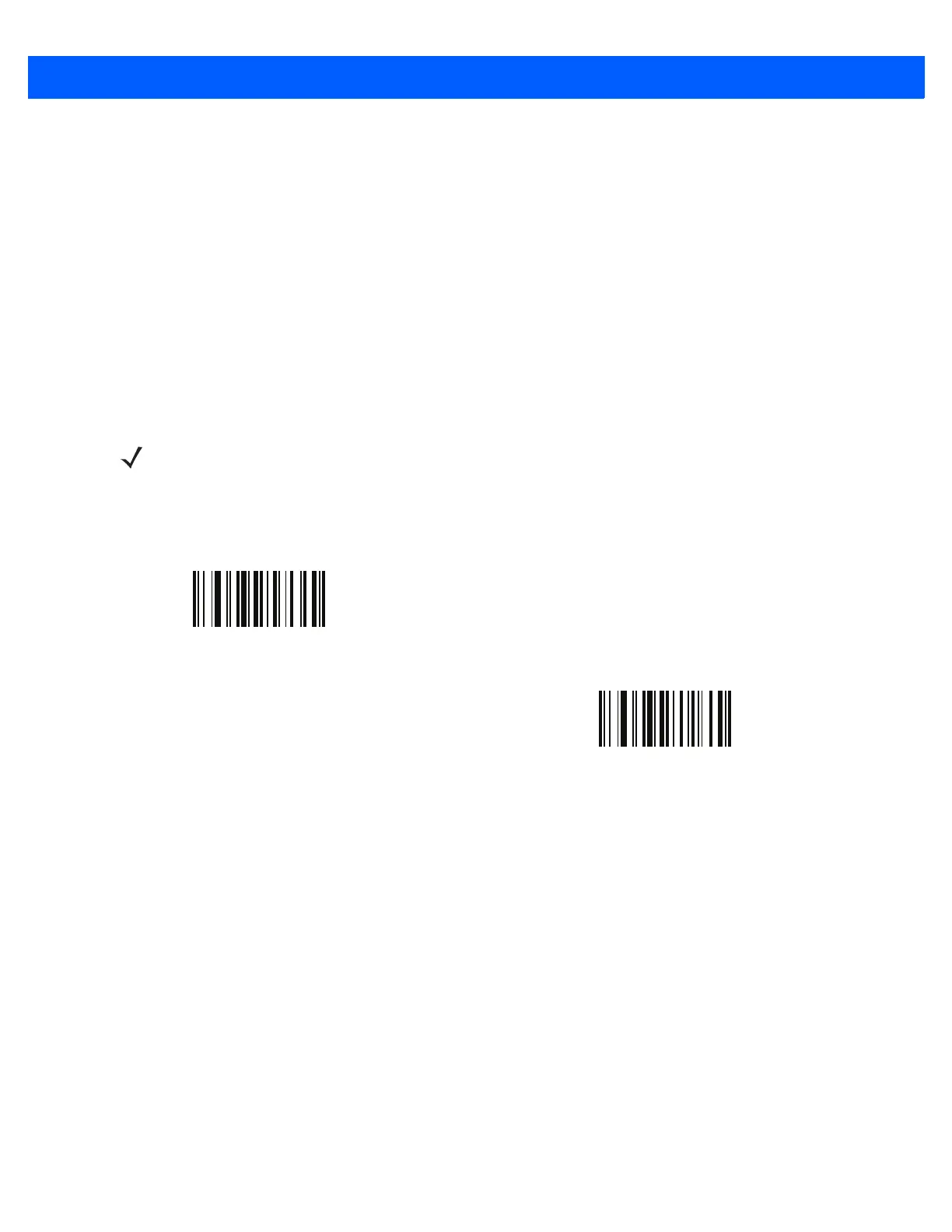3 - 48 CS4070 Scanner Product Reference Guide
Automatic Day/Night Mode Start/Stop Time
To set the Automatic Day/Night Mode start and stop time:
1. Scan the Automatic Day/Night Mode Start Time bar code.
2. Scan four Numeric Bar Codes for Date and Time Settings on page 3-7 representing the start time in the
format hhmm for the time according to the 24 hour clock (hh for the hour, mm for the minute).
3. Scan the Automatic Day/Night Mode Stop Time bar code.
4. Scan four Numeric Bar Codes for Date and Time Settings on page 3-7 representing the stop time in the
format hhmm for the time according to the 24 hour clock (hh for the hour, mm for the minute).
For example, to set the start time to 8:15 in the morning and the stop time to 5:07 in the afternoon, scan
Automatic Day/Night Mode Start Time, scan 0, 8, 1, 5, scan Automatic Day/Night Mode Stop Time, and
then scan 1, 7, 0, 7.
NOTE These times are set based on the CS4070 Real Time Clock settings. Ensure the Real Time Clock on the
scanner reflects the correct time zone. To set the Real Time Clock on the scanner use the RTCSync.exe
utility on http://www.zebra.com/support.
Automatic Day/Night Mode Start Time
Automatic Day/Night Mode Stop Time