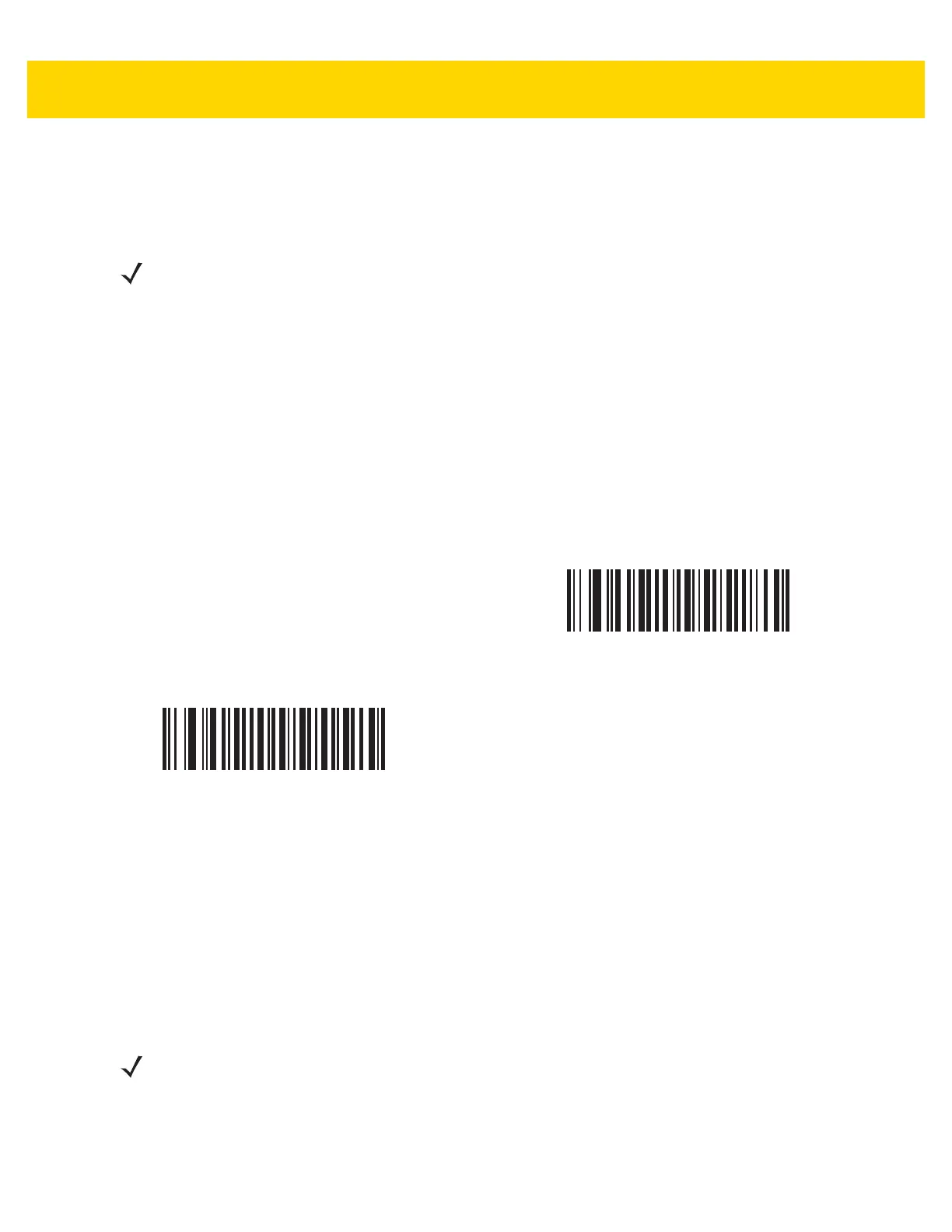5 - 36 DS2278 Digital Scanner Product Reference Guide
Variable PIN Code
Parameter # 608
SSI # F1h 60h
When not using Bluetooth HID Keyboard Emulation, scan Static PIN Code below to avoid entering the PIN code
manually. The PIN stored in memory is used. Scan the Variable PIN Code below to manually enter a PIN code
with each connection.
The default PIN code is the user-programmed PIN set and stored above. Typically, however, HID connections
require entering a Variable PIN Code. If, when attempting connection, the application presents a text box that
includes a PIN, scan the Variable PIN Code bar code, then re-attempt connection. When you hear a beep
indicating the digital scanner is waiting for an alphanumeric entry, enter the provided variable PIN using the
Alphaumeric Bar Codes on page H-1, then scan End of Message in the Advanced Data Formatting Guide. if the
code is less than 16 characters. The digital scanner discards the variable PIN code after connection.
Bluetooth Security Levels
Parameter # 1393
SSI # F8h 05h 71h
•
Low Bluetooth Security - The low security setting is designed for ease of connection with most devices.
This setting may be unacceptable to some devices. If connection fails, try re-connecting after increasing
security setting on the digital scanner.
If connecting to Bluetooth 2.1 device and above, Just Works method for secure and simple pairing is used
.
•
Medium Bluetooth Security - The medium security setting may require a passkey for the initial connection
to pair digital scanner and device.
NOTE Variable PIN Code only applies when connecting to devices that are Bluetooth 2.0 or older. Do not use
Variable PIN Code parameters when connecting to the CR2278 cradle or devices with Bluetooth 2.1 or
above.
*Static PIN Code
(0)
Variable PIN Code
(1)
NOTE Data is encrypted using the Low Bluetooth security setting if connected to a Bluetooth 2.1 and
above device.
