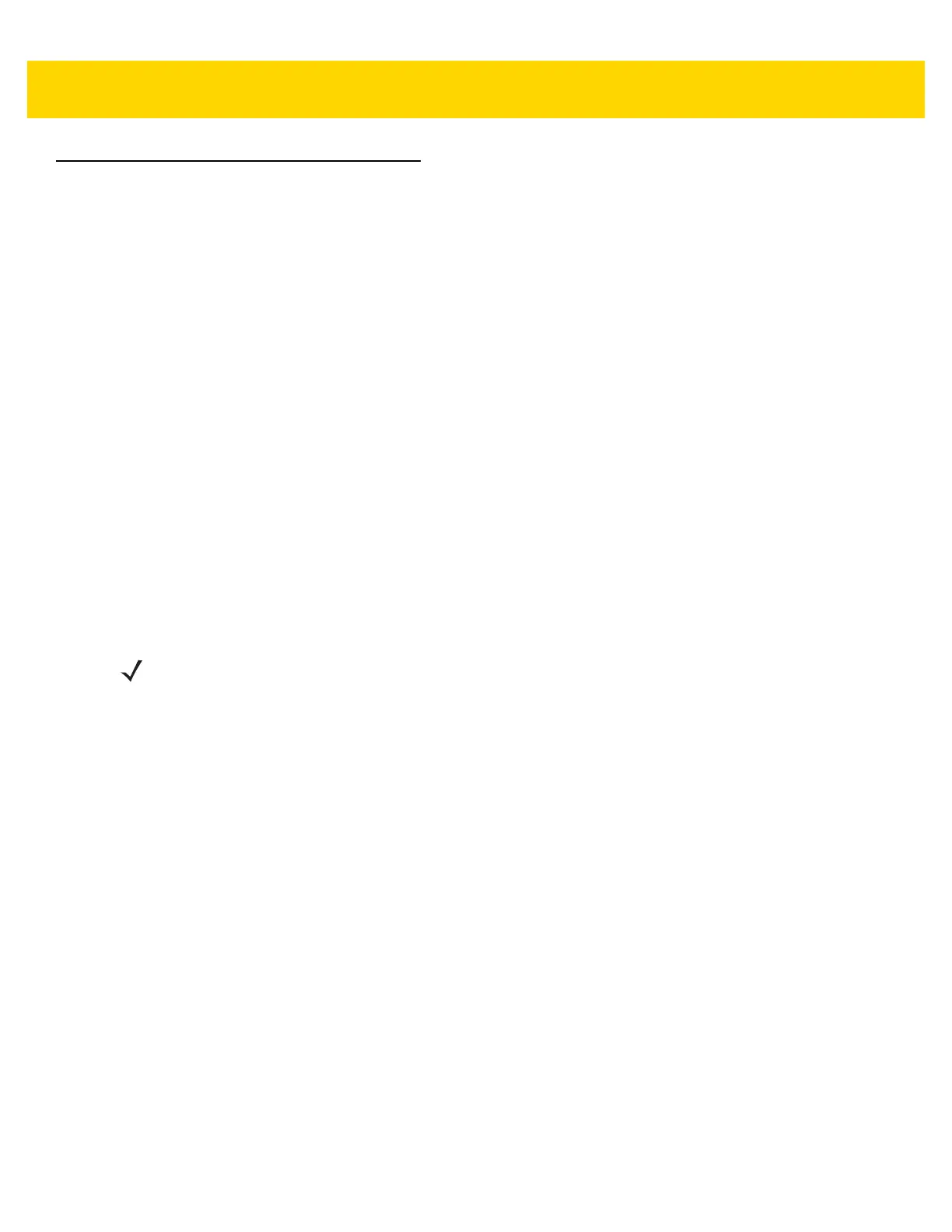8 - 6 DS2278 Digital Scanner Product Reference Guide
Communication Summary
RTS/CTS Lines
All communication must use RTS/CTS handshaking as described in the Simple Serial Interface Programmer’s
Guide, p/n 72E-40451-xx. If bypassing hardware handshaking, the host must send the WAKEUP command before
all other communication or the first byte of a message can be lost during the scanner wakeup sequence. Zebra
recommends not bypassing RTS/CTS hardware handshaking.
ACK/NAK Option
ACK/NAK handshaking is enabled by default and Zebra recommends leaving it enabled. Disabling this can cause
communication problems, as handshaking is the only acknowledgment that a message was received correctly.
ACK/NAK is not used with unpacketed decode data regardless of whether it is enabled.
Number of Data Bits
All communication with the scanner must use 8-bit data.
Serial Response Timeout
The Host Serial Response Timeout parameter determines how long to wait for a handshaking response before
trying again or aborting further attempts. Set the same value for both the host and scanner.
Retries
The host resends data twice after the initial send if the scanner does not respond with an ACK or NAK (if ACK/NAK
handshaking is enabled), or response data (e.g., PARAM_SEND, REPLY_REVISION). If the scanner replies with a
NAK RESEND, the host resends the data. All resent messages must have the resend bit set in the Status byte.
The scanner resends data two times after the initial send if the host fails to reply with an ACK or NAK (if ACK/NAK
handshaking is enabled).
Baud Rate, Stop Bits, Parity, Response Timeout, ACK/NAK Handshaking
If you use PARAM_SEND to change these serial parameters, the ACK response to the PARAM_SEND uses the
previous values for these parameters. The new values then take effect for the next transaction.
Errors
The scanner issues a communication error when:
• The CTS line is asserted when the scanner tries to transmit, and is still asserted on each of two successive
retries
• The scanner does not receive an ACK or NAK after initial transmit and two resends.
NOTE You can temporarily change the Host Serial Response Timeout when the host takes longer to process an
ACK or longer data string. Zebra does not recommend frequent permanent changes due to limited write
cycles of non-volatile memory.
