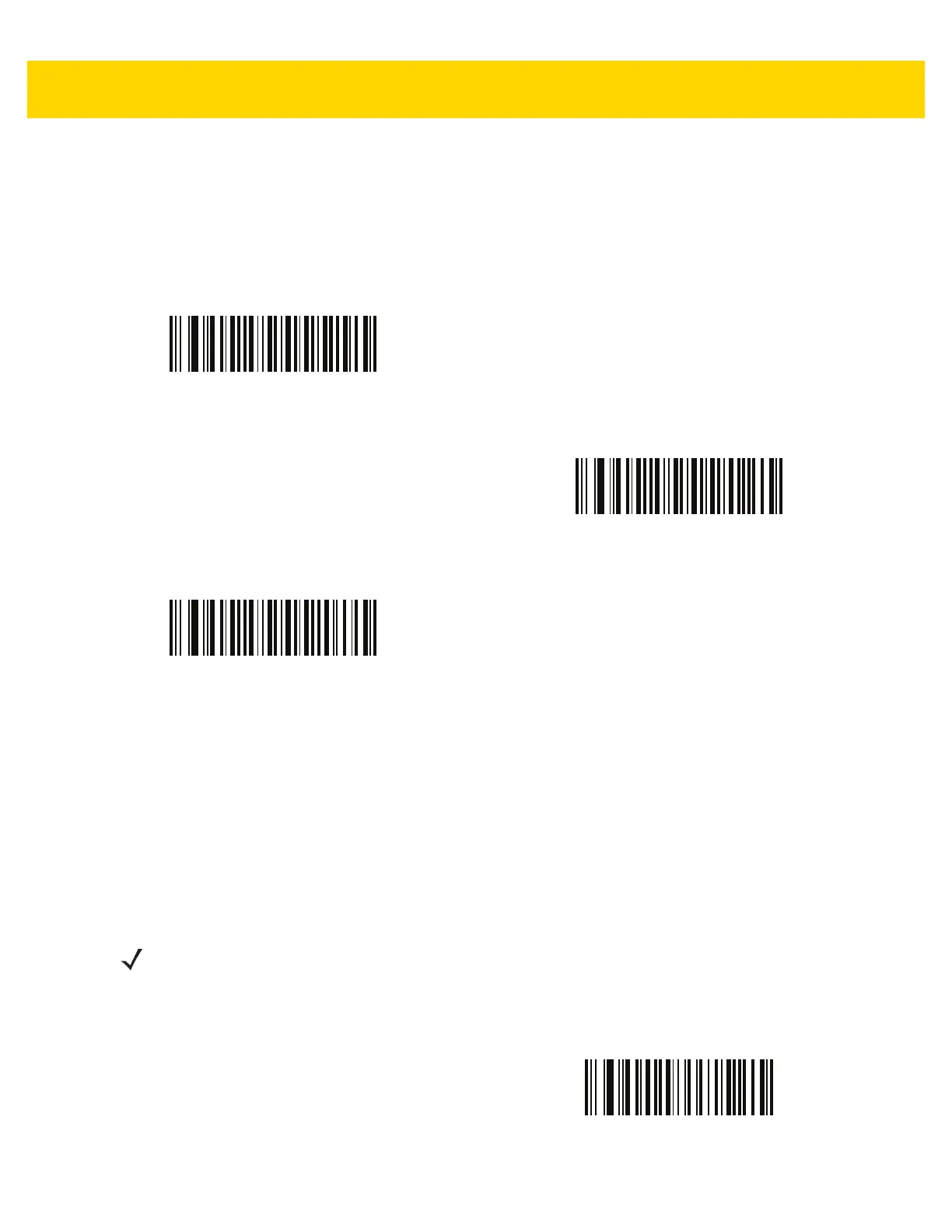User Preferences & Miscellaneous Options 4 - 29
Product ID (PID) Type
Parameter # 1281
SSI # F8h 05h 01h
Scan one of the following bar codes to define the PID value reported in USB enumeration.
Product ID (PID) Value
Parameter # 1725
SSI # F8h 06h BDh
To set a Product ID value, scan Set PID Value, and then scan four numeric barcodes in Appendix G, Numeric Bar
Codes that correspond to the value. Enter a leading zero for single digit numbers. To correct an error, or change a
selection, scan Cancel on page G-3. The range is (0,1600-1649).
*Host Type Unique
(0)
Product Unique
(1)
IBM Unique
(2)
NOTE This parameter is applicable to customers using a Firmware Flash Update per the Toshiba Global
Commerce Solutions (TGCS) Universal Serial Bus OEM Point-of-Sale Device Interface.
Set PID Value
