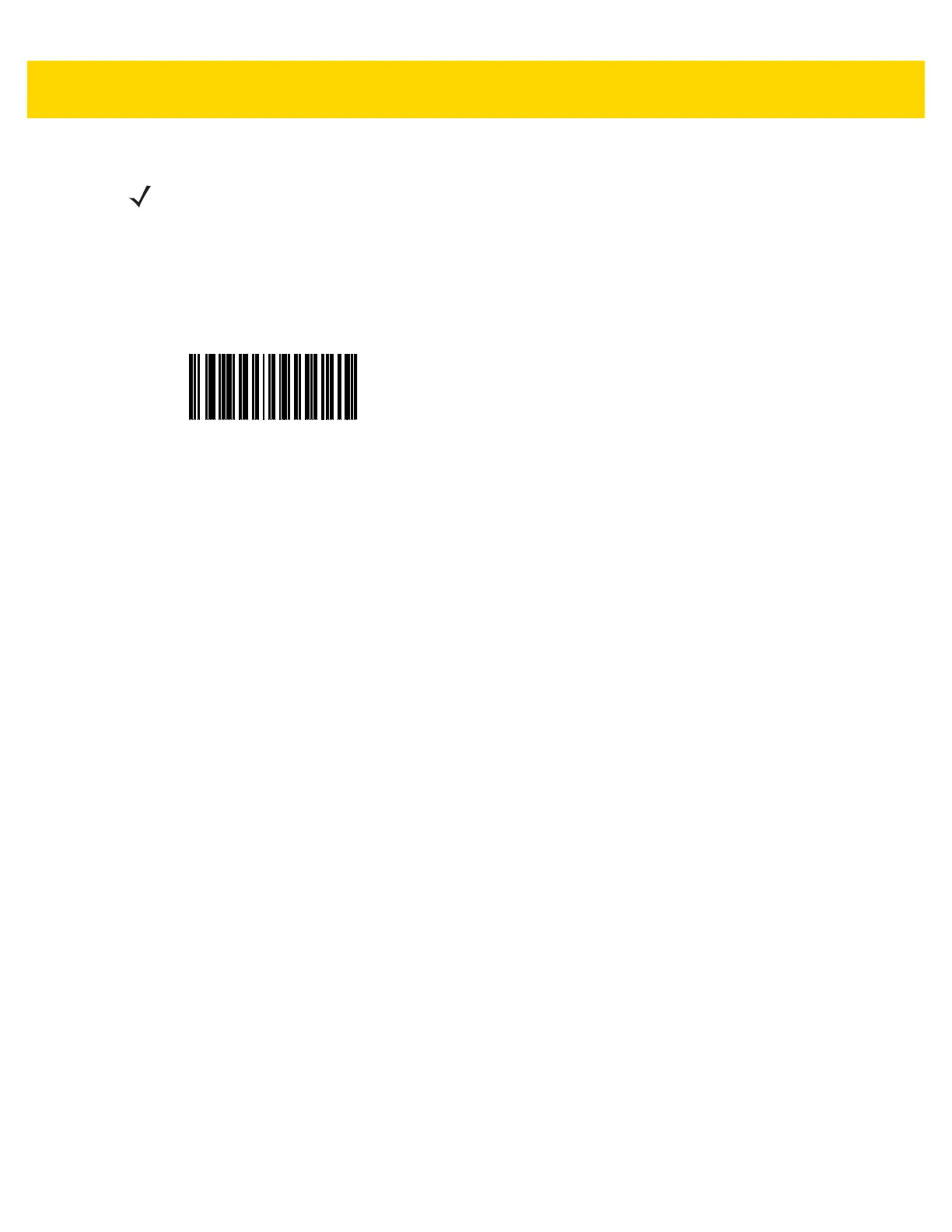Maintenance, Troubleshooting, & Technical Specifications 3 - 7
Report Software Version Bar Code
When contacting support, a support representative may ask you to scan the bar code below to determine the
version of software installed in the digital scanner.
NOTE If after performing these checks the digital scanner still experiences problems, contact the distributor or
call support.
Report Software Version
