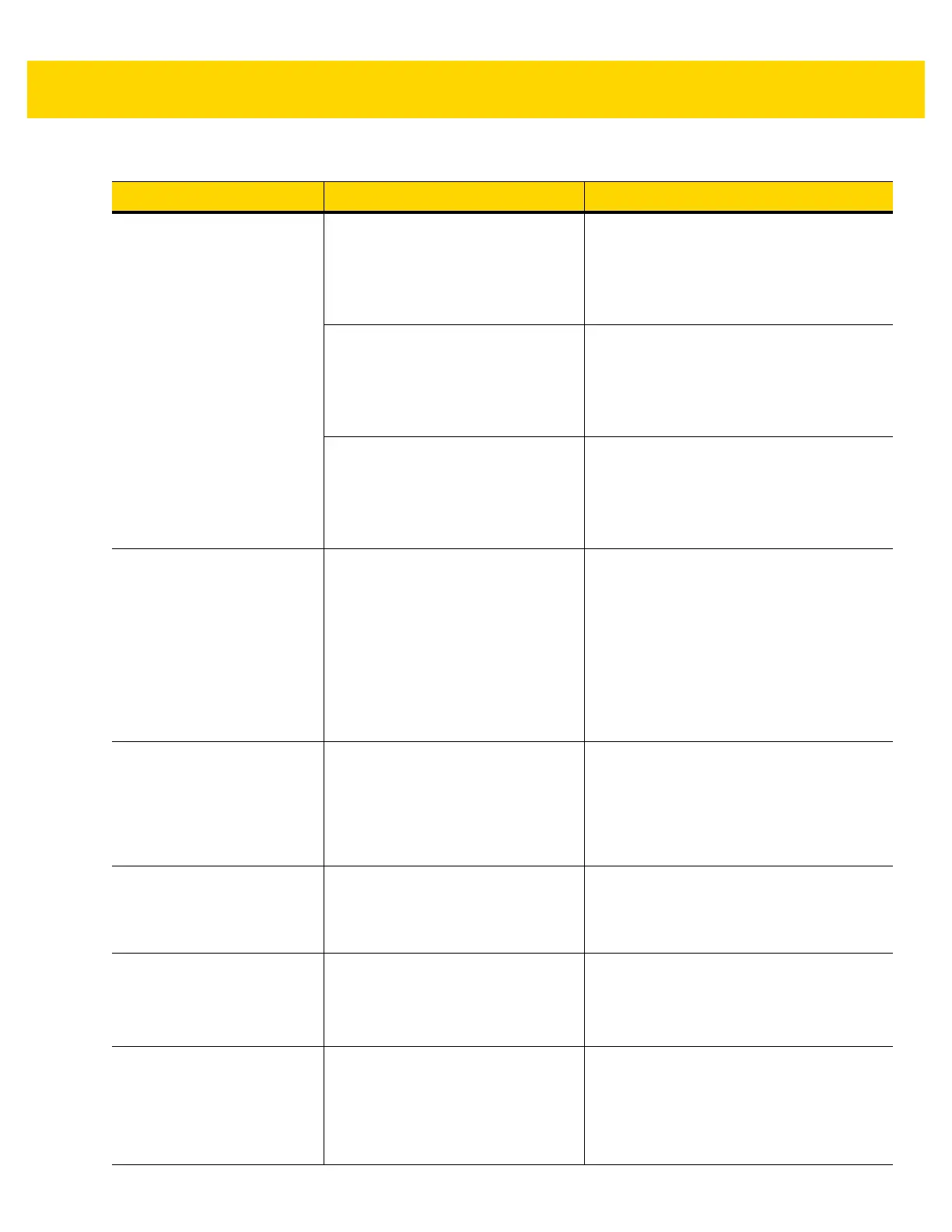3 - 6 DS2278 Digital Scanner Product Reference Guide
Digital scanner emits five
long low beeps after a bar
code is decoded.
Conversion or format error was
detected.
The digital scanner’s conversion
parameters are not properly
configured.
Ensure the digital scanner’s conversion
parameters are properly configured.
Conversion or format error was
detected.
An ADF rule was set up with
characters that can't be sent for the
host selected.
Change the ADF rule, or change to a host
that can support the ADF rule.
Conversion or format error was
detected.
A bar code was scanned with
characters that can't be sent for that
host.
Change the bar code, or change to a host
that can support the bar code.
The digital scanner does not
connect to the
tablet/PC/phone using a
Bluetooth Serial connection
(SPP) or while emulating a
Bluetooth keyboard (HID).
N/A 1.Turn off and then turn back on the
Bluetooth radio on the tablet/PC/phone.
A reboot of the tablet/PC/phone may be
required.
or
2. Remove the device from the PC. Scan
Set Factory Defaults on page 4-5 and
reconfigure the digital scanner from
scratch.
When trying to pair the
digital scanner and cradle by
scanning the pairing
barcode on the CR2278, the
digital scanner emits a
rejection beep.
Pairing attempt occurs after
scanning Set Factory Defaults.
After scanning Set Factory Defaults
either insert the digital scanner in the
cradle to pair or wait five seconds before
scanning the pairing barcode on the
cradle.
Digital s
canner LED blinks
even if the pairing request
was canceled from remote
iOS/Android device.
If pass key entry is canceled from
the tablet/phone, the digital scanner
remains in the pass key entry mode
for 30 seconds before timing out.
To exit pass key entry mode scan Cancel
on page H-1 or scan any other barcode.
There is a delay before
illumination and aim turn on
after a trigger pull.
N/A Increase Time Delay to Low Power Mode
on page 4-12 to help with radio wake up.
Note: This could impact overall battery
life.
There are firmware update
failures (the firmware
download does not go
through).
N/A Increase Time Delay to Low Power Mode
on page 4-12 to help with radio wake up.
Or
Connect the Micro USB cable to the digital
scanner during the firmware download.
Table 3-1 Troubleshooting (Continued)
Problem Possible Causes Possible Solutions
