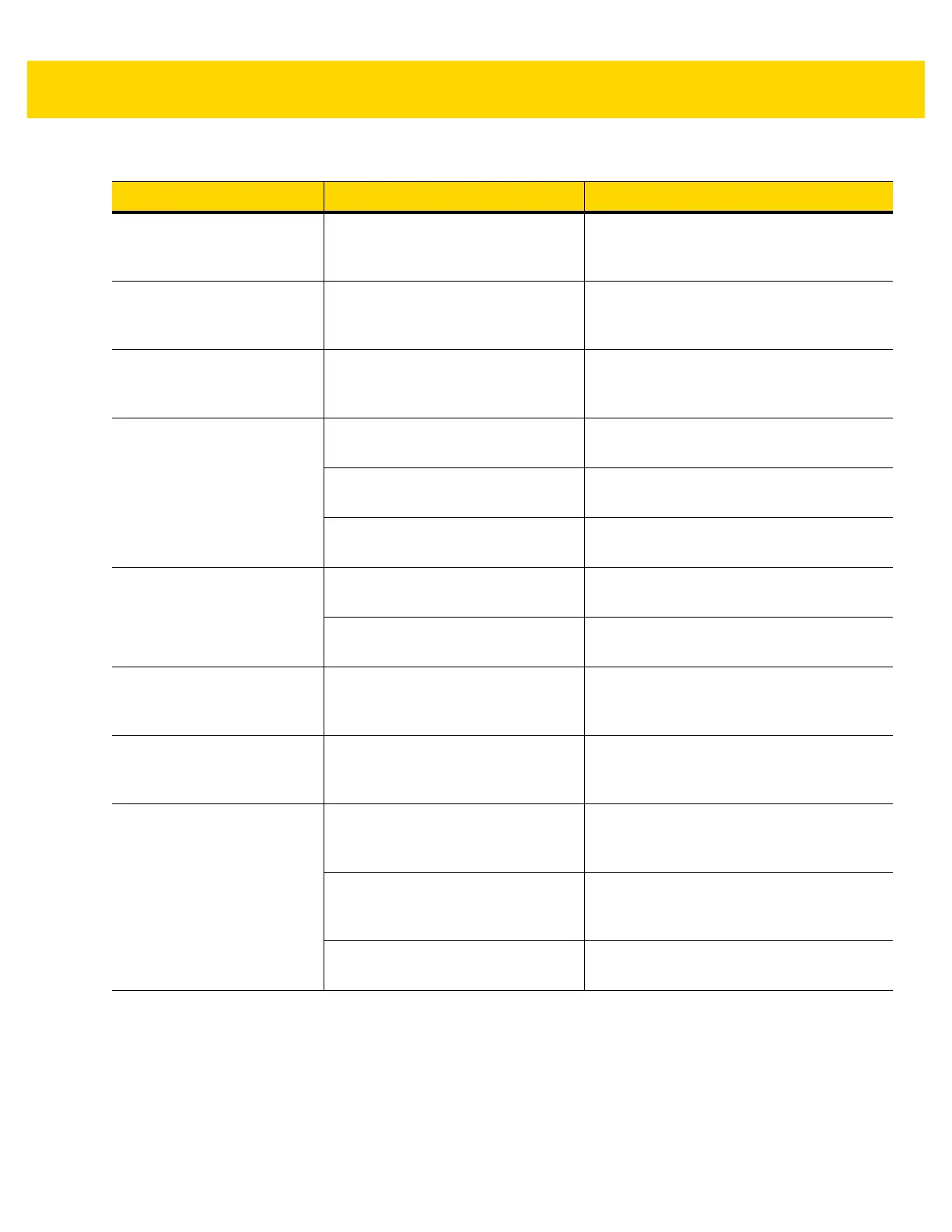Maintenance, Troubleshooting, & Technical Specifications 3 - 5
Digital scanner emits four
short high beeps during
decode attempt.
Digital scanner has not completed
USB initialization.
Wait several seconds and scan again.
Digital scanner emits
Low/low/low/extra low beeps
when not in use.
RS-232 receive error. Normal during host reset. Otherwise, set
the digital scanner's RS-232 parity to
match the host setting.
Digital scanner emits
low/high beeps during
programming.
Input error, incorrect bar code or
Cancel bar code was scanned.
Scan the correct numeric bar codes within
range for the parameter programmed.
Digital scanner emits
low/high/low/high beeps
during programming.
Out of host parameter storage
space.
Scan Default Parameters on page 4-5.
Out of memory for ADF rules. Reduce the number of ADF rules or the
number of steps in the ADF rules.
During programming, indicates out
of ADF parameter storage space.
Erase all rules and re-program with shorter
rules.
Digital scanner emits
low/high/low beeps.
ADF transmit error. Refer to the Advanced Data Formatting
Guide for information.
Invalid ADF rule is detected. Refer to the Advanced Data Formatting
Guide for information.
Digital scanner emits a
power-up beep after
changing USB host type.
The USB bus re-established power
to the digital scanner.
Normal when changing USB host type.
Digital scanner emits one
high beep when not in use.
In RS-232 mode, a <BEL>
character was received and Beep
on <BEL> option is enabled.
Normal when Beep on <BEL> is enabled
and the digital scanner is in RS-232 mode.
Digital scanner emits
frequent beeps.
No power to the digital scanner. Check the system power. If the
configuration requires a power supply,
re-connect the power supply.
Incorrect host interface cable is
used.
Verify that the correct host interface cable
is used. If not, connect the correct host
interface cable.
Interface/power cables are loose. Check for loose cable connections and
re-connect cables.
Table 3-1 Troubleshooting (Continued)
Problem Possible Causes Possible Solutions
