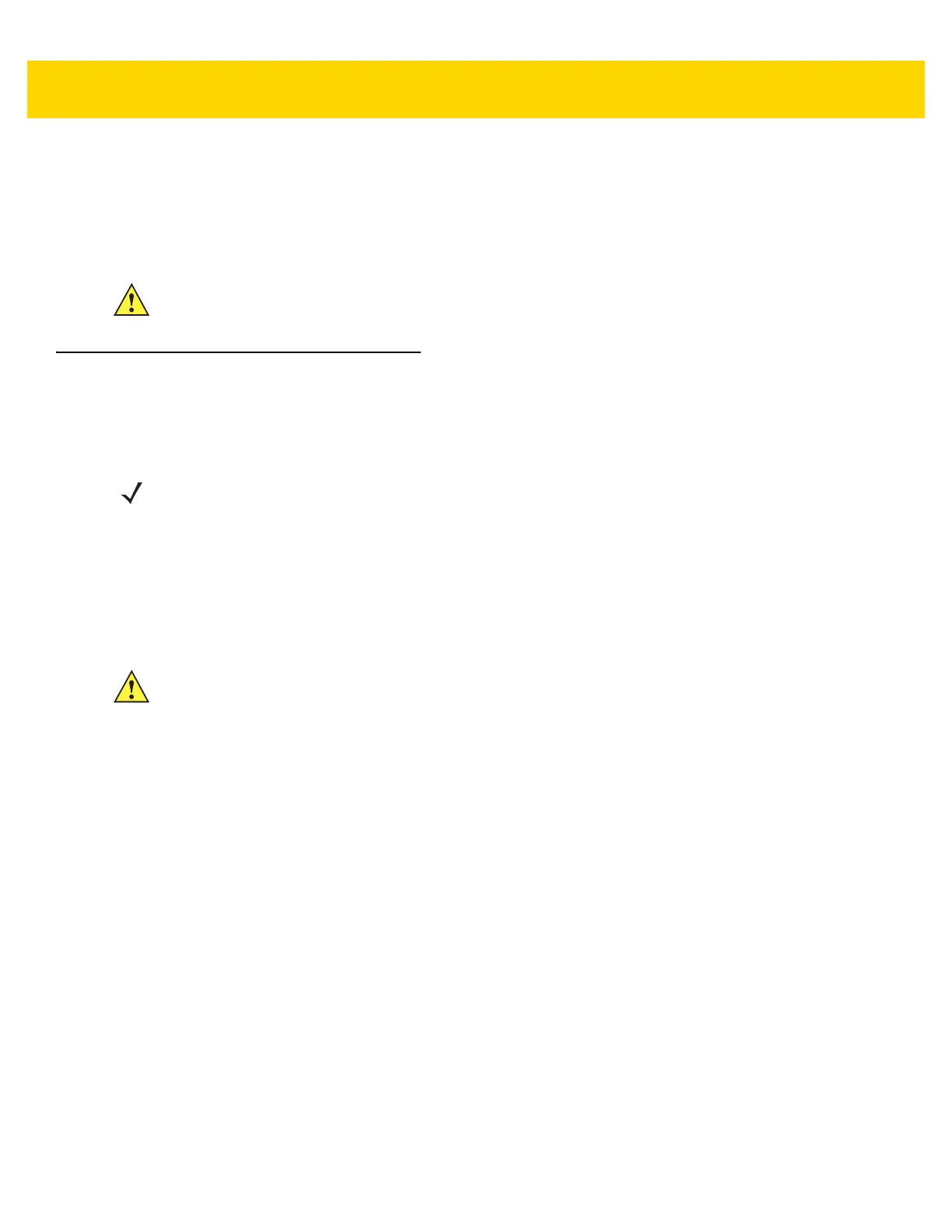Getting Started 1 - 5
Using a DC Power Supply
There is no separate power jack on the cradle. The cradle can operate from host supplied power, if available. If
host power is limited or not available, an external DC power supply can be used with certain host interface cables
that support a power jack. An external power supply is recommended if fastest charging is required. See host
interface chapters for connections.
Charging the DS2278 Battery
When using a new battery in the DS2278, the battery may require a charge to be enabled. See Charging the
DS2278 Battery on page 1-5.
Charging Using the Cradle
Insert the battery in the DS2278 and place the DS2278 in the CR2278-PC cradle (see Inserting the Digital Scanner
in the Cradle on page 1-9). The digital scanner boots and the cradle LED begins flashing green to indicate the start
of normal charging.
See Beeper and LED Indications on page 2-1 for detailed LED indicator information.
CAUTION Always disconnect the DC power supply BEFORE disconnecting the cable to the host end or the
cradle may not recognize the new host.
NOTES 1. It is recommended to fully charge the battery before first use.
2. Charge time depends on the host type and power source.
3. The CR2278-PC passes 5V to the digital scanner which charges the battery. The charging system on
the DS2278 charges the battery with as much current as possible based on the power source of the
CR2278-PC. This way the input power source is never overloaded and the charge time is made as
short as possible. Charge times lengthen as scanning activity increases when a DS2278 operates in
presentation mode on a CR2278-PC cradle. To optimize charge performance, ensure the digital
scanner is oriented to minimize accidental scan activation.
CAUTION The battery does not charge when the temperature is above 40°C (104°F). When scanning in
presentation mode at temperatures above 40°C (104°F), the battery drains until the temperature drops.
When the battery charge is consumed the digital scanner stops scanning until the temperature drops
and the battery has sufficient time to charge.
To avoid temperature related faults, charge the battery and operate the DS2278 in presentation mode
on a CR2278-PC only within the recommended 0°C to 40°C (32°F to 104°F) range, and ideally within
5°C to 35°C (41°F to 95°F).
