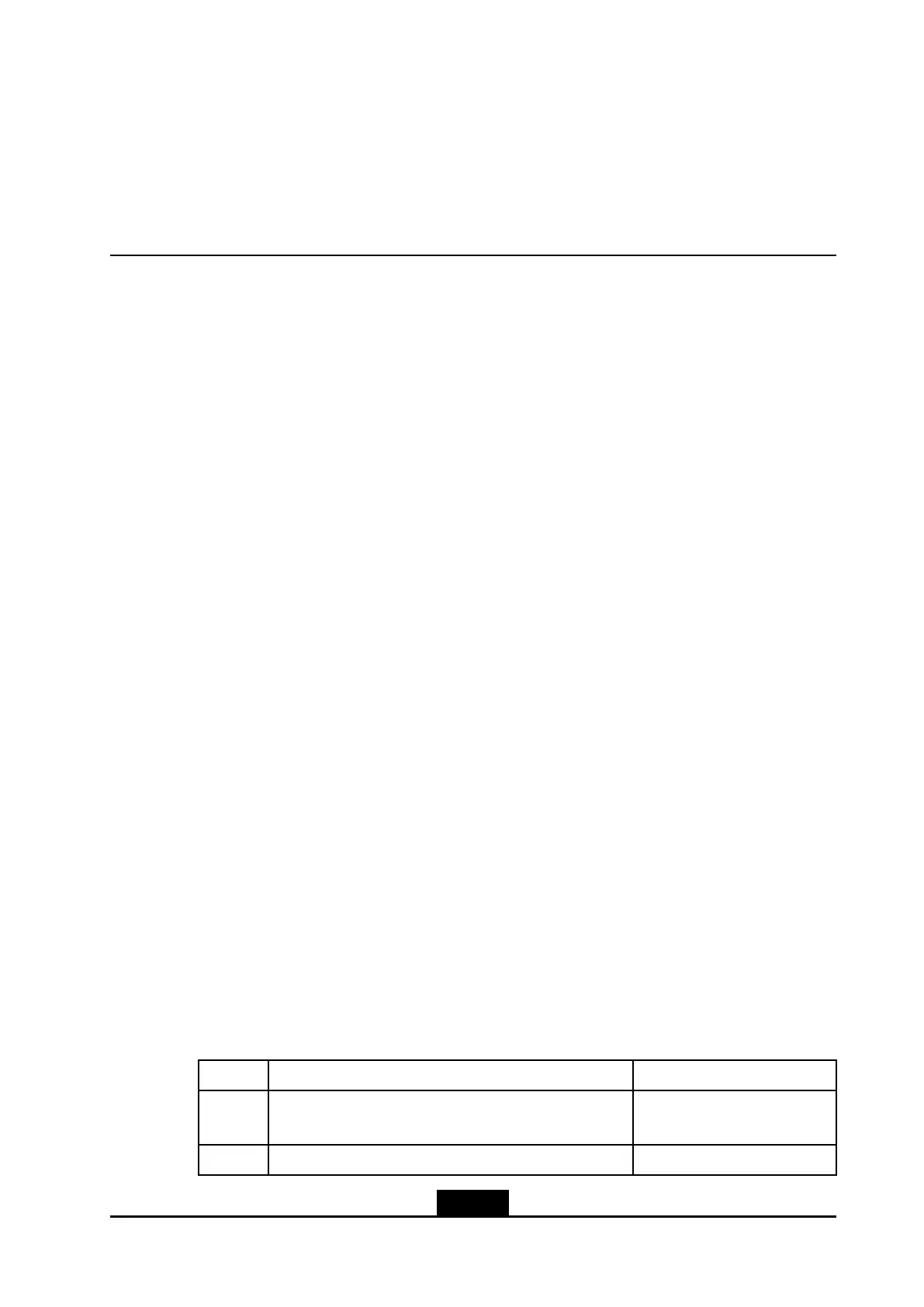Chapter4
SystemManagement
TableofContents
FileSystemManagement...........................................................................................4-1
ConguringtheTFTPServer......................................................................................
4-3
ConguringtheFTPServer........................................................................................4-4
ImportingandExportingtheCongurationFile...........................................................
4-7
BackingUpandRecoveringFiles...............................................................................4-7
DownloadingtheSoftwareVersionAutomatically.......................................................4-8
ConguringAutomaticSavingofaCongurationFile...............................................
4-10
UpgradingtheSoftwareVersion...............................................................................4-11
FileSystemCongurationCommands......................................................................
4-15
4.1FileSystemManagement
IntheZXR102900E,theFlashmemoryisthemajorstoragedevice.Boththeversionle
andcongurationleoftheswitcharesavedintheFlashmemory.Operations,suchas
versionupgradeandcongurationsaving,shouldbeconductedintheFlashmemory.
lThenameoftheversionleiszImage.Bydefault,itissavedinthe/imgdirectory.
lThenameofthecongurationleisstartrun.dat.Bydefault,itissavedinthe
/cfgdirectory.
TheZXR102900Esupportsbackingupandrestoringversionsandcongurationles
throughTFTP ,FTPandSFTP .ForSFTPcongurationandoperation,referto6.2SSH.
WhenthezImageleisdownloadedoruploaded),orwhenthezImage_bakleis
restoredtotheZXR102900E,CRCisperformedafterletransmissioniscompleted.Ifa
ledoesnotpassthecheck,theleisdeleted.
DirectoryManagement
Thelesystemcanbeusedtocreateanddeletedirectories,displaythecurrentworking
directory,anddisplaytheinformationaboutsubdirectoriesorlesunderaspecied
directory.
Fortheproceduretomanagelesystemdirectories,refertothetablebelow:
StepCommandFunction
1zte(cfg)#configtffsEnterslesystem
congurationmode.
2zte(cfg-tffs)#md<directoryname>Createsadirectory.
4-1
SJ-20130731155059-002|2013-11-27(R1.0)ZTEProprietaryandCondential
