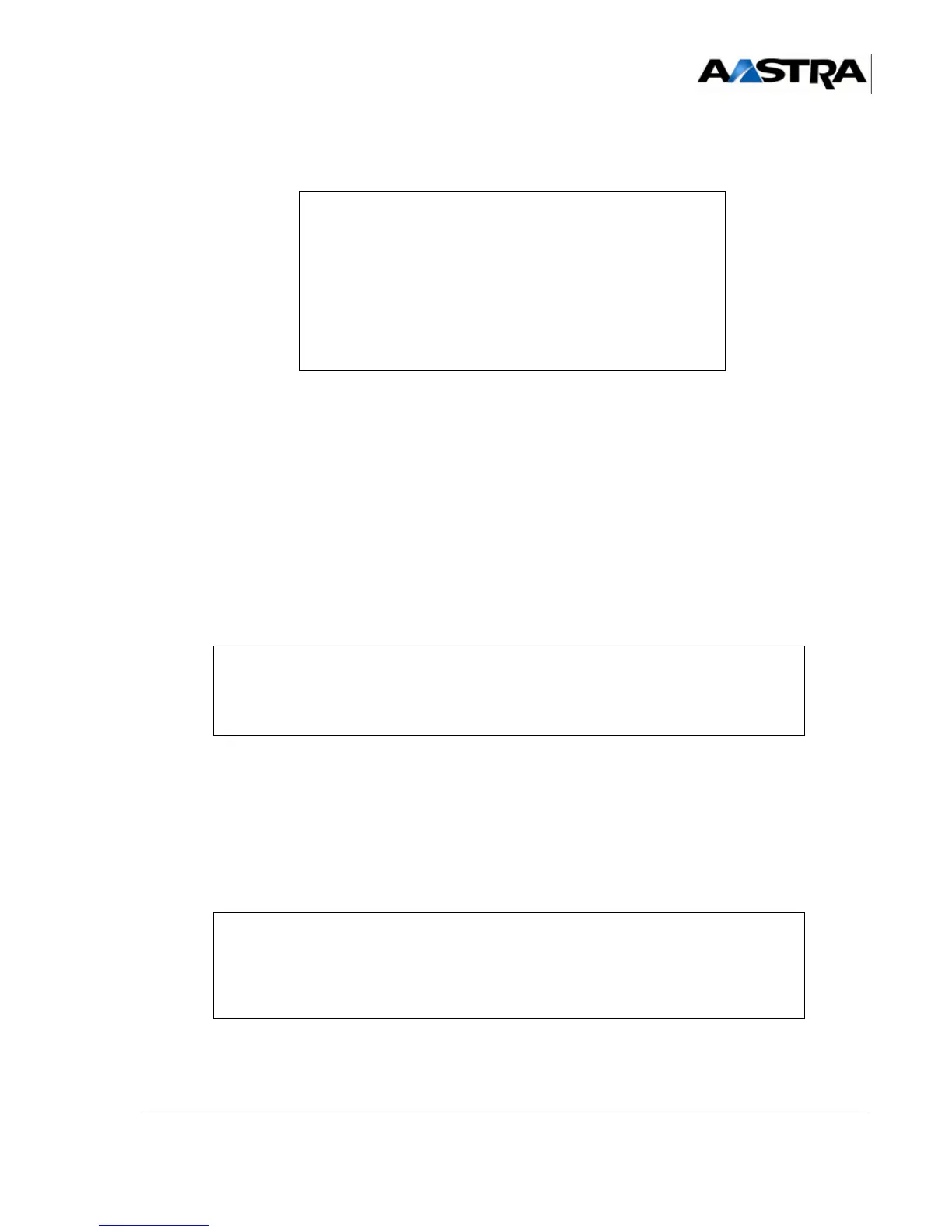Installation and Maintenance Manual - Aastra 5000 AMT/PTD/PBX/0058/4/6/EN
INSTALLING A5000 SERVER (Non-redundant)01/2011 Page 461
2 Configuring the licence
• Enter the corresponding value of the release (optional: it may be entered later from
AMP).
For a virtual machine, during first installation, if the licence is not known, it is necessary to
access AM with Ctrl +i, and to follow the procedure described in Section Declaring the
licences for virtual A5000 server.
Avertissement : The licences for R5.1 or earlier cannot be re-used.
• Validate the modifications with the "Return" key, after confirming or rejecting them by
pressing "y" or "n".
3 Configuring AM7450 cohabitation
• If the AM7450 application must be installed later on the same server, type in "
y".
• Validate the modifications with the "Return" key, after confirming or rejecting them by
pressing "y" or "n".
4 Configuring PARI
• To modify the system's PARI number, type in "
y" and enter the corresponding value.
• Validate the modifications with the "Return" key, after confirming or rejecting them by
Aastra 5000 Configuration
/ Licence
*-----------------------------------------------
--*
| Licence: |
*-----------------------------------------------
--*
Do you want to change configuration Y(es)/N(o) ? n
AASTRA 5000 CONFIGURATION / 7450
*---------------------------------------------------------------*
| | Do you want to activate 7450 cohabitation Y / [N] / N |
| *-------------------------------------------------------------*
AASTRA 5000 CONFIGURATION / PARI
AN EXISTING CONFIGURATION WAS FOUND
*---------------------------------------------------*
| | PARI : 123456789 |
| *-------------------------------------------------*
DO YOU WANT TO CHANGE CONFIGURATION Y(ES)/N(O) ?