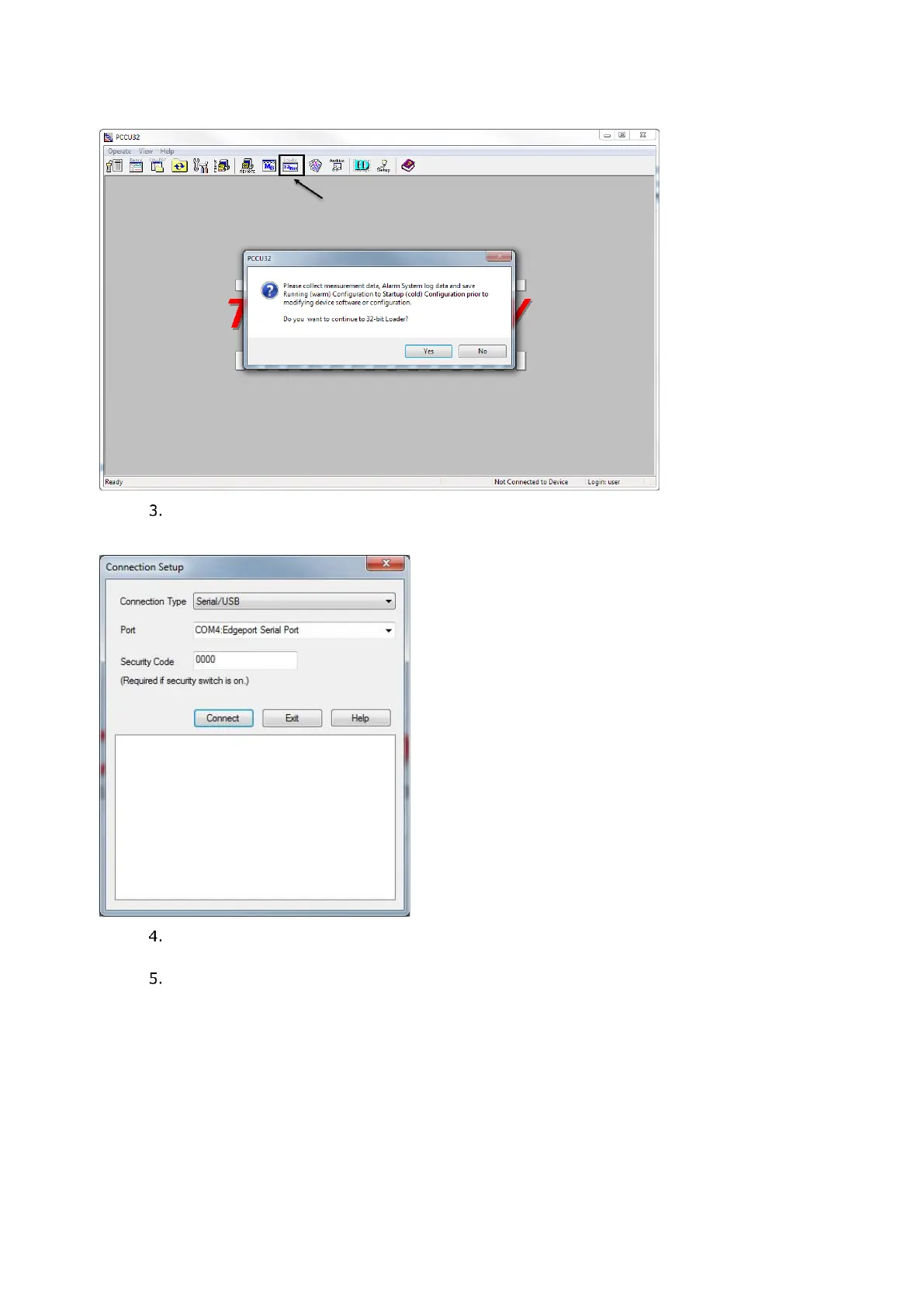21060 26M N AA | X SER I E S
G5
| 103
Figure 10-3: 32Bit Loader confirmation pop-up
Click Yes. The Connection setup window displays.
Figure 10-4: Connection Setup
Type the connection setup parameters and click Connect. When the connection is
successful, the main loader screen displays.
Click Services > Save from the menu bar on the main Loader screen. The Save Software
from Device window displays.
