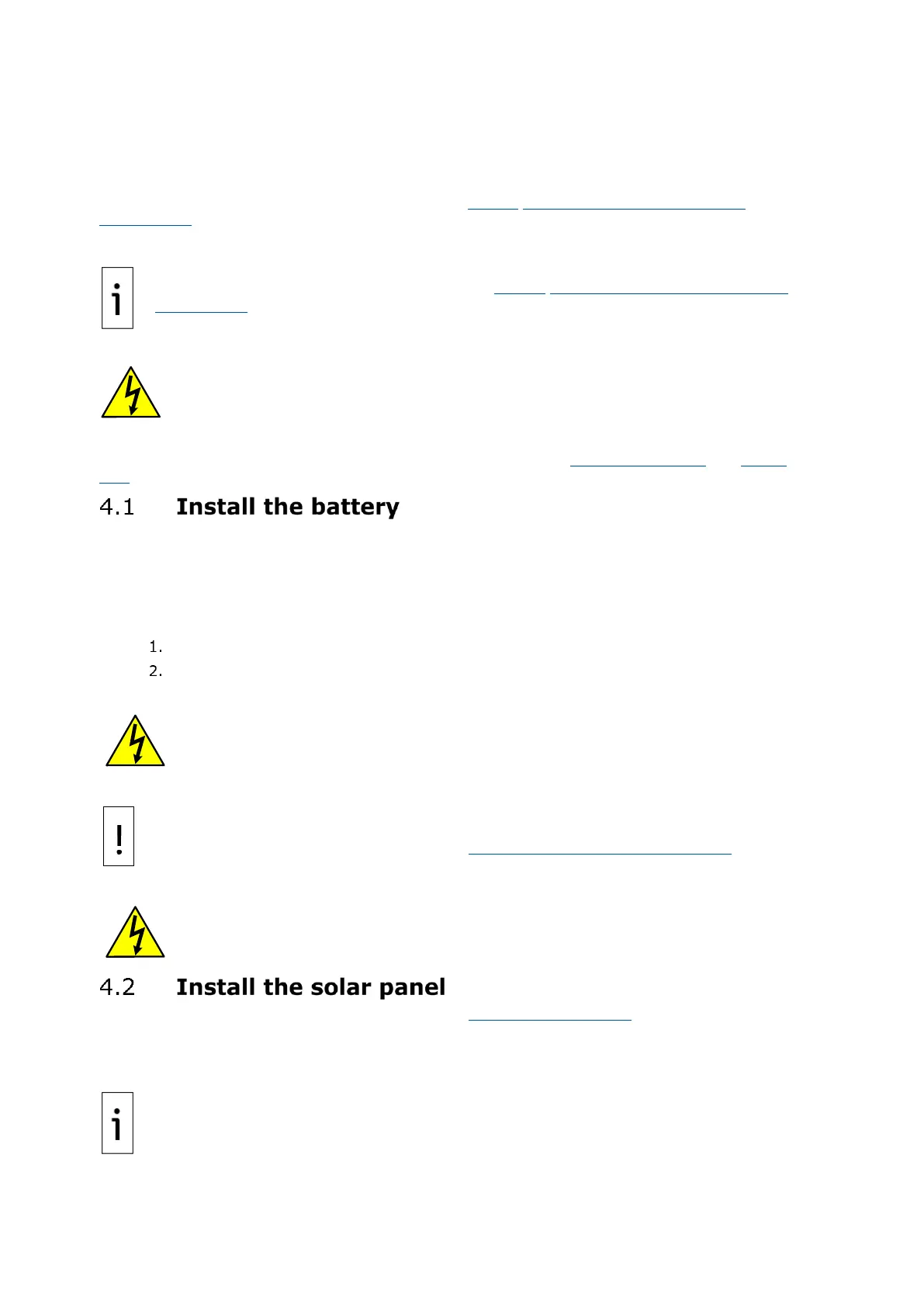21060 26M N AA | X SER IE S
G5
| 39
—
4 Install battery and charger
Follow this procedure to install a battery and a solar panel charger if operating the XFC
G5
or XRC
G5
in
the battery mode configuration described in section 1.5.1.1 12-volt battery with solar panel
configuration.
IMPORTANT NOTE: If not using a solar panel as the charger, install the required charging source
as required for your enclosure size. See section 1.5.1.2 12-volt battery with power supply
configuration.
WARNING - Bodily injury. After the device has power, do not wire peripherals.
This section describes the installation of the power equipment. All wiring must be complete before
connecting the battery and the charger to the board. See sections 5 Wire COMM ports and 6 Wire
I/Os.
The battery mounts inside the flow computer enclosure. Before installation, inspect the power cables
(where they terminate on the battery) and the connectors for damage.
Material:
One (1) battery with cable attached.
Install the battery:
Open the hinged door on the XFC
G5
or XRC
G5
. Locate the battery shelf.
Place the battery on the compartment shelf; do not allow the battery terminals to contact
any metal surface inside the enclosure.
DANGER – Bodily injury: Do not allow the battery terminals to contact any metal surface.
When the positive and negative battery terminals contact a conductive material, it creates a
short circuit and could result in sparks, property damage, and possible explosion.
NOTICE – Equipment damage: Do not connect the battery cable to the BATT (J1 on XFC
G5
, J16
on XRC
G5
) until instructed to do so in section 7.3.1 Connect the battery (dc power).
Warning – Bodily injury: All wiring must be complete before the device has power.
Mount the solar panel outside on a 2-inch pipe. See Figure 4-1: Solar panel. After the flow computer is
pipe-mounted, install the solar panel on the upper end of the mounting pipe. Add a pipe extension if
necessary. For wall- or direct-mount installations, mount the solar panel on a stand-alone pipe or on
the top or on the side of a meter house.
IMPORTANT NOTE: For optimum charging, place the solar panel in full sun. Do not place the
solar panel where it will be in shadow for any part of the day.
Clean the solar panel on a regular basis to ensure maximum charging.
