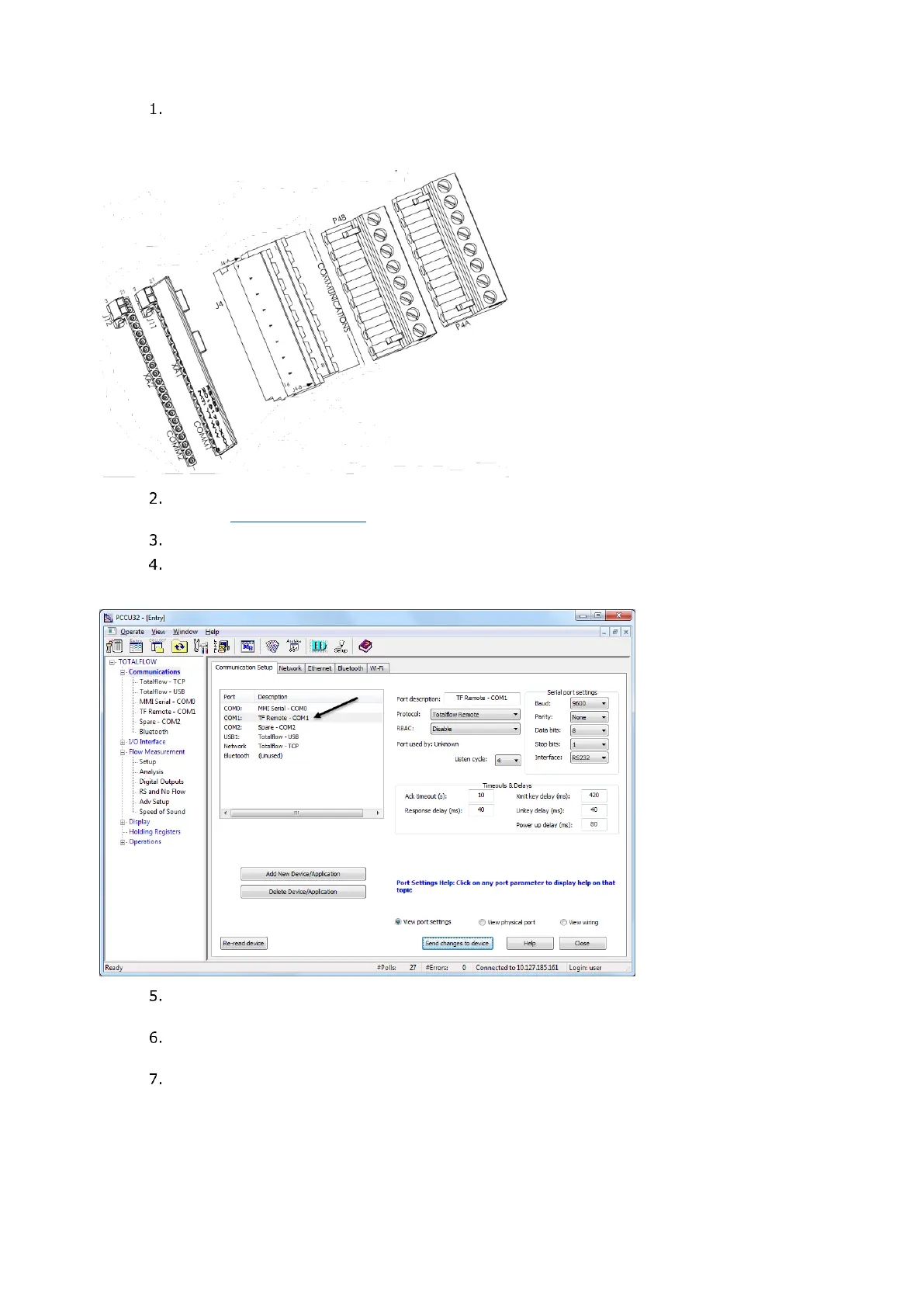21060 26M N AA | X SER IE S
G5
| 65
Install the communication module for the required serial interface type (RS-232 or RS-485)
in the COMM1 slot on the XFC
G5
or XRC
G5
board.
Figure 8-11: XFC
G5
COMM terminals (Module in COMM1 slot shown)
Wire the communication equipment according to the type of serial interface required. See
section 5 Wire COMM ports.
In the PCCU navigation tree, click Communications.
On the Communication Setup tab, select COM1: TF Remote – COM 1.
Figure 8-12: TF Remote - COM 1
On the Protocol menu, select the appropriate protocol if not using the default Totalflow
Remote.
Under Serial Port Settings, on the Interface menu, select the communication interface (RS-
232, RS-485, or RS-232 Modem).
Verify, and change if necessary, the remaining serial port settings and timeouts and delays.
