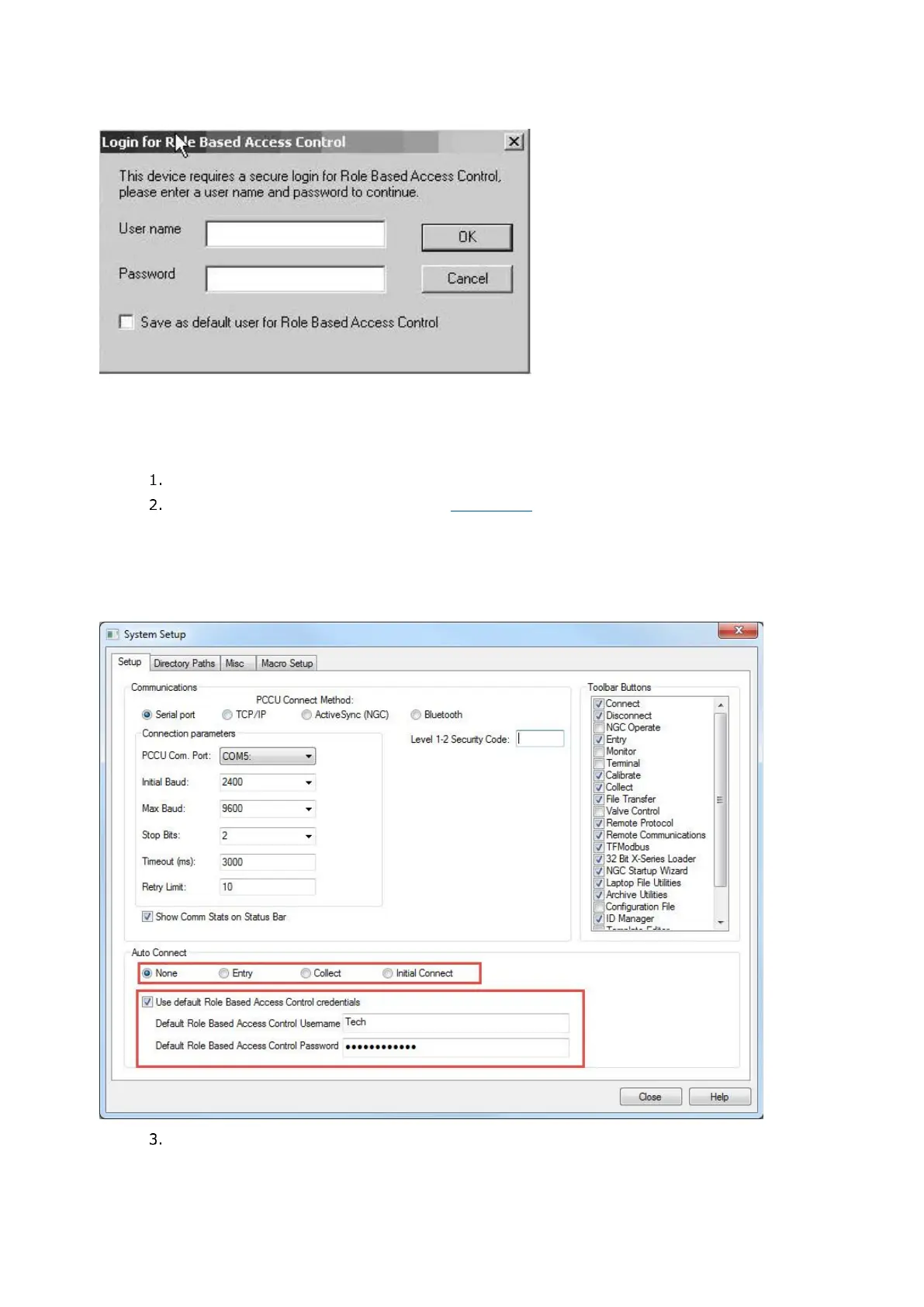86 | XSE RI ES G5 | 210602 6MNAA
Figure 9-9: Login dialog box
The User name and Password may be set as default credentials in PCCU. When set as the default, the
user name and password fields are automatically populated with the default credentials on subsequent
logins.
To create, change or disable the RBAC credentials in PCCU:
Click the Setup icon on the main toolbar or click Operate > Setup > System Setup.
Set the following under Auto Connect (Figure 9-10):
Set the default connection mode (Entry, Collect, etc). Click Help for additional details.
Select Use Default Role Based Access Control credentials.
Type in the Default Role Based Access Control Username.
Type in the Default Role Based Access Control Password.
Figure 9-10: System Setup Auto Connect and RBAC credentials
Click Close to exit PCCU connection setup.
