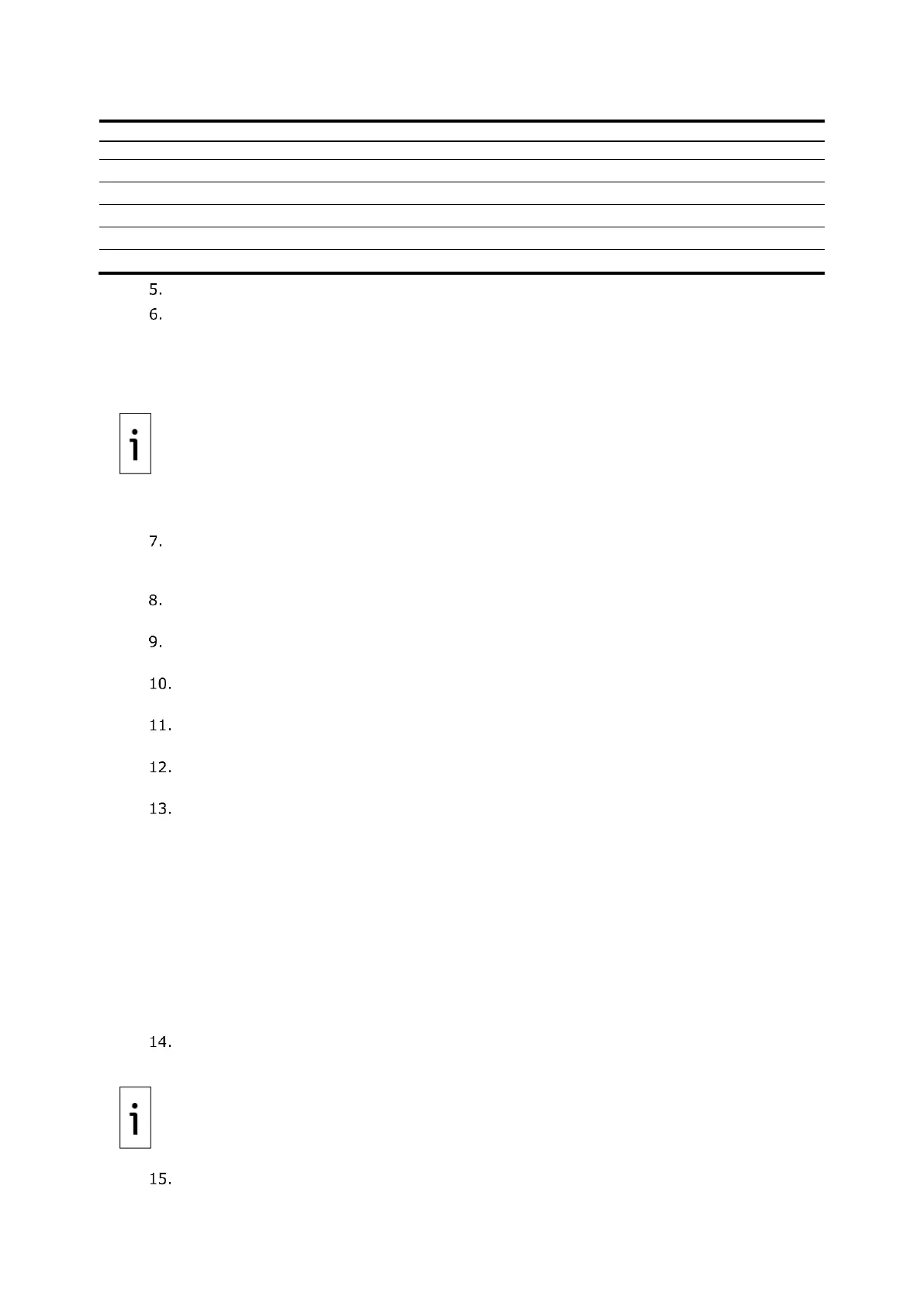IMPORTANT NOTE: If the Reasonability Checks box is checked, two separate conditions
are tested. If the limits for these conditions are exceeded, one of the following warning
messages will appear:
Measured value exceeds entered value by more than 2% of range.
Temperature point appears to be out of order.
Turn off the Reasonability Checks, by clearing the checkbox, if the current range is different
from the previous calibration.
Click Low Cal Point, and apply the resistance for the low calibration point. The PCCU32
Help topic for the RTD calibration screen contains a link containing information about
temperatures and their corresponding resistance.
When the current reading stabilizes, click OK; otherwise, enter a different value
(temperature value from the calibration source), and then click OK.
After the previous value is accepted, the next calibration point button will activate. Click
the activated button.
Apply the resistance equal to 100% of the transducer temperature range for the high
calibration point.
When the current reading stabilizes, click OK; otherwise, enter a different value
(temperature value from the calibration source), and then click OK.
After the previous value is accepted, the next calibration point button will activate. Click
the activated button.
Apply the resistance equal to the next target value as shown in the Calibration window.
In a 3-point calibration, this will be the final calibration point and is equal to 50% of the URL of the
transducer. The temperature value for 50% of the URL will be displayed in the window.
Example: If the transducer has a URL of 650 °F, then 50% of that pressure, or the Target
temperature, is 325 °F.
In a 5-point calibration, this will be the third value and will be equal to 75% of the transducers URL.
Example: If the transducer has a URL of 650 °F, then 75% of that pressure, or the Target pressure, is
487 °F.
Although these instructions are specific to a three (3) point calibration, they are easily adapted for a
five (5) point calibration. When 5-point is selected, five pressure points will be displayed in the
prescribed order: Low Cal Point, 100% Cal Point, 75% Cal Point, 50% Cal Point, and 25% Cal Point.
When the current reading stabilizes, click OK; otherwise, enter a different value (pressure
value from the calibration source), and then click OK.
