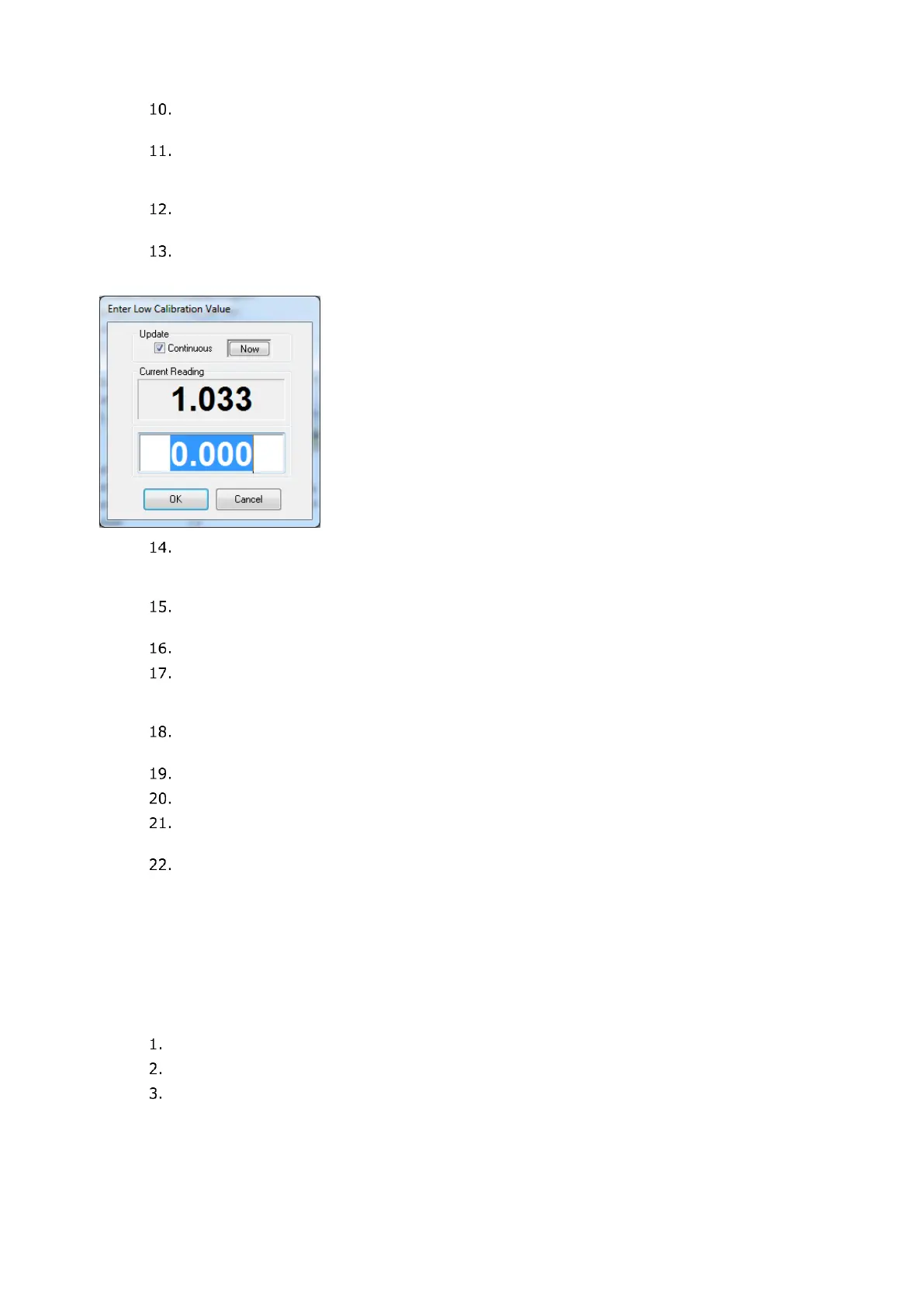136 | XSE RIES G5 | 21060 2 6MN AA
Type the external device measurement range into the entry field and click OK. The values
in the Target column of the table update to reflect the new range.
Click Low Cal Point. The Enter Low Calibration Value dialog displays with the target low
value automatically calculated. For example, the value display is 0.000 if the range defined
is 0-100.
Adjust the calibrator to apply the low value of the signal range. For example, if the signal
range of the external device is 4 to 20 mA, apply 4 mA.
Observe the value in the Current Reading field. When the value stabilizes, click OK.
Figure 11-10: Low calibration value for current
Click 100% Cal Point. The Enter 100% Calibration Value box displays with the target high
value automatically calculated. For example, the value display is 100.000 for the range
value of 100.
Adjust the calibrator to apply the high value (100%) of the signal range. For example, if
the signal range of the external device is 4 to 20 mA, apply 20 mA.
Observe the value in the Current Reading field. When the value stabilizes, click OK.
Click 50% Cal Point. The Enter 50% Calibration Value dialog displays with the target mid
value automatically calculated. For example, the value display is 50.000 for the range value
of 100.
Adjust the calibrator to apply the mid-range value (50%) of the signal range. For example,
if the signal range of the external device is 4 to 20 mA, apply 12 mA.
Observe the value in the Current Reading field. When the value stabilizes, click OK.
When the Calibration Complete message displays, click OK.
Verify that the Entry values updated, and the Current Value field displays the calibrated
value based on the defined range.
Remain on the Calibration screen and keep the calibrator connected to the AI.
11.5.5 Verify analog input calibration
After calibration completes, the Current Value field displays the calibrated values based on the defined
range. Continue to use the calibrator to apply different input signal values to the AI and verify that the
value in the Current Value field reflects the expected calibration range values.
The instructions in this procedure apply to both current and voltage modes. The example used in
these instructions is current mode.
To verify the analog input calibration:
Adjust the calibrator to apply the minimum (low) value of the signal range.
Wait for the value in the Current Value field to stabilize.
Verify that Current Value displays a value equal or close to the target range low (0%)
value.
