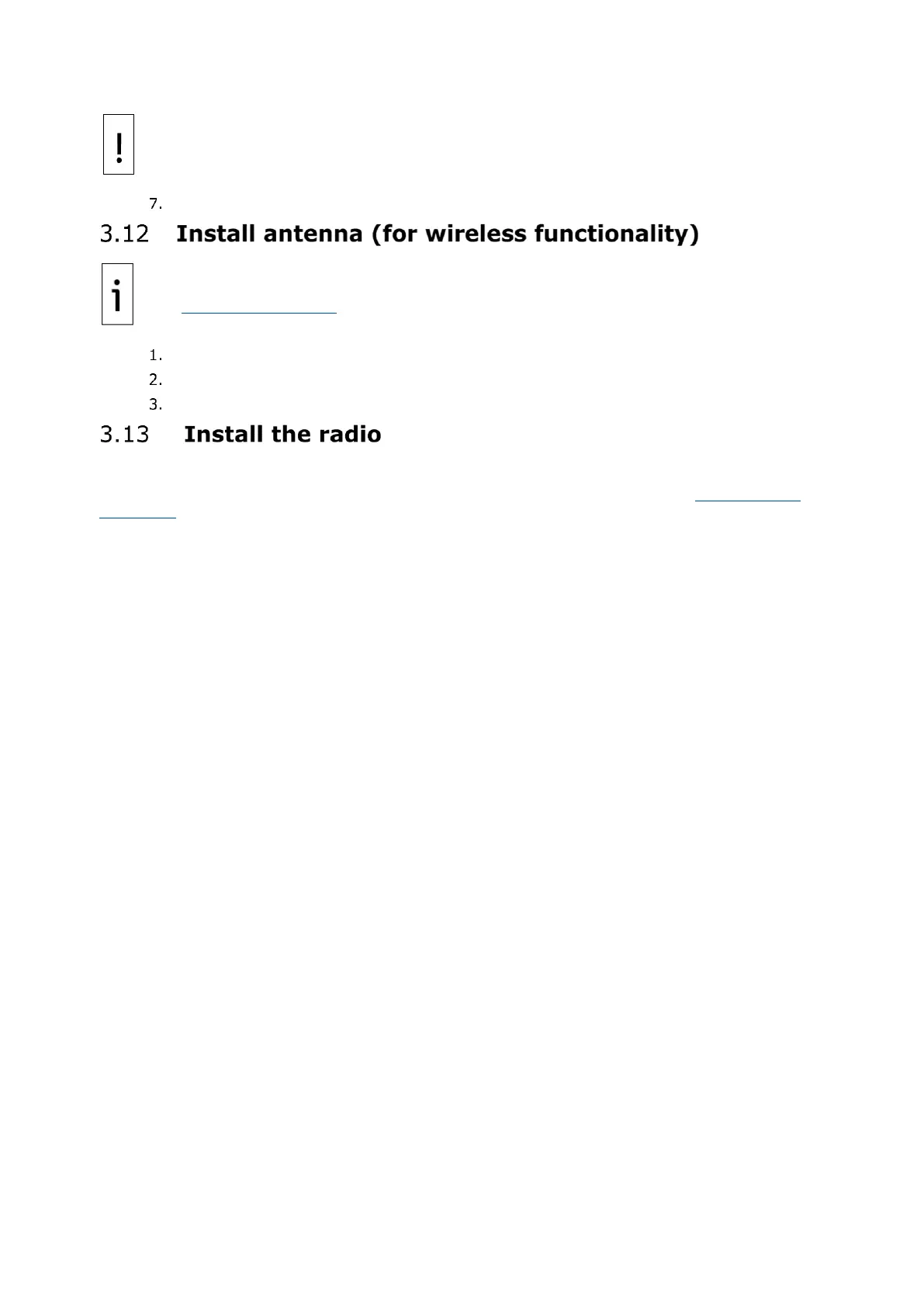IMPORTANT NOTE: The XSeries
G5
Wi-Fi Kit 2106049AIAB is required for antenna installation.
See Additional information.
Install the antenna to support onboard Bluetooth
®
and Wi-Fi
®
wireless interfaces.
Use onboard connector ANT-1 (J42) to connect the antenna.
Use the cap to isolate the unused antenna connector (ANT-2).
Place communication equipment, such as a radio in the communication compartment, inside of the
enclosure. For radios with serial interfaces, use the available onboard COMM port. COMM1 port is
preconfigured for remote communication and can be used for the radio. See section 5.1 COMM port
description.
