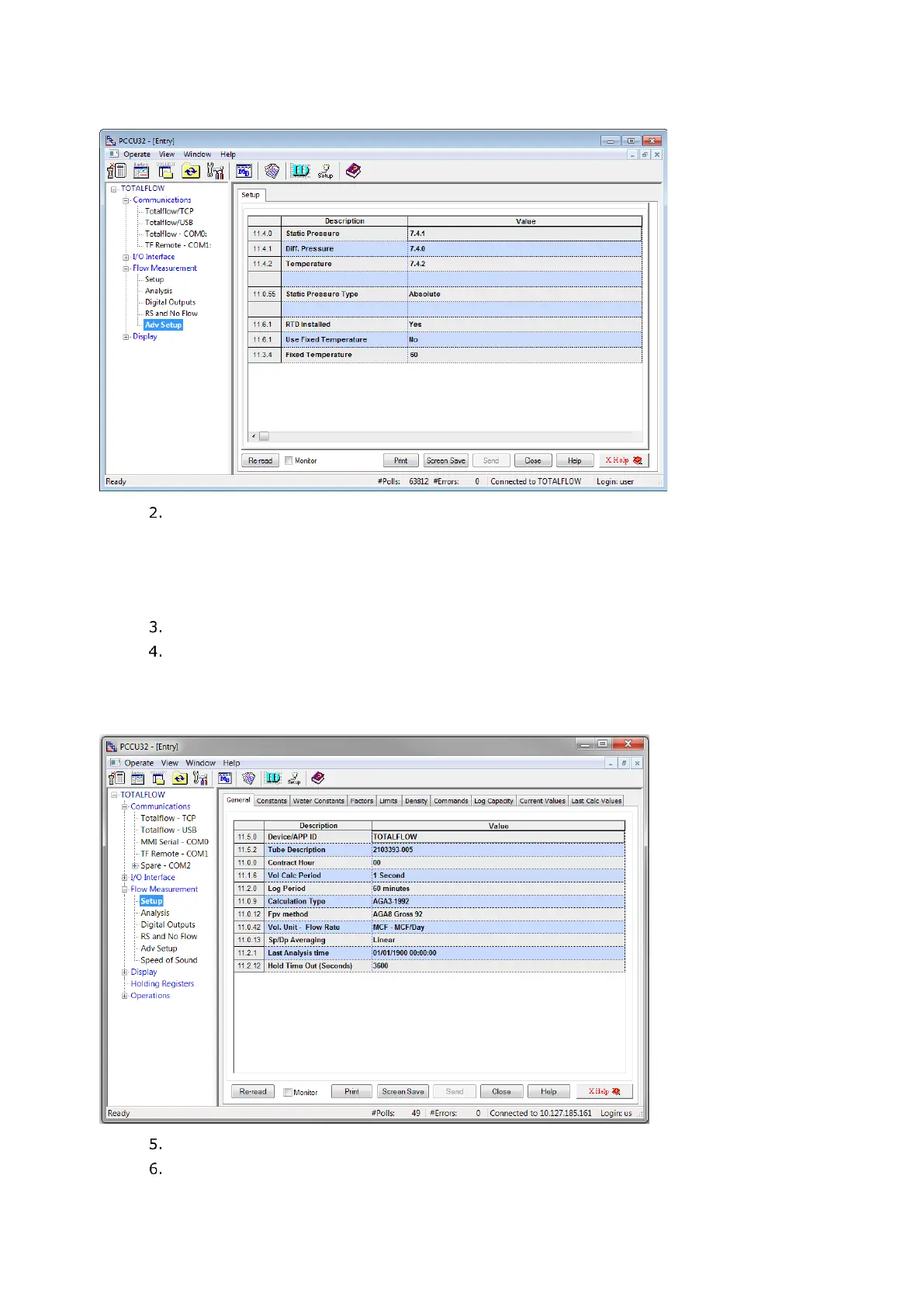21060 26M N AA | X SER IE S
G5
| 63
Figure 8-8: Flow Measurement Advanced Setup (Gas orifice).
On the Setup tab, verify and change if necessary, the following settings:
a. If receiving live flowing temperature values from an RTD, set the RTD Installed field to
Yes.
b. If using a fixed temperature value instead of live readings, set the Use Fixed
Temperature field to Yes.
c. In the Fixed Temperature field, type the value for the fixed temperature.
On the navigation tree, click Flow Measurement > Setup.
On the General tab, verify and change if necessary, the required parameters:
a. In the Calculation Type field, select the calculation standard for this tube.
b. In the Fpv Method field, select the compressibility method for this tube.
Figure 8-9: Flow measurement > Setup > General tab
Click Send.
Select the Constants tab.
