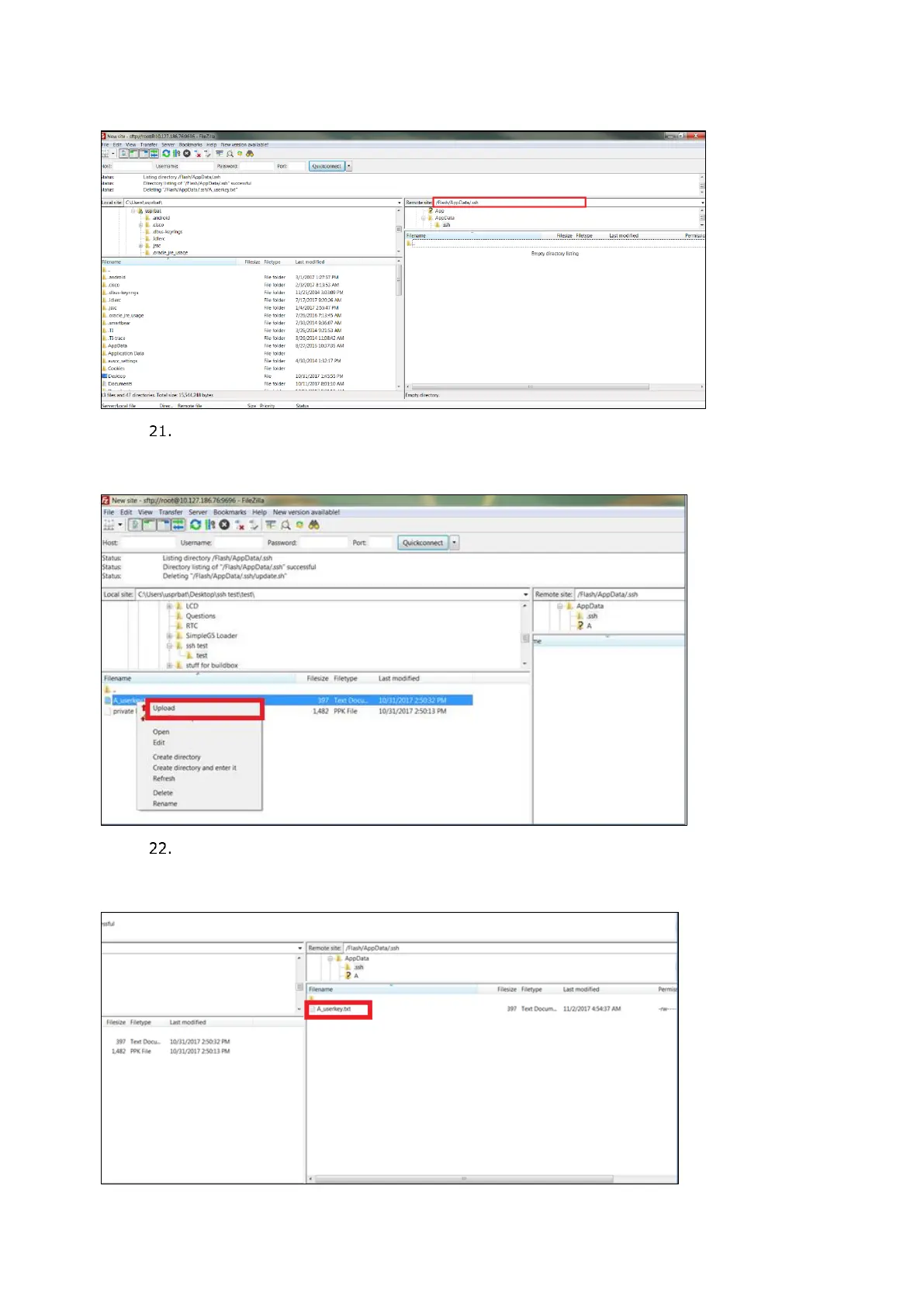21060 26M N AA | X SER IE S
G5
| 97
Figure 9-24: Open the /Flash/AppData/.ssh/ directory
Right-click on the newly created public key file and select Upload from the drop-down
menu.
Figure 9-25: Upload public key from laptop to device
Verify that the file is copied to the /Flash/AppData/.ssh/ directory. The name of the file
should display under that directory when the upload is complete.
Figure 9-26: Verify public key upload is complete
