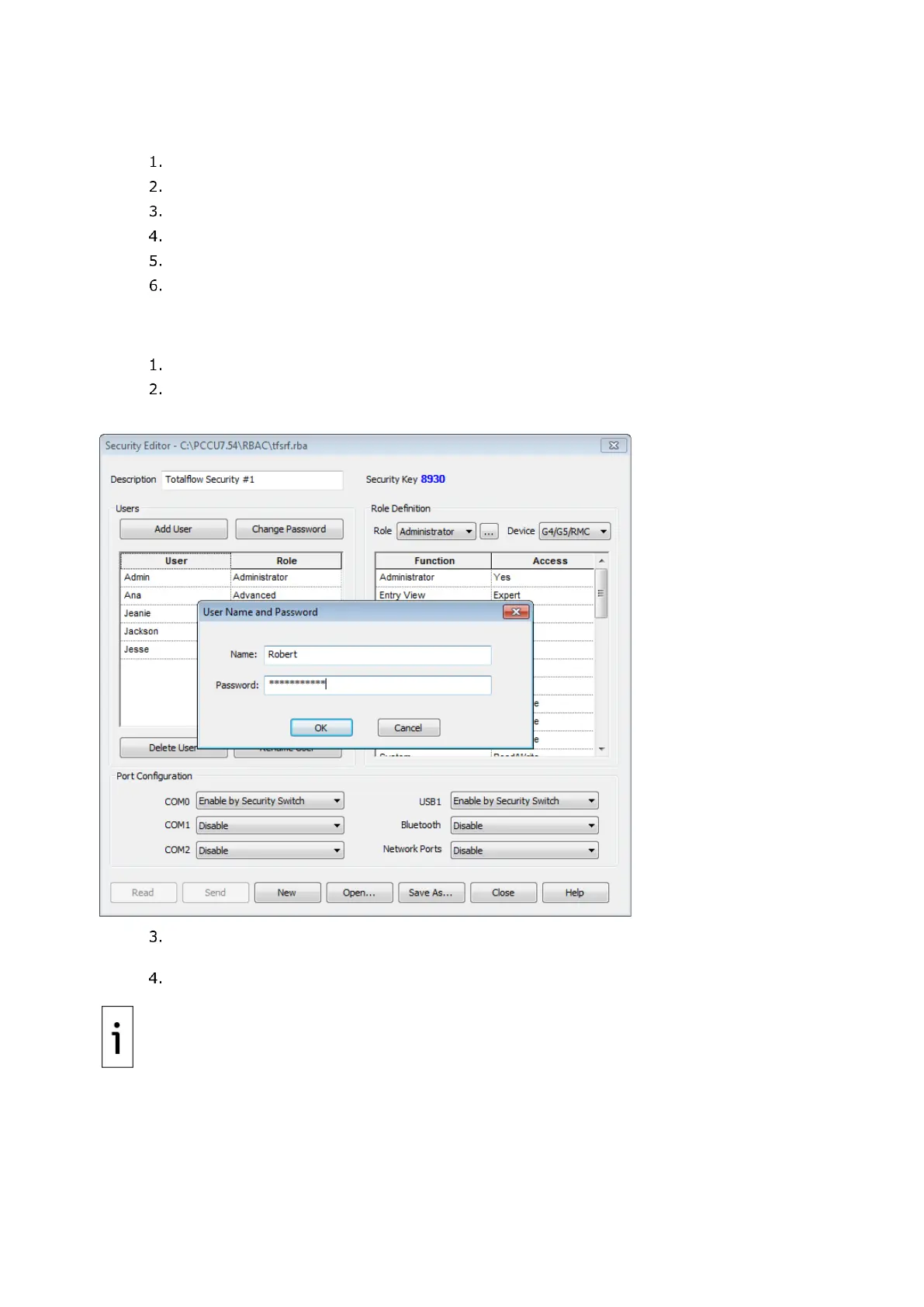21060 26M N AA | X SER IE S
G5
| 83
9.6.3 Edit the security file
To edit an existing security control file:
From the Security Editor screen, click Open.
Browse to PCCU > RBAC > [file name.rba]. Click Open.
Make the necessary changes.
Click Save As….
Type a password for the security file. Click OK.
Click Save to keep the default file name, or change the name then click Save.
9.6.4 Create a new user account
To add a new user to the RBAC security system:
Click Add User on the RBAC Security Editor screen.
Type the user name in the Name field of the User Name and Password dialog box.
Figure 9-5: User Name and Password dialog box
Type the user password in the Password field. Click OK. The new user account will appear
in the list of users.
Click Role beside the new user account and assign the appropriate role.
IMPORTANT NOTE: During the initial setup, no customized roles exist yet. Create at least one
additional user account before creating a customized role. After creating a customized role, the
new role may be assigned to a new or existing user account.
