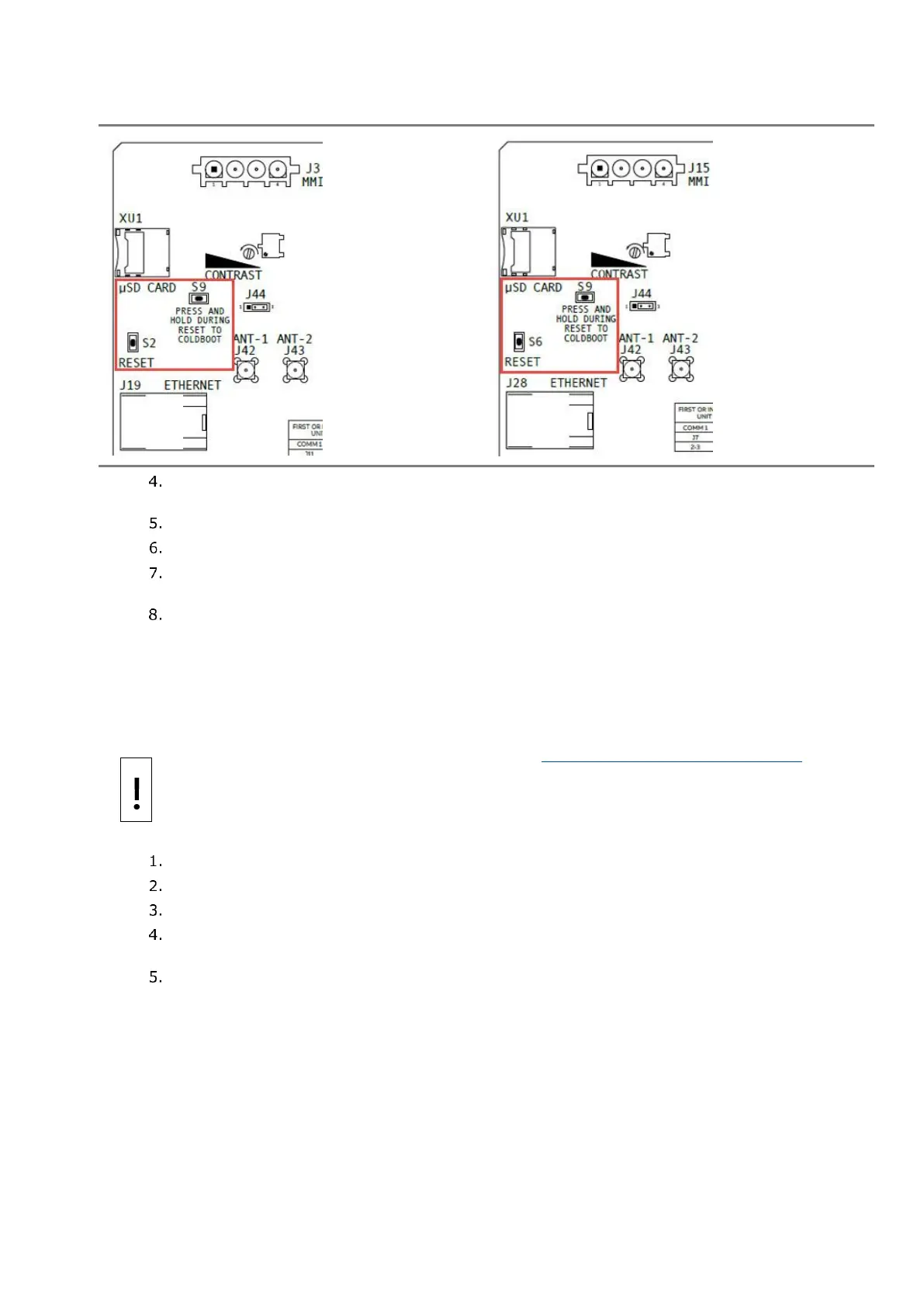Press and hold the COLDBOOT button and at the same time press and hold the RESET
button for 10 seconds.
The LCD displays “Loading Boot Loader”.
Verify the Power On sequence is completed.
If the display moves through the startup screens and begins cycling correctly, the
COLDBOOT was successful.
If the display does not begin cycling correctly or locks up on one of the startup screens,
contact technical support for additional instructions.
10.4.7 Cold restart from the device loader
This procedure performs the cold start from the 32-bit loader. The procedure can be performed while
on a local or remote Loader connection, but it is highly recommended that the cold restart is
performed locally. The cold restart causes the device to restart using the startup (cold) configuration.
NOTICE - Loss of data: Perform the procedures in 10.1 Preserve data and configuration
before a cold start. This avoids loss of the data and the need for a complete system
reconfiguration. If the startup (cold) configuration does not have the latest network
connection configuration, the restart causes loss of network connectivity. Updating the
startup configuration (tfCold) avoids loss of network connection and reconfiguration.
Launch PCCU.
Click the 32-Bit Loader icon in the toolbar. A message box displays.
Click Yes.
Verify or type the connection setup parameters and click Connect. The Loader screen
displays.
Click Services>Restart in the menu bar, and select Restart using Startup (Cold)
configuration from the drop-down list.
