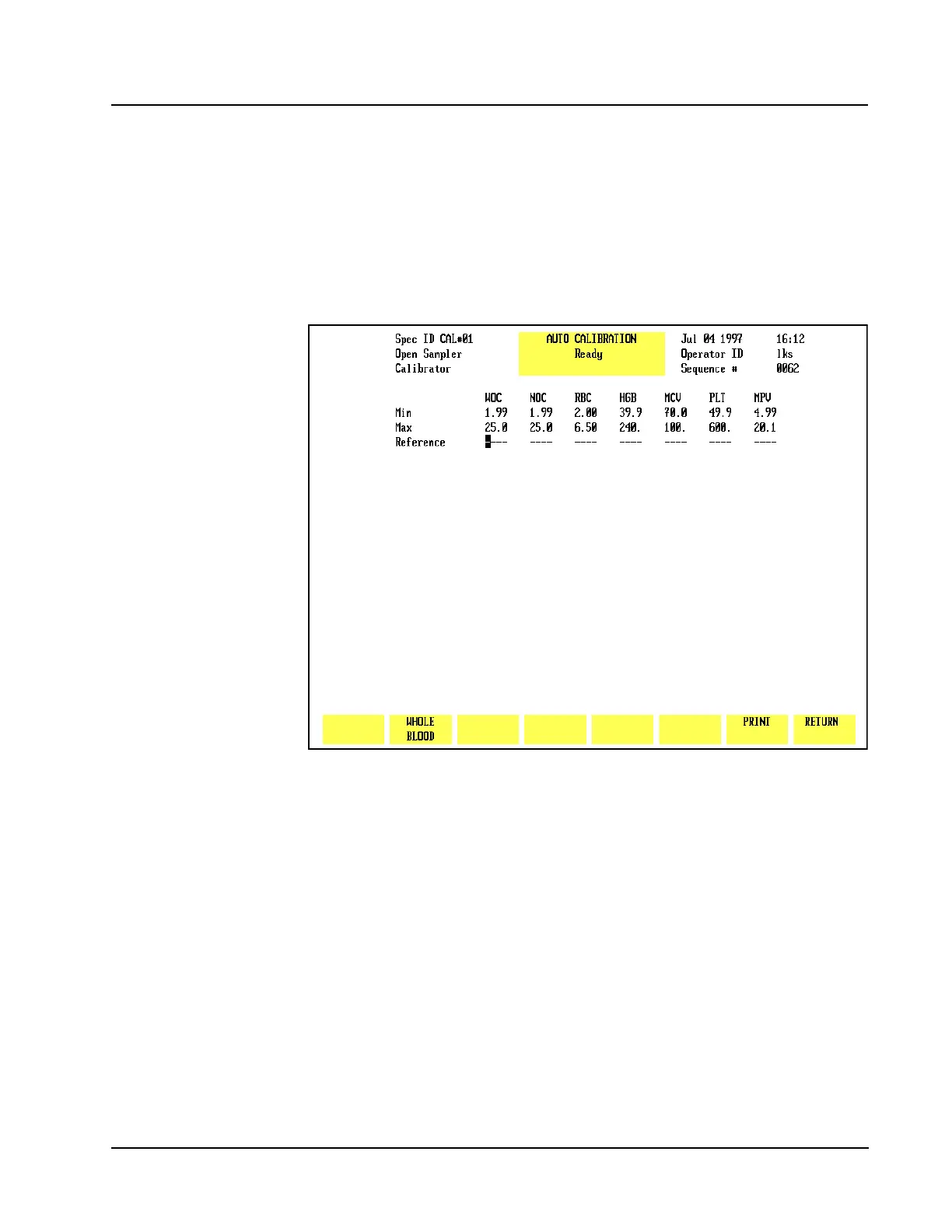CELL-DYN
®
3200 System Operator’s Manual
6-21
9140181K—July 2002
Section 6 Calibration Procedures
Auto-Cal Menu
When the [AUTO-CALIBRATE] key is pressed in the main CALIBRATION menu, the
AUTO-CALIBRATION menu is displayed (refer to Figure 6.6). Reference values are
entered on this screen.
The Spec ID field in the upper left corner of the screen defaults to “CAL#01” to
identify the sample as a “Calibration sample.” This field is user-definable and
accepts up to 6 alphanumeric characters. As each calibration sample is run, the
calibration program adds a “-” and the run number from “01” to “10.”
Figure 6.6 Auto Calibration Screen
Start Auto-Cal
Figure 6.6 shows the AUTO CALIBRATION screen before any reference values are
entered. When the first reference value has been entered and the Enter key pressed,
the [START AUTO CAL] and [QUIT] keys are displayed (refer to Figure 6.7).
After the [START AUTO CAL] key is pressed, the operator will not be able to toggle
between Calibrator and Whole Blood nor make changes to the reference values, the
Spec ID, or the Operator ID. The instrument is ready to begin processing samples.
NOTE: Pressing the [WHOLE BLOOD] or [CALIBRATOR] key does not clear or
change the reference values.
