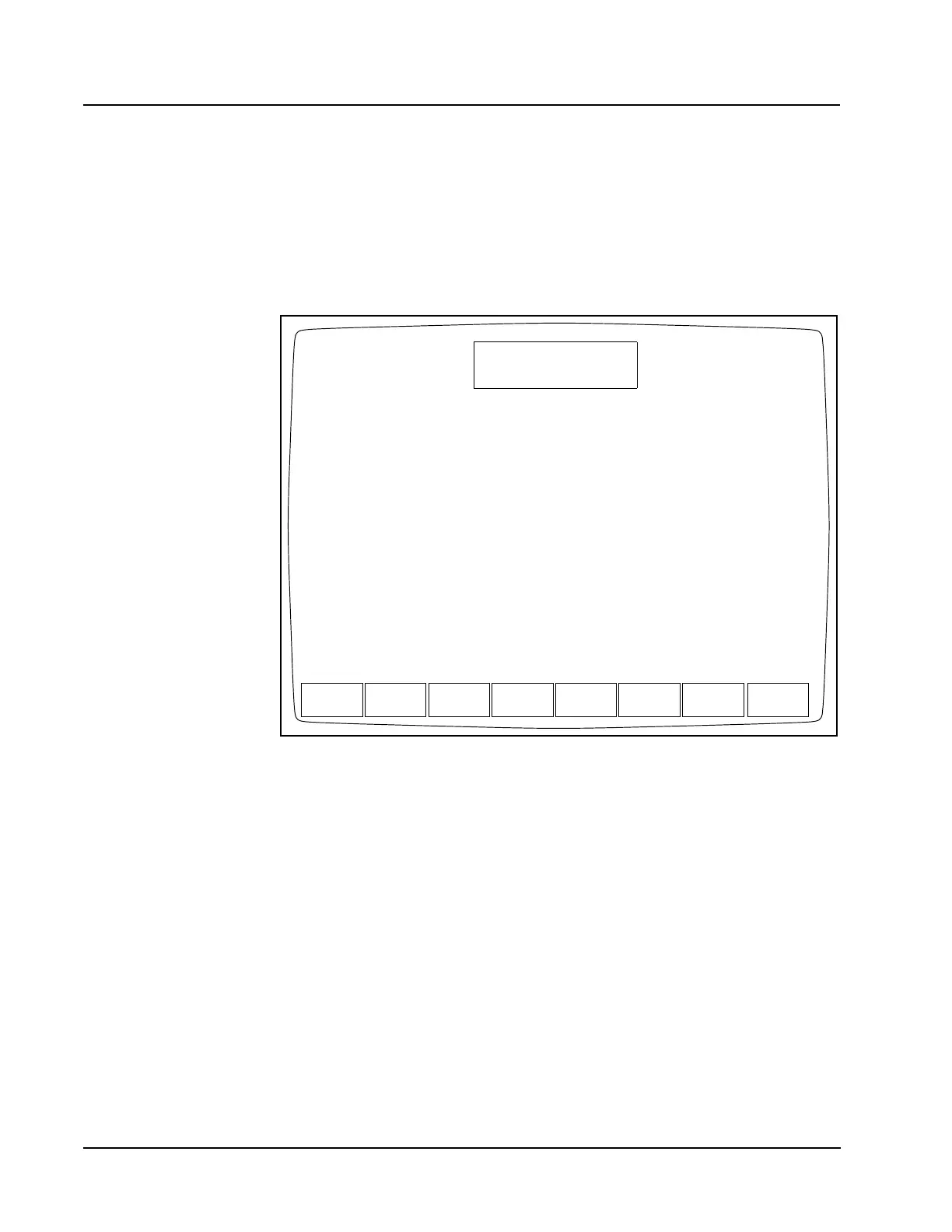14-8
CELL-DYN
®
3200 System Operator’s Manual
9140181H—October 2001
Reticulocyte Package
Retic Menu Options
Section 14
Turning the Reticulocyte Package ON and OFF
Turning ON the Reticulocyte Package
The [TURN ON RETIC PKG] key is located on the OPERATION SET UP MENU screen
(see Figure 14.1), which is accessed from the SET UP screen. The Reticulocyte
Package software is enabled when the [TURN ON RETIC PKG] key is pressed. When
the Reticulocyte Package is ON, the soft keys are displayed as described in this
chapter.
Figure 14.1 Operation Set Up Menu Screen with Reticulocyte Package Disabled
TURN ON
RETIC PKG
OPERATION SET UP MENU
Ready
Feb 23 2001
Operator ID
Sequence #
18:18
0106
ACS
LANGUAGE SELECT
COLOR
BAR CODE
SET UP
COMPUTER
SET UP
RETURN