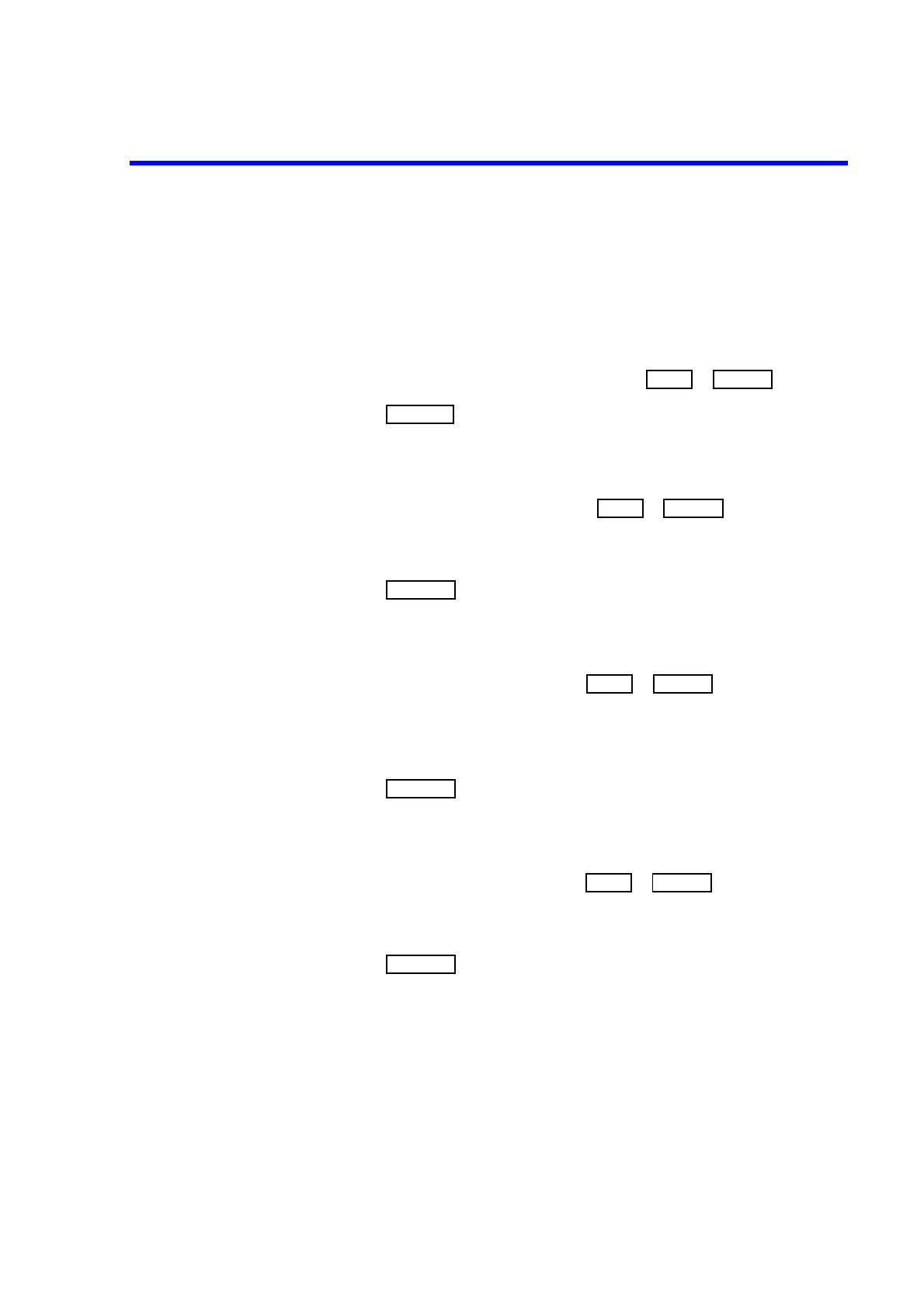7352 Series Digital Multimeter Operation Manual
6.2.3 GPIB Setting
6-4
6.2.3 GPIB Setting
The following setting menu can be used when the GPIB is selected as the interface.
Address setting
1. Enter any address from 0 to 30 in ‘GP.ADR’ of in .
2. Press to apply the setting.
Talk-Only setting
1. Select the following from ‘T.ONLY’ of in .
ON: Talk-Only
OFF: Addressable
2. Press to apply the setting.
Command language selection
1. Select the following from ‘LANG’ of in .
ADC: Command used in ADC CORPORATION
SCPI: SCPI command
R6452: Command used in ADC CORPORATION’s R6452
2. Press to apply the setting.
Continue setting (For SCPI)
1. Select the following from ‘CONT’ of in .
ON: CONTINUOUS ON
OFF: CONTINUOUS OFF
2. Press to apply the setting.
